
|
Google Drive is a free data storage service offered by the American search giant, Google. It offers you up to 15 gigabytes of storage space that you can use to store important files, documents, pictures and so on. It uses cloud computing technology, which means that your precious data is stored on one of Google’s servers so that you can access it from anywhere you may be. Here are 9 benefits of using Google Drive: 1. Backup Your Precious Files
Do you have photos of a family vacation that mean the world to you, or some important business documents that you just cannot afford to lose? Google Drive is a better storage alternative than an external hard drive or USB stick because it can both begin to malfunction or become corrupted over time, meaning that you’ can lose your precious files forever. Not with Google Drive, though.
2. Send Large Files to Family, Friends or Co-WorkersIf you happen to use Gmail, also using Google Drive will allow you to send large files to your contacts directly from your email account.
3. Use Google Drive App to Access Documents
Should you need to access any files while on the go, you can download the Google Drive app to your smartphone. You can use this if you need to give a presentation or show proof of purchase.
4. Efficient Built-in Search EngineGoogle Drive has its very own built-in search engine, which allows you to search by file type, such as image, Word document or video, as well as by keyword. It also allows you to search by owner. 5. Optical Character Recognition Feature
Do you happen to be look up someone or something in particular? Google Drive’s optical character recognition technology is capable of scanning through documents saved by other users and finding the word (or name) that you searched for. It can also be helpful if you’re conducting research on a historical topic.
6. Share Photos and Videos with Your ContactsIf your family members or friends also have their own Google Drive accounts, you can all share files with each other. This is especially handy if you have to travel for your occupation and need to work on a project simultaneously with colleagues while in completely different locations.
7. Open and Edit Various Kinds of Document
8. Fantastic Built-in Image Recognition TechnologyThis one is more of a neat feature than a benefit, but it’s still worth mentioning. Google Drive’s image recognition technology can actually recognize the content of your pictures. If you’ve visited a famous landmark on a recent vacation and upload a picture of you in front of it, the picture will come up when other users search for that landmark using Google Drive’s search.
9. Completely Free to Use
Google Drive offers you all these benefits while being entirely free to use. Thank you, Google! Google Drive Safety Tips
1. Make sure that you use a password that will not allow others to guess it easily. 2. Do not share your password with anyone. 3. If you’re accessing files stored on Google Drive from a public computer, make sure you log out of your account as soon as you leave.
Content Source: Art Systems Canada |

Google Is Watching You - Here's How to Stop It
Stories about Google watching you aren't really that far removed from the truth as you imagine. Here's how to use Google's My Activity page.
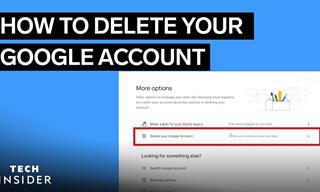 2:14
2:14
Tired of Google Spying on You? Here's How to Opt Out
Tired of Google spying on you? Here's how to SAFELY delete your account.

How to Do a Professional Search Online Like an Academic
Google isn't the be-all and end-all of online searches. There are many alternative methods that you can use in order to do your research. Learn them now.
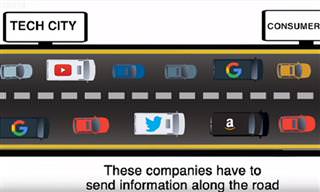 4:44
4:44
What Is Net Neutrality and How Does It Affect You?
What on Earth is net neutrality, and how does it effect you? Watch this informative video and find out!

10 Reasons Why You Should Drink More Chamomile Tea
Chamomile tea has an incredible amount of uses! Check out our top ten here.

Learn to Use Microsoft Excel To Make Daily Tasks a Breeze!
Dive into the myriad of uses for the Microsoft spreadsheet program, Excel, which can be used for everything from fitness to cooking

These 10 Keyboard Shortcuts Will Make Life Easy!
These keyboard shortcuts will help you learn the easiest ways to use your computer when your mouse is being less than cooperative!

Everything You Need to Know About Bitcoin
The following article is an unofficial guide to Bitcoin and will explain everything there is to know about it.

Learn to Avoid the Most Common Scams on the Internet
As we navigate the internet, there's a minefield of scams that we have to avoid that could potentially explode in our faces. Here are the 25 most common.

Customize Autocorrect Settings on Your iPhone or Android
Tired of your phone sabotaging your texts? This article will teach you to customize your phone's autocorrect settings.

These Password Tips Will Ensure You're Safe from Hackers
Cybercrime is increasing thanks to ever-improving technology. Therefore, it's very important that you have a strong password. These tips will ensure you do!
 2:55
2:55
THIS is Why You Shouldn't Take Your Phone to Bed!
A stern warning and a cautionary tale that will explain why you shouldn't sleep with your phone...

Check When Your Shipments Will Arrive on These 5 Websites
These helpful online tools will help you estimate delivery times and track shipments with precision and accuracy.

Computer Guide: How to Format Your Computer - PC & Mac
how do we create a new computer from the old, formatting it and making it work like new? This guide will show you!

Your Computer Mouse Can Do Much More Than You Think...
Knowing how to use your mouse can make computing so much easier than you ever realized. Here are some great tips on how to maximize the use of your mouse, which will increase your overall productivity on the computer.
 10:39
10:39
THREADS: Everything to Know About Instagram's New App
Instagram’s new app, ‘Threads’, has taken the world by storm? But what is this app all about? And should you use it?

Is This Monitor Best for You? A Screen Buying Guide
Looking to buy a new computer monitor? This buying guide will help make that decision easier.

Declutter Your Phone's Home Screen with These Tips
Streamline your digital life with these expert tips on decluttering your iPhone and Android home screens.

There's a keyboard Shortcut for Nearly Everything Here!
These shortcuts will cut down the time you waste fiddling about on the computer, and make you into something of an expert.

The Only Guide You Need to Clean Your Computer
Computers collect dust and dirt, causing them to slow down and heat up. Here's how to clean them:
 11:51
11:51
Lesson: How to Protect Your Devices from Hacking
A handy tutorial that we will hope will teach you the right practices to avoid your account ever being hacked.
 2:05
2:05
Easy Ways to Watch Content from Your Phone on Your TV
Cast and screen share your phone to your TV with these tips.

Tips That'll Drastically Improve Your Phone's Battery Life
There's nothing more annoying than when your phone runs out of battery with no place to charge it. Thankfully, there's some great ways to improve battery life!

9 Lesser-Known Tips for Using Facebook Messenger
Learn some of the hidden tips and tricks on the popular Facebook Messenger app.

5 Ways to Get the Most Out Of Your Security Systems
Learn some useful tips in this article that will let you know if your security system is working efficiently or not.

Computer Tips: All You Can Do With the CTRL/Control Key!
The control key has more uses than just copying and pasting. These are the 20 more useful keyboard shortcuts you can do with the control key.

Take Your Computer Back to New with These Helpful Tips!
If your computer has become slow and is starting to lag, it’s probably about time you serviced it. Here's how to do it yourself, free of charge.

Want Your PC to Run Longer? Then Avoid These Mistakes
Avoiding these silly mistakes will help you prevent damage to your computer and also extend its life.

Don't Like the Standard Apps on Your Phone? Get These!
Here are 6 brilliant apps, that'll blow the free ones that come with your phone out of the water!

9 Underrated Free Websites That Will Make Your Life Easier
Yes, there are still many more useful websites you don’t know about!

How to Download Streaming Movies for Offline Viewing
Here's how to download movies and TV series from your favorite streaming services to watch them offline.
 2:38
2:38
How to Transfer Your Old VHS Tapes to a Computer
Do you have old family videos on VHS? It's time to make them digital so you can share them with all the family more easily! This video will show you how.

5 New Windows 11 Features You Don’t Know About
You may have missed these new Windows 11 features.

New WhatsApp Features: Edit Your Messages and More!
Have you tried this new WhatsApp feature yet?
 12:01
12:01
YouTube: 40 Surprising Secrets You Never Knew
YouTube has a range of practical tricks tucked away that you never knew about. Time to discover them.
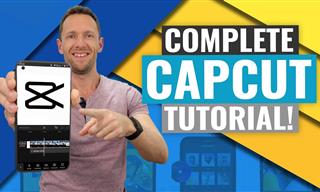 24:32
24:32
Guide: How to Use the Hot New Video Editing App!
By watching this detailed video guide, you can become familiar with the app and start using your newfound knowledge to produce high-quality videos!

The Best Skillshare Courses for Learning and Growth
The best Skillshare courses for beginners

My Email Has Been Hacked! What Should I Do Next?
Don’t panic if your email has been breached. Just follow these steps to secure yourself.

Make Your Browser Safer With This Handy Guide!
Make your browser more secure by following these easy tips.

If Your Windows PC Is Slowing Down, You Should Read This
NO - a slowing Windows PC isn't a fact of life. You simply need to know a few tips and tricks that you can apply to yours in order to speed it up! Read on...

11 Remarkably Useful Websites You’re Not Using
Make sure you bookmark these incredibly useful and free websites. They might come in handy someday.
 5:13
5:13
Want Windows on Your Mac? It's Now Free!
Need to install Windows 10 on your Mac? It’s quite easy, actually.

These Shortcuts Make Using My PC SO Easy!
Shortcuts make life easier in many parts of life, and computing is no different. Here we'll show you how your keyboard can be used to speed things up.
 5:01
5:01
The Best iPhone Tips and Tricks for 2023!
In this video you'll learn a bunch of tips and tricks that have just recently been added.

These Free Tools Will Help You Download Any Video Online
These free tools will help you download any video online.
 18:37
18:37
How the FBI Caught the Most Notorious Hacker
This is the story of one of the most successful hackers in the world and how the FBI caught him.
 3:32
3:32
The Easy Way to Clean Your Computer's Keyboard
Cleaning a dirty keyboard is quite a straightforward task, as you're about to find out.








