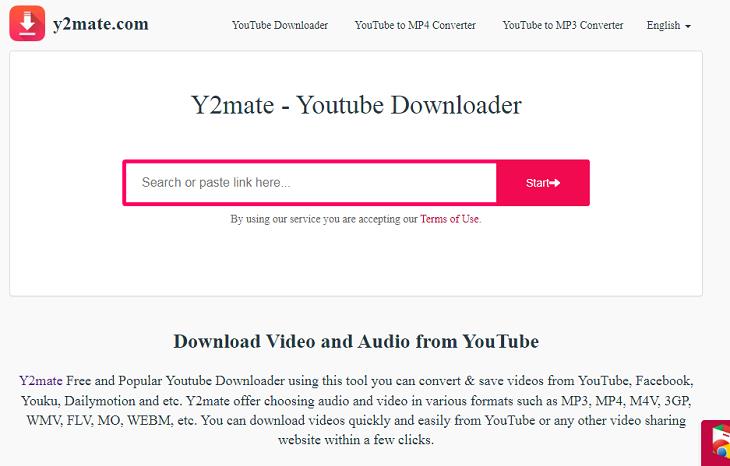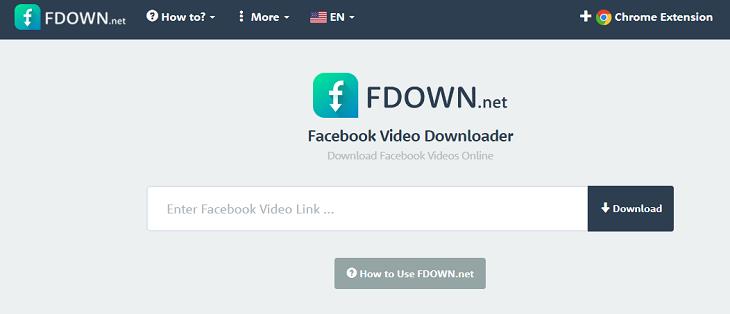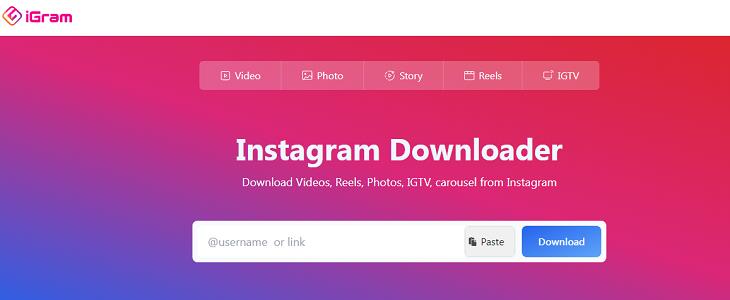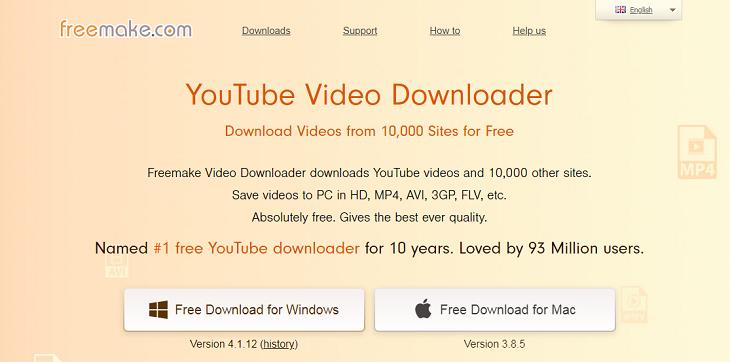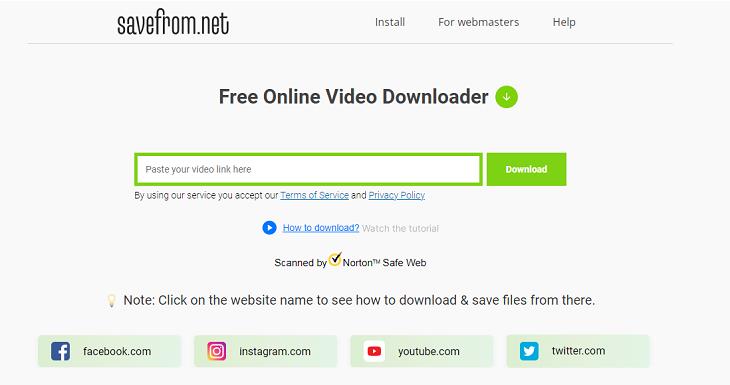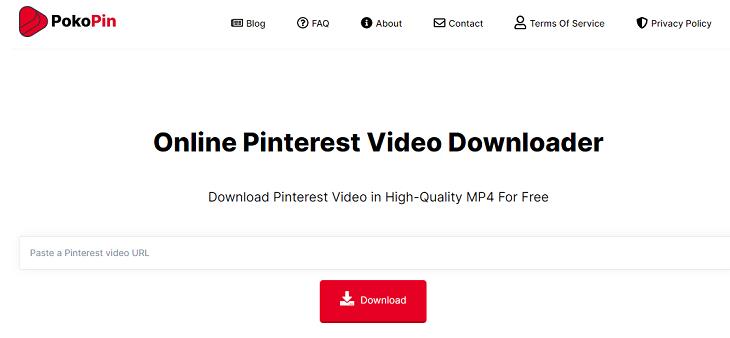Y2Mate is an amazing YouTube video downloader. Simply copy the YouTube video URL, paste it into Y2Mate's URL field, and press Enter. Continue to the next page, where you'll see the green Download Video button. Choose your download resolution (480p, 720p, or 1080p) in MP4 or WebM format, and the estimated file size will be presented. Start the download by clicking the Download option for the resolution you want to use, which will allow you to watch the YouTube video offline. Y2Mate also allows you to download MP3 audio from YouTube videos.
When it comes to the number of video posts, X, formerly known as Twitter, falls short behind TikTok and Facebook. However, if you want to download a video from the site, Download Twitter Videos is the perfect solution. Simply copy the URL of the video-containing tweet and enter it into the Download Twitter Videos interface. The video can then be saved in either MP4 or MP4 HD format.
Use FDown as a handy tool to retrieve public films or reels from Facebook by simply copying and pasting the Facebook URL into the platform. Choose between regular and HD quality for your Facebook video downloads. Ignore any inconsistencies in FDown's video time estimation; the downloaded file will show the proper duration. Explore the Chrome addon Video Downloader Plus, which allows direct saving from the social network's homepage. Keep in mind that the extension only supports HD resolution, which results in bigger file sizes.
Instagram began as a photo-sharing platform, but today it serves as a multifaceted platform with video content as well. iGram provides an easy way to save Instagram reels and videos as MP4 files. Aside from movies, iGram allows users to download Instagram photographs in three resolutions, but only in JPEG format.
Freemake Video Downloader is a useful desktop tool that allows users to easily download videos from over 10,000 websites, including prominent platforms such as YouTube, Facebook, Vimeo, and Dailymotion. This tool, which is compatible with both Windows and Mac operating systems, allows users to store videos, playlists, and channels in a variety of formats, such as MP4, MP3, AVI, WMV, MPEG, 3GP, and FLV.
To create a video using Freemake, you must launch the software, copy the URL from the online browser, paste it into the software, and select the appropriate format. While Freemake is an all-around tool, do remember that it doesn't support downloading videos from YouTube Music or other copyright-protected content.
Avoid the hassle of installing a video downloader app by using ClipConverter directly in your web browser. This user-friendly tool allows you to effortlessly download videos from well-known sites like YouTube and Vimeo, along with support for platforms like Reddit, Tumblr, MySpace, and Twitch. Select from various video formats, such as MP4, 3GP, AVI, MOV, and MKV, or opt for audio-only downloads in MP3, M4A, or AAC format. For added convenience, browser add-ons are available for Chrome, Firefox, and Safari.
Downloading videos is a breeze with SaveFrom.net, a browser-integrated tool that simplifies the process from any URL. This simple tool requires you to copy and paste the address of your video into the top toolbar before clicking the arrow to begin the download. Choose whether to get the media file from SaveFrom.net Helper or straight from your browser.
You can save files in formats other than those provided by your browser by using SaveFrom.net Helper. The Helper also supports HD and 4K video downloads and is compatible with common browsers such as Chrome, Firefox, Safari, and Opera. SaveFrom.net allows you to save videos from prominent video sites such as YouTube, Vimeo, Daily Motion, Reddit, and Facebook.
Pokopin is a handy tool for downloading Pinterest videos. If you come across an interesting video tutorial while exploring your interests, there's no need to find its original YouTube or TikTok source to download it. Pokopin allows you to download the video directly from Pinterest. Tap the video pin on Pinterest to launch it in a new tab. Copy and paste the URL into Pokopin's allocated field, then click the large red Download button. Pokopin will immediately provide a download link for the Pinterest video in MP4 format.