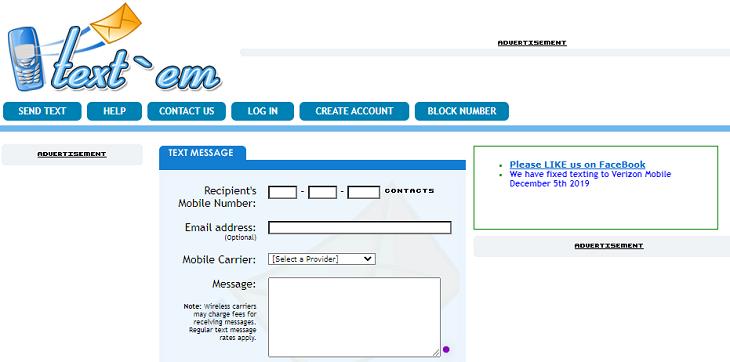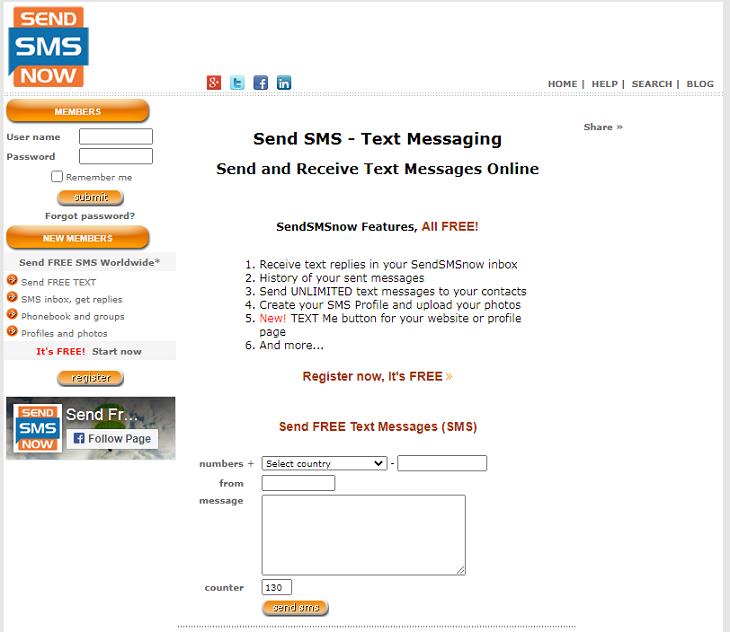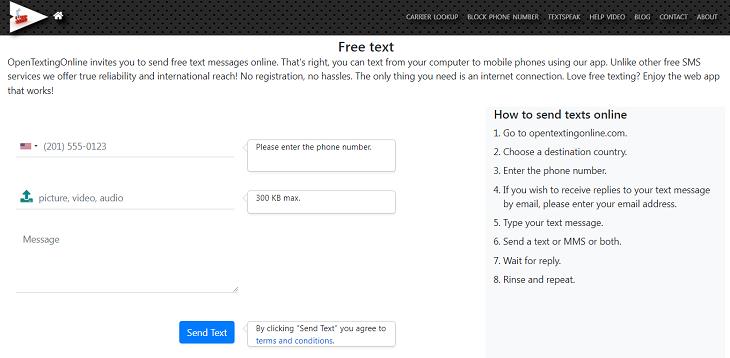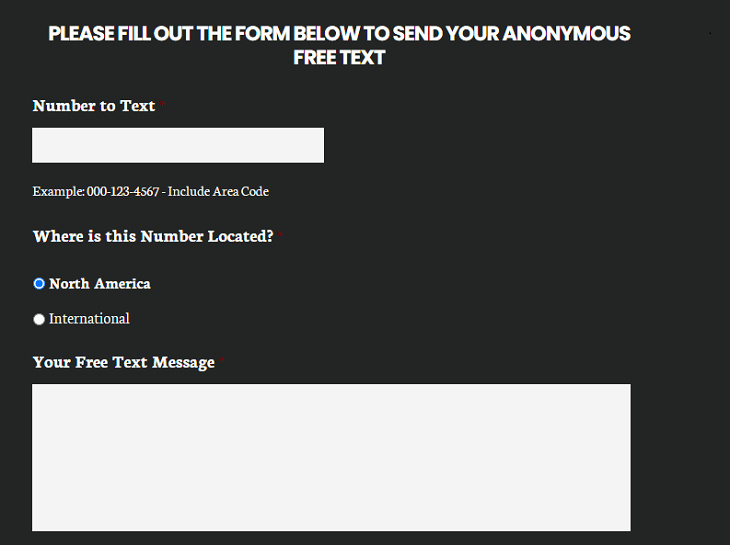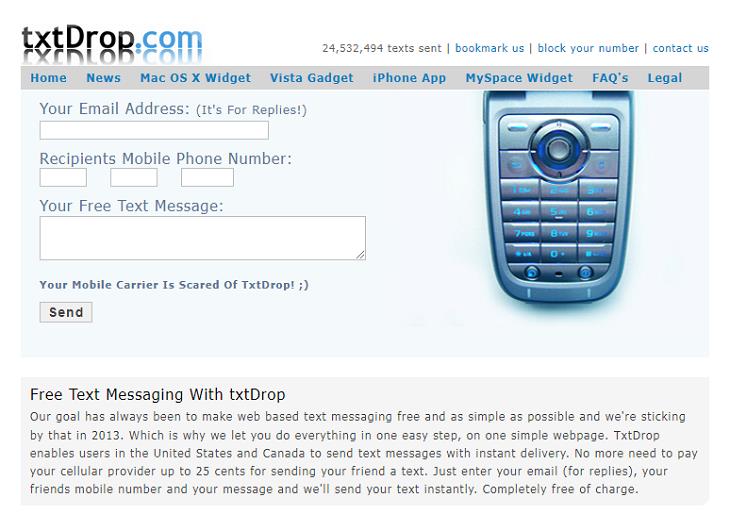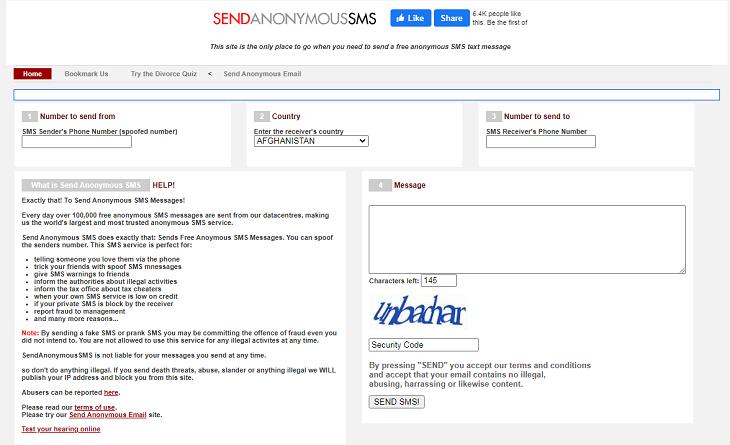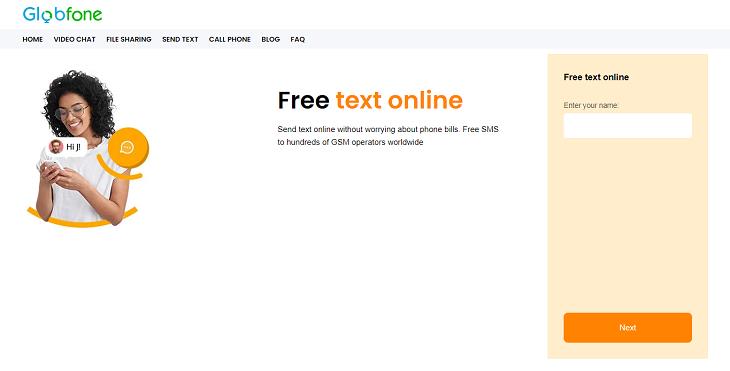Text ’em is a text messaging website that can send free SMS messages to mobile carriers in North America. More than 100 carriers from the US and Canada are supported.
First, you’ll need to create an account. This might sound cumbersome, but it has its benefits. Registered members, for example, can upload a list of frequently used contacts and receive replies in their Text 'em inbox. Enter the recipient’s mobile number and email address (optional), select the mobile carrier, type the message, verify with a captcha, and send the text.
The user interface is simple and easy to use. The settings page even provides options for setting ringtones. Text ’em allows you to send unlimited text messages. Unfortunately, it does not support bulk messaging.
Send SMS Now allows you to send free text messages to recipients worldwide. This is another free service that requires you to create an account before you can send messages. After that, you may create a phonebook of contacts, upload profile images, and receive messages in your inbox. For a nominal price, the website also offers group messaging. Messages are limited to 130 characters.
With OpenTestingOnline, you can send free text messages all over the world. More importantly, it lets you do so without creating an account! Apart from short texts, you can also send audio files, videos, or pictures.
The website works with carriers in around 50 countries. The majority of countries in North America and the European Union are covered, as are some less-common destinations such as India, Nepal, Panama, and New Zealand.
The process of sending an SMS is simple and convenient. Just select the designated country, enter the recipient’s phone number, type your message, and click the “Send Text" button.
Please keep in mind that because you haven't registered an account, you won't be able to receive answers to your messages. The maximum character count per message is 140.
The standout feature of TextEmNow is that, unlike the other sites on this list, which have a limit of around 150 characters, it allows you to write messages up to 300 characters long. Furthermore, the site does not log any IP addresses, which is a refreshing change.
According to the site creators, you can use TextEmNow to text any cellphone number on the globe. However, there may be location-specific limits. The service also lets users send anonymous free text messages to any US, Canadian, and many other international cell phone provider.
Since 2013, TxtDrop has provided a simple and easy way to send free text messages. The service boasts that it has successfully sent about 25 million texts to date.
The good thing about txtDrop is that you don't need to create an account. However, you can receive replies in your email inbox if you wish. On the website, you can also download a macOS widget that enables you to send messages straight from your desktop on a Mac without visiting the official website. Additionally, a widget is available that you can use to incorporate the text messaging service into your website.
TxtDrop only lets you send free messages to the US and Canada. Other locations are not supported.
Send Anonymous SMS provides another convenient way to send free text messages online without registration. The service takes no personal information, and you may use it to send a short free text message or to contact individuals anonymously. It supports more than 80 different nations and has a maximum character count of 145.
As you won't be entering your details, you can use the tool to send spoof text messages to your friends. You should, however, exercise caution and not send anything inappropriate.
Globfone lets you send local, national, and international text messages for free directly from your computer without asking you to create an account. It takes only a few seconds to send a text message to someone: just type their name, select the country code, enter their phone number, type your message, and click send. Unfortunately, Globfone does not allow customers to receive replies or to attach other content, such as pictures or videos.
On the upside, the site offers a peer-to-peer video chat feature that lets users make video calls online. You can also make free calls from the website to other mobile or landline phones. There’s even a “Call my phone” feature, which lets you track a lost phone.
Final Word
In conclusion, you can choose any of these websites for sending free text messages from a computer. However, before choosing a service, bear the following considerations in mind:
* Is it necessary for you to be able to receive replies?
* Does the service operate in the recipient's home country?
* Is anonymity a deal-breaker for you?
* Do you object to mandatory registration?
Before clicking the send button, give these a quick thought.
Share this post with your friends and family...