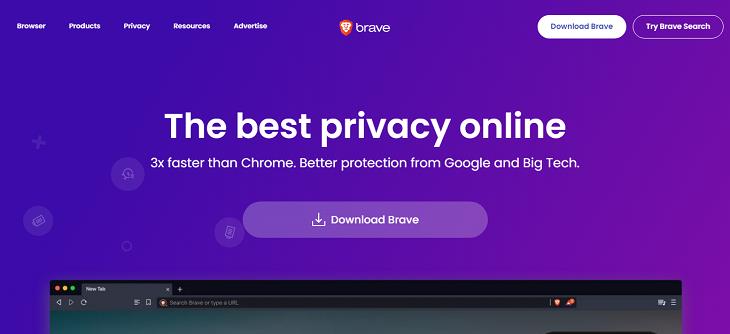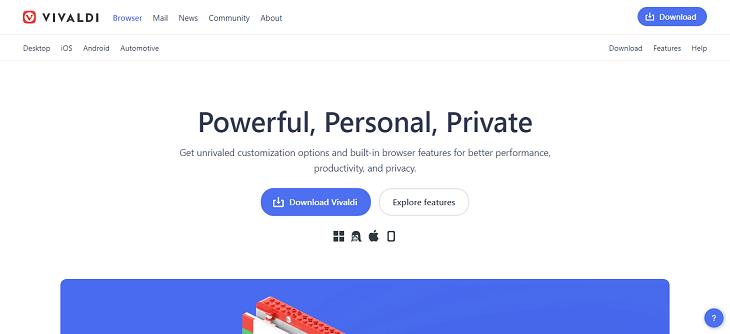If you are concerned about your online privacy, there are several alternative browsers that can help you keep your data safe. These browsers are specifically designed to offer enhanced privacy features such as built-in ad blockers, tracker blockers, and encryption. By using these alternate browsers, you can ensure that your browsing history and personal information are not being shared with third-party advertisers or other organizations.
Today, we will explore some of the best alternative browsers to keep your data safe. From LibreWolf to Brave, we will look at the features that make these browsers stand out, and how they can help you protect your online privacy.
Brave is a leading privacy-focused browser that emphasizes performance and personal privacy, making it an excellent choice for secure online browsing. The browser is designed to block all cross-site trackers by default and includes built-in malware and phishing detection, providing users with a full suite of tools for a safe and secure browsing experience. Brave also blocks intrusive ads by default, minimizing logging even for internal use.
Brave is available for desktop, Android, iOS, and Linux platforms. Users seeking a fast and efficient browser will find it suited to their needs because of its high-performance speeds and low system resource consumption. The browser also includes a quick import system for existing bookmarks, extensions, and saved passwords.
Built on top of the Chromium web engine, Brave is open-source and has a large ecosystem with plenty of customization plugins. Users can also configure Brave to run with a free third-party VPN for added safety and security. Additionally, Brave Software offers other standalone software such as firewalls, VPNs, and a crypto wallet.
Tor, developed by The Tor Project in 2002, is a browser that allows users to access the internet anonymously through the Tor network. Built on Firefox's browser, Tor encrypts your traffic in at least three layers by bouncing your communications around a distributed network of relays. This process makes it very difficult for anyone to trace your activity, ensuring that your identity and activity are masked.
Tor's privacy is further enhanced by its security features, which prevent anyone watching your connection from tracking your internet activity or identifying you unless you explicitly identify yourself. Tor also clears your cookies after every session and does not track your browsing history. Additionally, it integrates with NoScript to protect users from sites that try to fingerprint browsing history.
Although not completely secure, Tor remains an excellent choice for those who prioritize privacy and don't mind some extra configuration. However, users should be aware that speed may be an issue due to network traffic bouncing through multiple nodes located in different areas.
LibreWolf has established itself as a popular browser for private browsing, boasting an entirely open-source code that enables users to take control of their online information easily. The browser is based on Firefox's platform but rebuilds the majority of the code over it to remove any telemetry introduced by sites, add-ons, or malware. One of the key features of LibreWolf is its automatic deletion of cookies and temporary data upon closing, along with the automatic stripping of tracking elements from URLs. Users can even choose to enable certain features in the browser to prevent digital fingerprinting and not store user information such as passwords and form data.
Users of LibreWolf benefit from the browser's built-in search function that incorporates private search engines like DuckDuckGo, Searx, and Qwant. Furthermore, the browser's instance of uBlock Origin ensures effective management of pop-ups and advertisements, empowering users to customize their browsing experience. The browser is regularly updated to address new security and privacy concerns and benefits from a strong plugin ecosystem. However, users should exercise caution when granting third-party software permissions to maximize the browser's privacy benefits. Currently available on Windows, macOS, and several Linux distributions, LibreWolf lacks mobile support.
Developed by the former CEO of Opera and launched in 2016, Vivaldi is a browser based on the Chromium engine, offering compatibility with most Chrome Web Store extensions. What makes the browser unique is its extensive customization options that encompass appearance, functionality, security, and privacy. To protect users from phishing, malware, and other threats, Vivaldi utilizes Google Services to check the page being visited against a list of known malicious sites.
In addition to the standard private window feature, Vivaldi offers exceptional customization options that almost negate the need for extensions. It is known as the most customizable browser to date and can be tailored to meet the user's specific needs. If additional features are still required, users can easily add Chrome extensions. Furthermore, Vivaldi is one of the fastest browsers available and uses RAM efficiently.
For those who prioritize online privacy, DuckDuckGo has been a go-to search engine for quite some time. Though it does not have a standalone desktop browser, the search engine offers apps for both Android and iOS as well as plugins for Firefox and Chrome, allowing users to integrate it into their browsing experience.
DuckDuckGo's primary goal is to protect users' privacy. It achieves this through a variety of features, such as blocking tracking and cross-site monitoring, and by refraining from user-based logging. With these safeguards in place, users can navigate the web and conduct searches without any concerns about third-party advertisers or organizations accessing their private information.