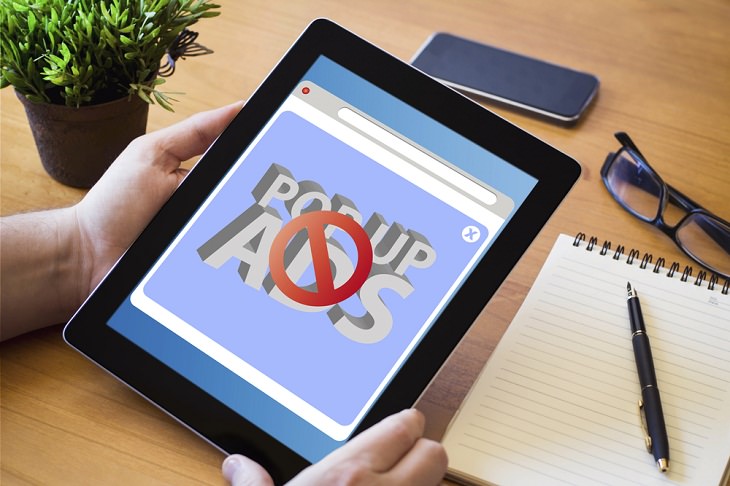MacBooks and Apple computers, in general, are pretty safe to use. That doesn’t mean, though, that they are immune to viruses. In fact, Elk Cloner, one of the first known microcomputer viruses, was written in 1982 for Macs.
The fact is that all computing platforms have various degrees of vulnerability, and there are viruses for every one of them. Currently, there appear to be more malware variants for the Windows operating system, but that doesn’t mean that an attacker can’t infect an Apple computer. If you’re not being careful with your Mac, a virus can indeed spread to your system. So, always be on guard. Make sure you have a lightweight and easy-to-manage Mac antivirus solution installed. Also, your Mac applications and add-ons should always be up to date to minimize risks.
Myth # 2. I’ll know for sure if my device is infected
Not necessarily. While some malware can be easily spotted by your antivirus, many others can be quite sneaky. For example, worms - types of malware that spread copies of themselves from computer to computer - have been known to transmit through attachments, emails, or a link to a malicious website.
Once they are in the system, they operate subtly and quietly monitor your activity in the background. The longer such malware remains on your device, the more damage it is likely to cause. Thus, it’s very important to keep advanced cybersecurity software installed and to keep updating it routinely.
Myth # 3. Antivirus companies deliberately create malware
This is an old myth that people still believe in. Even now, many are convinced that antivirus companies deliberately create the malware that they sell protection for to remain in business. However, there’s no evidence to back such claims. Yes, some cybersecurity companies do create viruses. But that is done to test the strength of their protection platforms and check for frailties.
Most malware is created by cybercriminals to execute malicious activities, and they will continue making new variants to stay one step ahead of the latest antivirus software. These hackers can even create fake antiviruses that look like the real thing as a way to get your money. So, avoid downloading and installing any antivirus programs from unverified sources.
Myth # 4. Using reputable browsers keeps me safe from malware attacks
Always keep this fact in mind whenever you are surfing the net: there’s no such thing as a trusted site. Even though a browser like Google Chrome is considered to be the most secure, it’s not immune from vulnerabilities that can be exploited by cybercriminals.
In the past, hackers have exposed weaknesses in browsers like Chrome and Firefox, proving that even the most secure browsers aren’t impenetrable. In fact, the more popular a browser is, the more it attracts hackers who look to exploit the fragilities in them and infect systems. To improve your chances of avoiding infection from browsers, make sure you are using the latest updated version.
Of course, robust web malware detection software will also help stop threats in real-time.
Myth # 5. Pop-ups are filled with malware
Pop-ups can be annoying, but they aren’t always infected with malware. Some of them can be helpful, too. For example, some sites use pop-ups to explain something useful so that you don’t have to veer away from the main window. Others can guide you to a helpful link.
But if you see a suspicious pop-up (particularly ones that offer something for free) appearing suddenly on an unreliable website, simply ignore it. If the pop-up appeared without you clicking or requesting anything, don’t panic. Just close the website. Be wary of suspicious-looking pop-ups and only click on them if you trust the website they’ve come from.
Myth # 6. Viruses are more dangerous than malware
Not true. By definition, malware is the collective name for various malicious software, which includes viruses. A virus is a specific type of malware that inserts its code into other programs. The threat level of both depends on their classification or type. For better protection, you must use programs with both antivirus and antimalware coverage.
Myth # 7. If I don’t have anything important on my PC, I am safe from malware
Not really. Malware can infect your computer in various ways. Spyware, for example, is a type of malware that is designed to enter your computer without your knowledge. It can gain access to your bank account details, your contacts, and other important information.
Even if you don’t have any important documents stored on your computer, spyware can keep track of your online habits and steal sensitive information you may have typed once or twice. All of this may sound scary, but there's no need to be alarmed. Just make sure that you regularly run security scans on your computer to keep such dangerous malware at bay.
Myth # 8. My antivirus software will keep my computer safe from all malware
No single antivirus is 100 percent effective at detecting and removing malware. Cybercriminals keep coming out with sophisticated malware that can evade the defenses of even the best antivirus software. However, an up-to-date antivirus or antimalware program on your system greatly cuts down the risk of getting infected dramatically. That doesn’t mean that you should install multiple antivirus programs on your PC, though. Doing this is likely to slow down their performance and your system.
Share this information with your friends and family!