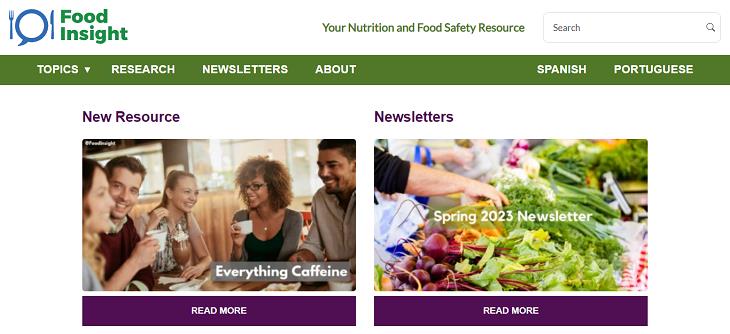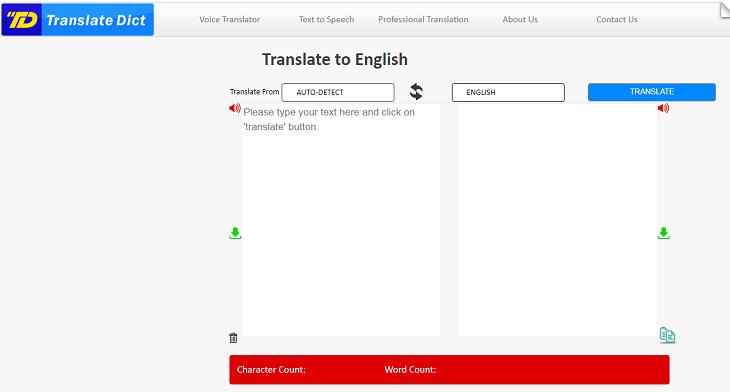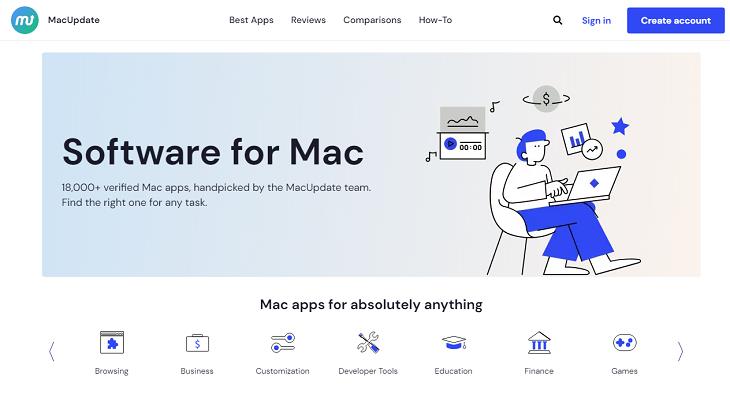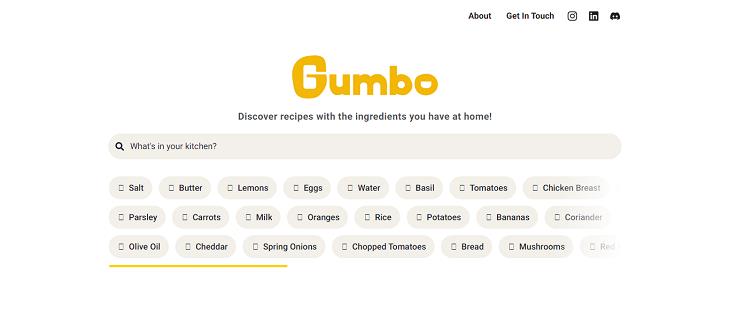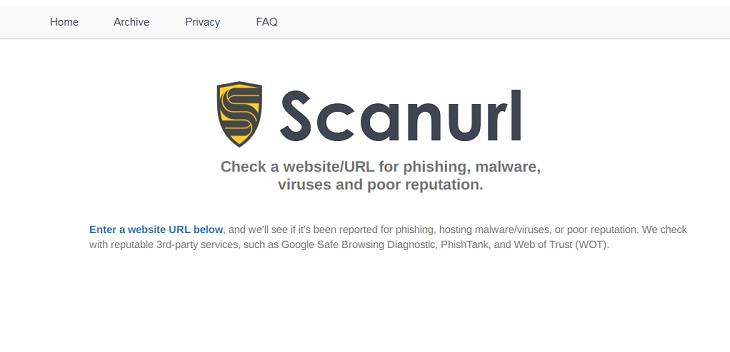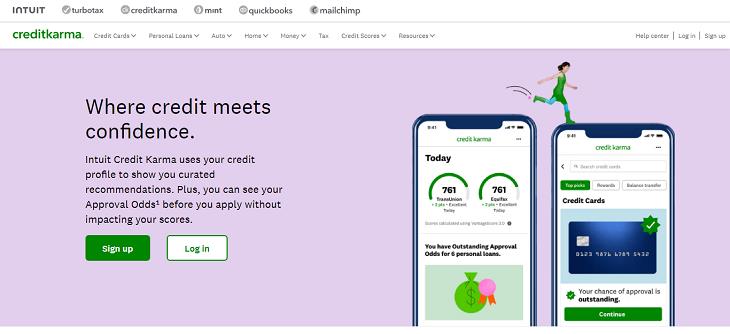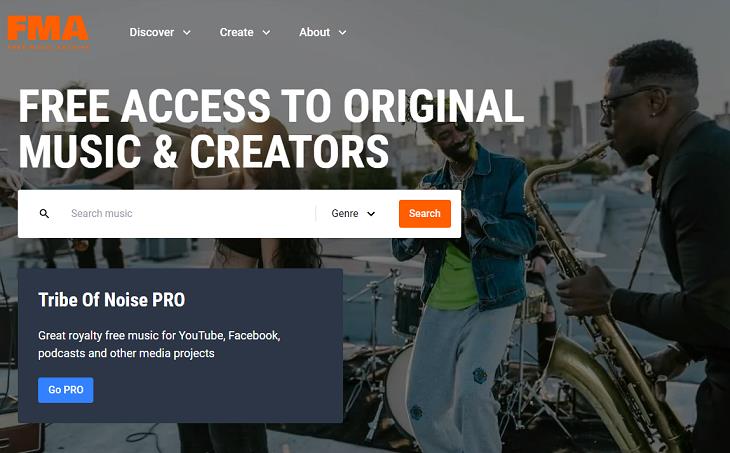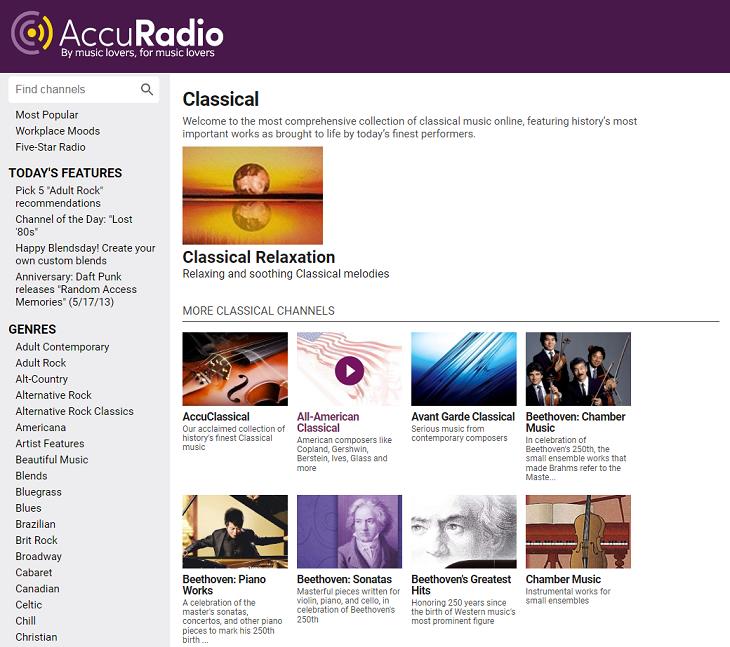On 'A Soft Murmur', you'll discover a collection of ten seamlessly looping sounds. They can be enjoyed separately or blended together to form a customized mix. With a variety of calming sounds like rain, thunder, waves, and more, you can mix and match different elements to create your perfect background noise for relaxation, concentration, or simply setting up a soothing atmosphere.
Additionally, the website offers ready-made mixes for those who prefer immediate options without choosing individual sounds. By creating an account, you can save your favorite sounds for future use.
2. Food Insight – For science-based food information
'Food Insight' serves as an accessible resource for people seeking reliable, science-based information about food. Powered by the International Food Information Council (IFIC), a non-profit organization focused on food safety and information, the website offers a collection of articles and blog posts that delve into various topics while ensuring they are easily understandable for the general public.
Users can navigate through articles categorized by diet, ingredients, labels, nutrients, production, safety, science, sustainability, and sweeteners. The site also provides a robust search function for quick information retrieval. While new articles are published regularly, subscribing to the quarterly newsletter is recommended after an initial exploration of the site to stay updated on nutritional information, eliminating the need for frequent site visits.
One notable feature of Food Insight is the comprehensive "Go-To Resource for Everything Caffeine," which consolidates various information about caffeine in a single location. Users can assess their "caffeine IQ," gain insight into the different sources through which they unknowingly consume it, and learn about maintaining a healthy caffeine intake. Additionally, the "Resources" section offers valuable insights from IFIC's consumer surveys on food and health.
3. Translatedict – Handy translator tool
'Translatedict' allows you to select from a diverse range of more than 50 languages and even auto-detect your specific dialect. Simply input your word, phrase, or even a substantial amount of text, choose the desired translation language, and click the Translate button. The website will present you with the written translation, and you will have the option of clicking the sound button to hear the translation spoken aloud.
For written communication, Translatedict provides useful word and character counts at the bottom, which proves especially beneficial for texts or social media posts with limited space.
In addition, Translatedict offers dedicated sections for voice translators and text-to-speech functionality. If you require professional translations, you can also submit a request and receive a quote by completing the online form.
4. WhichBook – Find books based on your mood
'WhichBook' is an online book recommendation web application that focuses on matching books to your current mood. Visit the website and click on the "Books by Mood & Emotion" tab to begin the process. Using the sliders, you can choose the mood you want. WhichBook will then tailor its suggestions accordingly, providing you with book recommendations that align with your preferences. For instance, if you seek books that evoke happiness (nearer to the Happy side of the slider), you can adjust the slider accordingly. Similarly, by moving the slider closer to Serious and Unpredictable, you can discover books that capture that particular mood.
However, if you prefer to search for books based on their plot, you can easily switch to the "Books by Character & Plot" tab. There, you can select specific parameters related to the plot to initiate your search.
5. MacUpdate – Download tons of Mac software securely
'MacUpdate' is a reliable website renowned for its secure Mac software downloads. With an extensive collection of over 18,000 applications, the site ensures that every app has been carefully selected by its team of experts, guaranteeing a thorough vetting process.
The library encompasses both free and paid apps, some of which are conveniently linked directly to the Mac App Store for seamless downloading. Alternatively, certain apps can be downloaded directly from the MacUpdate website itself.
To facilitate easy navigation, MacUpdate organizes the apps into 19 distinct categories, such as Browsing, Business, Customization, Developer Tools, Internet Utilities, Finance, Games, Graphics Design, Education, Health & Fitness, Lifestyle & Hobby, Medical Software, Music & Audio, Photography, Productivity, Security, System Utilities, Travel, and Video. The categorization enhances the user experience by simplifying the search for specific types of software.
6. Gumbo – Simplest way for finding recipes based on ingredients
'Gumbo' presents itself as a fresh recipe search engine that lets you discover dishes based on the ingredients you have, without any unnecessary complexities or complications. There's no requirement to create an account or provide any additional details aside from the ingredients you possess.
To get started, simply launch Gumbo and begin selecting ingredient tags or manually entering them into the search box. Once you've added all the desired ingredients, click on "Search Recipes," and the application will retrieve relevant recipes that match your criteria. These recipes are sourced from some of the finest recipe websites available online.
Gumbo also offers the option to further refine your recipe results using three parameters: cooking time (in intervals of 15 minutes to 4 hours), dietary preferences (vegetarian or vegan), and meal type (such as breakfast, desserts and baking, drinks, main courses, and side dishes). Each recipe card displays the total cooking time and highlights the ingredients you already have (marked in black) and any missing ingredients (marked in red).
7. ScanURL – To check if a link is safe
'ScanURL' is a dedicated website that prioritizes the security of your link queries through a secure HTTPS connection. While the spam link checker includes advertisements, it delivers reliable results. Additionally, you have the option to provide a description of where you encountered the URL, which aids other users in avoiding it.
This tool collects information from the Google Safe Browsing Diagnostic, PhishTank, and Web of Trust databases to provide insight into the queried site's Whois record (an Internet record listing that identifies who owns a domain and how to contact them). Instantly, the results will indicate whether it is safe to visit the site and include a recommendation from ScanURL. If the results label the site as dangerous, it is advisable to avoid it.
ScanURL examines a number of websites and tools and compiles the results. Once the ScanURL results page loads, you receive a permanent URL that you can easily share with friends, family, or anyone who may be concerned.
8. Credit Karma – To boost financial literacy
'Credit Karma' stands out as a highly comprehensive platform for enhancing financial knowledge. With its primary focus on credit scores and financial management, this free website presents an abundance of resources and tools aimed at improving financial literacy and accomplishing monetary objectives.
The Credit Karma app provides features like credit score monitoring, personalized financial guidance, and access to free credit report details from major credit bureaus. Additionally, it allows you to examine and compare credit card, loan, and insurance offers. Irrespective of whether you aim to boost your credit score, save money, or gain a deeper understanding of your finances, Credit Karma serves as an indispensable asset for individuals striving to gain control over their financial destinies.
9. Old Maps Online – Find cool historical maps
'Old Maps Online' simplifies the process of locating historical maps stored on the websites of universities, libraries, governments, and other institutions. With its innovative map tool, users can effortlessly access these maps from a centralized platform. By entering the name of a place or exploring the map, the site presents a sidebar featuring all available ancient maps for the selected region. Users can then follow the provided link to the original map website or opt to overlay it directly within the Old Maps Online interface, enabling easy comparison with the current world map.
The "Compare" tools offer further flexibility, allowing users to add multiple maps for overlaying and adjust the opacity to view them in unison. The maps can be displayed as a grid or as a "swipe," where a line can be moved to reveal a before-and-after view. Moreover, the "Spy Glass" view provides a unique experience by displaying the current map alongside a cursor that morphs into a large circle embellished with the chosen map overlay. This amazing functionality resembles X-Ray vision, enabling users to discover hidden details. The variety of Compare tools available on the platform ensures an engaging and enjoyable exploration of these historical maps.
A long-standing website, the 'Free Music Archive', offers an extensive collection of free music downloads. Founded by WFUM, an independent freeform radio station based in New Jersey, the platform primarily features songs from emerging artists, although occasional appearances by renowned musicians are not uncommon. It serves as an excellent resource for discovering new music. Users can freely and legally download and enjoy the tracks without any concerns.
Do keep in mind, however, that if you intend to modify the songs or utilize them commercially, it is important to review the licensing terms associated with each recording and adhere to the appropriate attribution guidelines.
11. AccuRadio Classical – Listen to classical music online for free
'AccuRadio' is an internet-based radio service that offers an extensive range of music genres. Among these offerings, there is a dedicated section exclusively dedicated to classical music. Within this category, you will discover over 60 distinct radio stations, each distinguished by distinctive features. Whether you seek a particular instrument, composer, or musical style, AccuRadio presents a diverse selection to suit your preferences. When you are indecisive, AccuRadio's "surprise me" option allows you to choose a radio broadcast at random. This feature adds a sense of spontaneity to your listening experience.