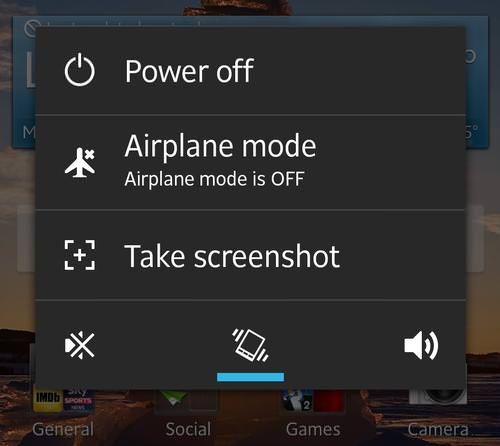|
Have you ever had something on your phone you wanted to save at that moment? A phone number or an image? Maybe just a conversation you had with someone. We all need important information shown or saved for a later use. We might even use pictures like that to capture a shot of a problem we have with our phone, and send it to someone that can help us. To help you do that, here's a handy, short and easy guide to show you how you can take screenshots of your smartphone screen. |
|
iPhone iPad and other iOS users:
|
|
You'll know that you have taken a screenshot when the screen will briefly flash and, if you have sound enabled, hear the sound of a camera shutter just like any other picture you take. Any screenshot you took can be found in your main photo section or app. Form there, you can Email it to yourself or others and send it as part of a text message. |
|
Android 4.0 and above:
Much like the iOS phones people with a relatively new and up to date Android devices can use one of two methods to make a screen capture. The first is to hold the power/sleep button until the options menu will show up, there you will have an option to make a screenshot. Press it, and your done.
|
|
The pictures you take will be stored in your gallery in a new folder, often called “Screenshots”. From here you can pick any picture you like and share it in any way your phone is capable of. |
|
Android 2.3 and below: Since these phones are a bit out of date you'll need to download a software from the Android Web site to your computer. The thing you are looking for is called Android SDK, download and install it. Android SDK is a development tool that allows you to do certain actions on your phone form the computer. Once the software is installed plug in your phone to your computer via a USB cable. Once your phone is plugged in, enter the "tool" option of the Android SDK software and click the "ddms" icon. Find the type of phone you are using and click the "device" icon. You should now see "screen capture" and an image of your phone. Find whatever you want to capture by using the phone itself and press save on your computer to take a picture. Due to the fact that this option is a bit too complex and clumsy, we recommend you don't try it unless you really really need to make a screen capture of something. |

You'll Be Astounded to Know About These 8 Android Secrets
There's a lot more we can do with our smartphones than we first imagine, as is evidenced by these 8 great secrets. Learn these Android secrets today.

They Say the Best Apps In Life Are Free: Best Apps of 2018!
There are many great apps, but the greatest of all are actually FREE! Here are 10 great free apps for smartphones.

I Bet You Didn't Know Your Android Phone Can Do These...
Did you know that there's a whole bunch of things your Android phone can do that you didn't even know about? Here are 8 hidden tricks on your Android phone.

Learn How to Protect Yourself Using a Public Wi-Fi Network
Public Wi-Fi networks are incredibly convenient, but they're not always safe. Here are 10 ways of protecting yourself when using public Wi-Fi.

10 of the Best Home Security Apps for Android and IOS
Home security apps are very important when it comes down to home monitoring. Here are the best ones available for Android and IOS.

Free Up Vital Smartphone Storage Space With This Guide
Isn't it just the most annoying thing when your smartphone runs out of storage space? Don't fret though, this guide has your smartphone storage space covered.

Losing Important Emails? Here’s How to Tidy Up Your Gmail
A helpful guide to setting up Gmail filters to prevent emails from getting lost or spam overflowing your inbox.

FYI: 7 Simple Ways to Avoid Hacking and Identity Theft
The internet is an amazing tool and a fun opportunity to add to your knowledge, it's important to remember to have fun while keeping yourself secure and safe from identity theft. These are the basic habits you need to have to keep your online identit

If Your Windows PC Is Slowing Down, You Should Read This
NO - a slowing Windows PC isn't a fact of life. You simply need to know a few tips and tricks that you can apply to yours in order to speed it up! Read on...
 8:31
8:31
20 Terrifically Helpful Chrome Keyboard Shortcuts
Welcome to the ultimate guide to mastering 20 essential keyboard shortcuts for the Google Chrome browser!
 14:44
14:44
Tutorial: 15 Tips and Tricks for Google Docs!
Buckle up and get ready to dive into the world of Google Docs, learning 15 tips and tricks for the beginner and power user.

You Should Try These Awesome YouTube Alternatives
YouTube isn’t the only video site out there. Here are some cool alternatives that are worth trying.

How to Download Streaming Movies for Offline Viewing
Here's how to download movies and TV series from your favorite streaming services to watch them offline.
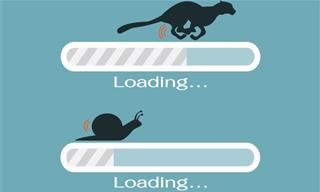
5 Programs You Should Remove from Your Computer
This article specifies 5 programs that most people don't need on their computers and how to get rid of them.

6 Unnecessary Windows Programs You Should Uninstall
Your Windows PC could be filled with unwanted and outdated apps and programs... Delete them today.

Is This Monitor Best for You? A Screen Buying Guide
Looking to buy a new computer monitor? This buying guide will help make that decision easier.
 10:39
10:39
THREADS: Everything to Know About Instagram's New App
Instagram’s new app, ‘Threads’, has taken the world by storm? But what is this app all about? And should you use it?

Everything You Need to Know About Bitcoin
The following article is an unofficial guide to Bitcoin and will explain everything there is to know about it.
 5:13
5:13
Want Windows on Your Mac? It's Now Free!
Need to install Windows 10 on your Mac? It’s quite easy, actually.

Learn to Avoid the Most Common Scams on the Internet
As we navigate the internet, there's a minefield of scams that we have to avoid that could potentially explode in our faces. Here are the 25 most common.

Make Your Browser Safer With This Handy Guide!
Make your browser more secure by following these easy tips.

There's a keyboard Shortcut for Nearly Everything Here!
These shortcuts will cut down the time you waste fiddling about on the computer, and make you into something of an expert.

11 Remarkably Useful Websites You’re Not Using
Make sure you bookmark these incredibly useful and free websites. They might come in handy someday.

7 Reasons Why Your Computer is Running Abnormally Slow
There are many things that could be slowing your computer down and you'll find 7 of them in this article. Take a look!

Computer Guide: Windows 11 Shortcut Keys!
Learn the best shortcuts for Windows 11 using your keyboard. From taskbar to screenshots, learn it all.

Get the Most From Your Smartphone With These Tips & Tricks
These best tips, tricks and hacks for iPhone, Android, and Samsung users.

5 Ways to Get the Most Out Of Your Security Systems
Learn some useful tips in this article that will let you know if your security system is working efficiently or not.

What Do Those 12 Mysterious 'F' Keys on Your Keyboard Mean?
Find out what those 12 curious F keys on your keyboard mean.

This One Computer Key Is Used for a Myriad of Shortcuts!
The 'Win' key is usally thought to only bring up the start menu. It actually does a whole lot more. Get a load of these dozens of shortcuts!
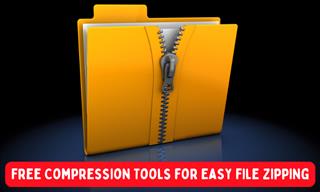
5 Underrated File Compression Software You Haven’t Tried
WinRAR isn’t the only compression tool out there. Here are some other great free alternatives you can try.

Computer Guide: How to Keep Your Computer Up-to-Date!
Follow this simple guide to update drives and resolve common issues on your Windows computer.
 11:51
11:51
Lesson: How to Protect Your Devices from Hacking
A handy tutorial that we will hope will teach you the right practices to avoid your account ever being hacked.

It’s Almost a Crime Not to Use These Free Nifty Websites
Check out 15 really useful websites. They are completely free to use!

The Only Guide You Need to Clean Your Computer
Computers collect dust and dirt, causing them to slow down and heat up. Here's how to clean them:

No Antivirus? Try These Free Online Virus Scanners Now!
Don’t have an antivirus installed? No problem. Try these free online virus scanners instead.

If You Do This, Then You Could Be Damaging Your Phone...
Many people end up damaging their phones without even realizing that they are doing so, and here are 9 of the most common ways this happens.

How to Identify the Owner of a Phone Number: 5 Methods
Received a call from an unknown number? Use these sites to identify the caller.
 10:56
10:56
Computer Tips: Clean Your Keyboard in Less Than 60 Mins
Is your computer keyboard an icky mess? Watch this guide to clean it at home with ease.

These Free Apps Turn Your Photos Into Beautiful Paintings
Your photos will look artistic with the help of these free apps.

New WhatsApp Features: Edit Your Messages and More!
Have you tried this new WhatsApp feature yet?
 14:29
14:29
How to Make Your Windows the Most Safe & Secure
Take advantage of the following video tutorial to gain comprehensive knowledge about all the crucial security and privacy settings available within Windows software.

The Truth Behind Misleading Phone Charging Myths
We're putting down these rumors once and for all! These cellphone battery charge myths are untrue.

Beyond Chrome: 5 Private Browsers for Better Security
For those who prioritize their online privacy, there are some alternatives to Chrome available that could be explored.

Check When Your Shipments Will Arrive on These 5 Websites
These helpful online tools will help you estimate delivery times and track shipments with precision and accuracy.

Want Your PC to Run Longer? Then Avoid These Mistakes
Avoiding these silly mistakes will help you prevent damage to your computer and also extend its life.

STOP! You're Damaging Your Computer...
Computers are practically indispensable to us these days. The thing is, you could be damaging yours without even knowing it. Looking out for these 16 things.

If You Aren’t Doing these Things, Your PC WILL Wear Out...
All the basics of computer maintenance.



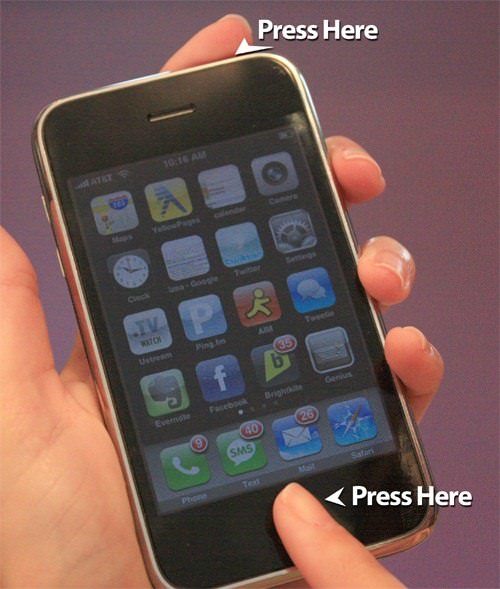 In any iOS mobile device you can take a screenshot by clicking one button while clicking and holding another.
In any iOS mobile device you can take a screenshot by clicking one button while clicking and holding another.