
Keeping track of the ever-evolving Windows 11 feature set can be a challenge, given Microsoft's frequent feature releases and announcements. However, you're in luck because we've got you covered. Our guide brings together all the significant Windows 11 features that may have slipped under your radar but are essential for you to be well-informed about.

This year's first major update of Windows 11 introduced something almost revolutionary with the integration of Bing AI Chat. Microsoft opted to prominently feature this new search functionality within the Edge browser, ensuring it occupies a central position on the Windows 11 taskbar.
Microsoft's latest update has brought improvements to the Search bar on the Windows 11 taskbar. It's no longer just a button; now, you can initiate searches directly by typing in it, with the Search box opening as usual.
Simply click on the Bing button in the top right corner of the Edge browser to try it out. The chatbot guides users in their search for the correct answer by asking context-dependent, mainly precise questions and requesting clarification as needed.
Live subtitles are now a feature of Windows 11. This means that any audio content played on your computer, whether it's locally stored or streamed, audio-only or video, will receive automatic subtitles if recognized. To activate this feature, simply press Win-Ctrl-L, click "Download," and wait for the setup process to finish. Subtitles initially appear at the top of the screen, but you can customize their position using the cogwheel icon on the right. Additional language options and settings can also be adjusted here. Once configured, you can toggle subtitles on and off with the Win-Ctrl-L shortcut.
Related: How to Make Your Windows the Most Safe & Secure
Following extensive testing within the Windows 11 Insider versions, Microsoft has officially enabled the seconds display within the taskbar clock for all Windows 11 users. To activate this feature, navigate to your Windows settings, specifically under "Personalization -> Taskbar -> Taskbar behaviors." Simply select the checkbox labeled "Show seconds in the taskbar clock." However, it's worth noting that Microsoft advises users that this setting may result in increased power consumption.
Windows 11 has introduced an interesting change to Widgets, expanding the available space for user-configured apps. These Widgets will now span three columns instead of the previous two, ensuring a more personalized experience. Additionally, Microsoft has unveiled a Widgets picker, offering previews of chosen widgets and assistance in finding additional options.
For almost 30 years, the print key has been used for capturing the entire screen as a screenshot. However, with the new Windows 11 update, the Snipping Tool now starts with four selection options that make it much more versatile. With the mouse button pressed, you can select any section onscreen in Rectangular Mode, while Freehand Mode allows any shape to be selected.
Related: These Advanced Features Will Make You a Windows Expert
Furthermore, Window Mode lets you select a specific window to be screenshot. The Full Screen Mode still saves the entire screen, similar to how the Print key worked before. The complicated key combination Win-Shift-S for the Snipping Tool has been replaced by a much simpler approach. Users can now confidently utilize the Print key for a more streamlined and efficient experience.

The Best Media Player Alternatives for Your Computer
Looking for a solid alternative to VLC media player? Here are some replacements that might help.

These New Windows 11 Features Are Great Additions
Microsoft’s Windows 11 is all set to release in a few weeks. Here’s all you need to know about its new features.

Struggle to Remember Your Passwords? These Tips Will Help
Passwords can be difficult to remember at times, but here are some tips that will help.

Computer Guide: How to Keep Your Computer Up-to-Date!
Follow this simple guide to update drives and resolve common issues on your Windows computer.
 4:21
4:21
Tech Tips: What to Do If Your Computer Mouse Isn't Working
Mouse stopped working suddenly? Try these tips and tricks.
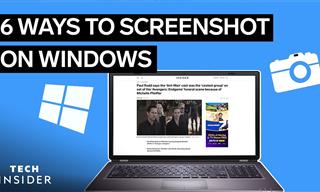 2:35
2:35
6 Simple Tips for Taking Screenshots on Windows
Taking screenshots on Windows is now super easy. Just note these tips.

Losing Important Emails? Here’s How to Tidy Up Your Gmail
A helpful guide to setting up Gmail filters to prevent emails from getting lost or spam overflowing your inbox.

11 Remarkably Useful Websites You’re Not Using
Make sure you bookmark these incredibly useful and free websites. They might come in handy someday.

Are Your Cables a Mess? 9 Easy Tips to Easily Organize
Organize your messy computer cables with these simple and easy tricks.

6 Unnecessary Windows Programs You Should Uninstall
Your Windows PC could be filled with unwanted and outdated apps and programs... Delete them today.

No Antivirus? Try These Free Online Virus Scanners Now!
Don’t have an antivirus installed? No problem. Try these free online virus scanners instead.

WARNING: Don't Fall for These Common Instagram Scams!
Protect yourself from phishing on Instagram with these tips.

How to Download Streaming Movies for Offline Viewing
Here's how to download movies and TV series from your favorite streaming services to watch them offline.
 12:23
12:23
Samsung vs. Apple: Who Has the Better Smart Watch?
In this video, we look at the best iWatch and the best Galaxy watch to compare and see: who has the better smartwatch?

9 Facebook Marketplace Scams You Should be Wary Of
Facebook Marketplace scams have become more common than you perhaps realize. Here’s how you can avoid them.
 18:37
18:37
How the FBI Caught the Most Notorious Hacker
This is the story of one of the most successful hackers in the world and how the FBI caught him.

Visit an Ancient Map Collection With Thousands of Works!
Visit this great, free collection for an enlightening journey through the annals of cartography.
 5:01
5:01
The Best iPhone Tips and Tricks for 2023!
In this video you'll learn a bunch of tips and tricks that have just recently been added.

STOP! You're Damaging Your Computer...
Computers are practically indispensable to us these days. The thing is, you could be damaging yours without even knowing it. Looking out for these 16 things.

Don't Like the Standard Apps on Your Phone? Get These!
Here are 6 brilliant apps, that'll blow the free ones that come with your phone out of the water!
 12:03
12:03
INSTAGRAM: A Complete Beginner's Tutorial
This tutorial is designed to help you understand the basics, from setting up your profile to sharing your first post.

New to Spotify? These Easy Tips Will Help You Get Started
New to Spotify? Here’s everything you need to know about the music streaming service.

Customize Autocorrect Settings on Your iPhone or Android
Tired of your phone sabotaging your texts? This article will teach you to customize your phone's autocorrect settings.

6 Secure Search Engines You Can Use Instead of Google
Google isn’t the only search engine you have to use.
 9:03
9:03
14 Useful Tips & Tricks to Get the Most Out Of Your PC
In this video, you will get to learn about some really handy computer tricks and tips that will make your life easier.
 14:08
14:08
BEWARE! These File Types Could Contain Viruses
Be careful before you click any file these days. Hackers may have used them to hide viruses.
 15:04
15:04
Can A.I. Outperform These 20 Professionals?
Here's a comparison video we're all secretly curious about...
 8:31
8:31
20 Terrifically Helpful Chrome Keyboard Shortcuts
Welcome to the ultimate guide to mastering 20 essential keyboard shortcuts for the Google Chrome browser!
 8:47
8:47
SHOCKING: This is How Easily We Get Hacked by Cyber Crooks
Hackers can get almost any piece of information from us, without us even knowing. This will really make you think twice.

7 Ways to Send Text Messages From Your Computer
Why use your phone to send an SMS when you have these awesome free websites?

9 Lesser-Known Tips for Using Facebook Messenger
Learn some of the hidden tips and tricks on the popular Facebook Messenger app.

20 Easy Solutions To Your Annoying Computer Problems
A collection of 20 tips to help you troubleshoot common computer problems with ease!
 14:44
14:44
Tutorial: 15 Tips and Tricks for Google Docs!
Buckle up and get ready to dive into the world of Google Docs, learning 15 tips and tricks for the beginner and power user.

These Free Tools Will Help You Download Any Video Online
These free tools will help you download any video online.

Check When Your Shipments Will Arrive on These 5 Websites
These helpful online tools will help you estimate delivery times and track shipments with precision and accuracy.

If You Do This, Then You Could Be Damaging Your Phone...
Many people end up damaging their phones without even realizing that they are doing so, and here are 9 of the most common ways this happens.

7 Things on the Internet Archive You Never Knew You Needed
The Internet Archive offers a lot more than you realized!
 2:55
2:55
THIS is Why You Shouldn't Take Your Phone to Bed!
A stern warning and a cautionary tale that will explain why you shouldn't sleep with your phone...

These Free Apps Turn Your Photos Into Beautiful Paintings
Your photos will look artistic with the help of these free apps.

Tips That'll Drastically Improve Your Phone's Battery Life
There's nothing more annoying than when your phone runs out of battery with no place to charge it. Thankfully, there's some great ways to improve battery life!

How to Identify the Owner of a Phone Number: 5 Methods
Received a call from an unknown number? Use these sites to identify the caller.

10 Safe & Free Movie Streaming Sites Anyone Can Use
Check out some of the best free and legal streaming sites for your next binge.

ISPs Know Everything about You. Here’s How to Stop Them
What VPNs are, and who offers the best VPN service
 16:14
16:14
Photo-Perfect: Learn How to Use the Basics of Photoshop
Whether you're looking to enhance your personal photos or create compelling graphics for your business, our Photoshop tutorial is designed specifically for you.
 6:34
6:34
A Step-by-Step Guide on How to Use Chrome Remote Desktop
Chrome Remote Desktop can be pretty useful for those who want to control their PC or Mac from their phone, tablet, or other computer.
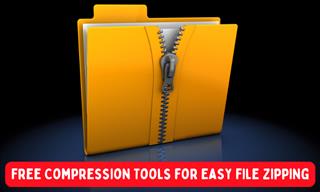
5 Underrated File Compression Software You Haven’t Tried
WinRAR isn’t the only compression tool out there. Here are some other great free alternatives you can try.

Everything You Need to Know About Bitcoin
The following article is an unofficial guide to Bitcoin and will explain everything there is to know about it.


