
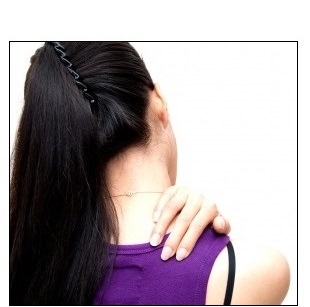
Unlike the youth of today, we seniors were not born with a smartphone in one hand and a mouse in the other. In fact, many of us remember a time when people had rotary phones, and a web was something spiders made. In this modern era, computers are everywhere and knowing how to position the different components can make a difference between a stiff and sore neck and shoulders, and an enjoyable experience. |
| Source |
|
First, let’s start with the lighting in the room – To minimize strain to your eyes, make sure you put the computer in a dimly-lit room to avoid glare from the screen. If you are going to work with papers and documents, make sure that you have a table lamp. Don’t be afraid to experiment with different light levels to find what is most comfortable for you. |
 |

Second, your computer chair – Since you are going to be spending quite some time on that chair, you should invest in one that is both comfortable and offers good back support. The chair needs to leave you with enough room to fit your legs under the desk. If the chair has arm supports, make sure that they don't interrupt your usage by preventing you from sitting close enough to the keyboard. Invest in an adjustable chair with a curved back that offers lower-back support. Try a few chairs at the store, choose the one that feels the most comfortable. |
|
Third, foot support – Now that you’ve taken care of your eyes and back, let’s tend to your feet. When you’re at the computer, your feet must be comfortably placed on the ground. If they are not, you may need a small stool for your feet. |
|
|
|
Fourth, positioning the monitor – To check if your screen is properly positioned, sit by your desk and lean back, then hold your arms out in front of you. If you can touch the middle of the screen then your screen is positioned correctly for both your eyes and height. If you need to tilt your head to view the screen, then it is not properly placed. If you still haven’t gotten an LCD screen, you may want to consider it since they’re easier on the eyes than the old CRT screens. |
 |
|
Fifth, Keyboard positioning – The most important advice I can give a senior computer user is to make sure that their keyboard is positioned correctly. A properly positioned keyboard allows for natural posture while typing. Make sure that the keyboard is at elbow-height when you sit. If your wrists are angled when you type, you’re bound to suffer from forearm fatigue and it may even lead to carpal tunnel syndrome. Consider purchasing an ergonomic keyboard. |

Sixth, positioning your mouse – One of the most common work-related injuries in the last 20 years has been carpal tunnel syndrome. The rise in numbers of this infliction is due to incorrectly placed mice and lack of wrist support. You need to make sure that the mouse is placed on a stable surface at the same height as your keyboard, and that your hand feels like it’s in a neutral position. Consider purchasing a mouse pad with a silicone-gel pad for your wrist, or buying a “trackball” mouse, which requires less hand movement than a regular mouse. |
| Source |
|
Seventh, positioning documents – If you work with papers and other documents, you will want them to be as close to the screen as possible. Use a document holder to keep them at screen height, this will minimize the strain on your neck when you need to look at the papers. |
|
|
| Source |
| Title image source |
 2:17
2:17
Sit Like This at the Computer to Avoid Backache
This brilliant video shows you how you can avoid back pain when sitting at your computer.
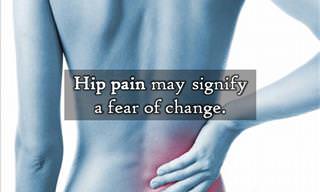
Do You Suffer From Pain? 12 Surprising Explanations
What is your body telling you? Read through this guide to find out.
 5:03
5:03
This Video Saved Me From Wrist Pain. Let it Help You Too
Stretching your tendons can relieve pain better than stretching muscles. Here are 3 stretched for your hands.

What's the Healthiest Way to Sit at Your Computer?
Learn how to minimise the health risks of using your computer with this positioning guide.

7 Stretches To Relieve Pain and Strengthen Your Lower Back
If you're suffering from lower back pains, or just want to strengthen your back muscles, these 7 yoga stretches are perfect for you.

This Guide Is All You Need to Relieve Your Joint Pain
If you're one of those unlucky individuals who suffers regularly from joint pain, make sure you refer to this guide to find out how to relieve it.

6 Weird But Useful Apps You Didn’t Know You Need
If you’re not using these weirdly useful apps, you’re missing out on a lot of fun!

Struggle to Remember Your Passwords? These Tips Will Help
Passwords can be difficult to remember at times, but here are some tips that will help.

The Best Media Player Alternatives for Your Computer
Looking for a solid alternative to VLC media player? Here are some replacements that might help.

These 10 Keyboard Shortcuts Will Make Life Easy!
These keyboard shortcuts will help you learn the easiest ways to use your computer when your mouse is being less than cooperative!

If You Aren’t Doing these Things, Your PC WILL Wear Out...
All the basics of computer maintenance.

STOP! You're Damaging Your Computer...
Computers are practically indispensable to us these days. The thing is, you could be damaging yours without even knowing it. Looking out for these 16 things.

There's a keyboard Shortcut for Nearly Everything Here!
These shortcuts will cut down the time you waste fiddling about on the computer, and make you into something of an expert.

WARNING: Don't Fall for These Common Instagram Scams!
Protect yourself from phishing on Instagram with these tips.

Computer Guide: Windows 11 Shortcut Keys!
Learn the best shortcuts for Windows 11 using your keyboard. From taskbar to screenshots, learn it all.

How to Identify the Owner of a Phone Number: 5 Methods
Received a call from an unknown number? Use these sites to identify the caller.

7 Apps You Don’t Need on Your Phone!
Experts advise against installing apps like the seven we mention here for security reasons...

Learn All About the Different File Types on Your Computer
Computer extensions can have such confusing names and functions. If you're like me, you will appreciate this guide to 12 different file types!

Spotting WhatsApp Spam: 5 Tips for Safe Chatting
Due to WhatsApp's increasing popularity, the number of spam texts in circulation has also grown. Here's how you can spot them.

Read Our Beginner's Guide to Microsoft Word Here
Get the most out of the most widely-used word-processing application in the world, with our simple beginner's guide to Microsoft Word.
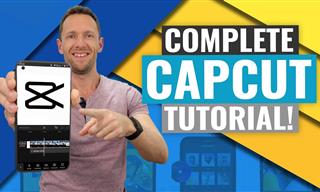 24:32
24:32
Guide: How to Use the Hot New Video Editing App!
By watching this detailed video guide, you can become familiar with the app and start using your newfound knowledge to produce high-quality videos!

9 Lesser-Known Tips for Using Facebook Messenger
Learn some of the hidden tips and tricks on the popular Facebook Messenger app.

Beyond Chrome: 5 Private Browsers for Better Security
For those who prioritize their online privacy, there are some alternatives to Chrome available that could be explored.
 8:31
8:31
20 Terrifically Helpful Chrome Keyboard Shortcuts
Welcome to the ultimate guide to mastering 20 essential keyboard shortcuts for the Google Chrome browser!
 16:23
16:23
Get the Most Out of Google Photos With These Tips
These useful tips and tricks will help you get more out of Google Photos.

6 Ways You're Killing Your PC Without Realizing It
Want your PC to last longer? Stop making these mistakes now!
 3:32
3:32
The Easy Way to Clean Your Computer's Keyboard
Cleaning a dirty keyboard is quite a straightforward task, as you're about to find out.

The Best Skillshare Courses for Learning and Growth
The best Skillshare courses for beginners
 14:08
14:08
BEWARE! These File Types Could Contain Viruses
Be careful before you click any file these days. Hackers may have used them to hide viruses.

6 Unnecessary Windows Programs You Should Uninstall
Your Windows PC could be filled with unwanted and outdated apps and programs... Delete them today.

7 Ways to Send Text Messages From Your Computer
Why use your phone to send an SMS when you have these awesome free websites?

Minimize Exposure to Cellphone Radiation with This Guide
Our cellphones can be harmful to our health because of the radiation that they give off. Learn these 14 ways of minimizing your risk of exposure to it.
 2:38
2:38
How to Transfer Your Old VHS Tapes to a Computer
Do you have old family videos on VHS? It's time to make them digital so you can share them with all the family more easily! This video will show you how.

Guide to Chat GPT: What It Is and How to Use It
This beginner's guide to Chat GPT will help you take your first steps in using this helpful chatbot.

Your Computer Mouse Can Do Much More Than You Think...
Knowing how to use your mouse can make computing so much easier than you ever realized. Here are some great tips on how to maximize the use of your mouse, which will increase your overall productivity on the computer.

5 Ways to Make Your Wi-Fi Safe From Attacks & Hacks
Make sure you protect your Wi-Fi network against these common attacks.

Customize Autocorrect Settings on Your iPhone or Android
Tired of your phone sabotaging your texts? This article will teach you to customize your phone's autocorrect settings.

The Only Guide You Need to Clean Your Computer
Computers collect dust and dirt, causing them to slow down and heat up. Here's how to clean them:

If You Do This, Then You Could Be Damaging Your Phone...
Many people end up damaging their phones without even realizing that they are doing so, and here are 9 of the most common ways this happens.

Losing Important Emails? Here’s How to Tidy Up Your Gmail
A helpful guide to setting up Gmail filters to prevent emails from getting lost or spam overflowing your inbox.

Guide: How to Protect Your Eyes When On the Computer
Eye strain can be a serious problem if you work at a computer for long hours each day. Luckily, there are various things you can do in order to prevent it.

How to Turn Your Phone Into a Wifi Hotspot!
If you've ever dreamt of sharing your smartphone's cellular connection with other Wi-Fi-only devices, such as a tablet or a laptop, then you're in luck!
 12:03
12:03
INSTAGRAM: A Complete Beginner's Tutorial
This tutorial is designed to help you understand the basics, from setting up your profile to sharing your first post.
 10:00
10:00
The New Wi-Fi is Here! This is Why You Should Try It…
Wi-Fi 7 is here, and it can change the way you use the internet!

7 Things on the Internet Archive You Never Knew You Needed
The Internet Archive offers a lot more than you realized!

9 Underrated Free Websites That Will Make Your Life Easier
Yes, there are still many more useful websites you don’t know about!
 5:01
5:01
The Best iPhone Tips and Tricks for 2023!
In this video you'll learn a bunch of tips and tricks that have just recently been added.



