
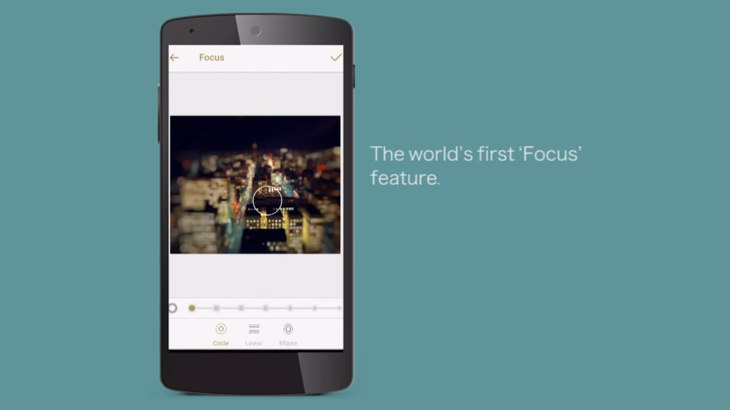
Available On: iPhone, iPad, Android
Price: Free
Get professional-quality results with this neat little app. It allows you to edit your pictures to your heart’s content thanks to a choice of many filters and color effects. You can also place multiple pictures in a collage and find creations made by other users of the app. Fotor’s flagship feature is its ability to create pictures with excellent depth and clarity thanks to its SLR focus technology.

Available On: iPhone, iPad, Android
Price: Free
You’ll love this app if you happen to have young children or grandchildren. It allows you to save and organize pictures of them, and display them in a fashion similar to Facebook’s timeline. Once you’ve organized a number of photos of the child’s life in the app, it also allows you to skip to select stages and compare different dates to see how much they’ve grown. What’s more is that seeing as the app is now owned by renowned photography company Canon, you can order a printed album of the all the photos you keep within the app.
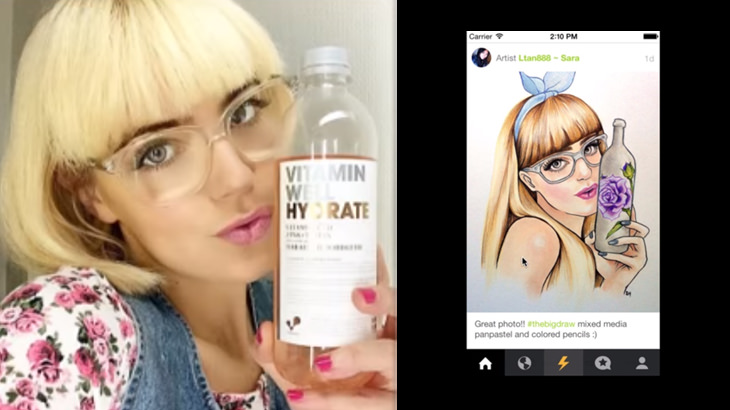
Available On: iPhone, iPad, Android
Price: Free
This app is all about great filters that you can use to enhance your photo. In fact, it has over 600 of them, and more are added with each passing week. Furthermore, you also have many editing options to choose from, such as adding text or frames. This app is particularly fun due to the new updates, which make using it both fresh and exciting.

Available On: Android
Price: Free
Save the last few seconds before actually taking a picture with this app’s “Live Shot” feature. What this does is allow you to take moving pictures of precious moments for you to relive, as well as share with friends and family. The app is also notable for taking pictures that are visibly sharper than if you were to take one normally through your phone’s camera. It also allows you to cut and trim your creations to perfection.
5. Lensical
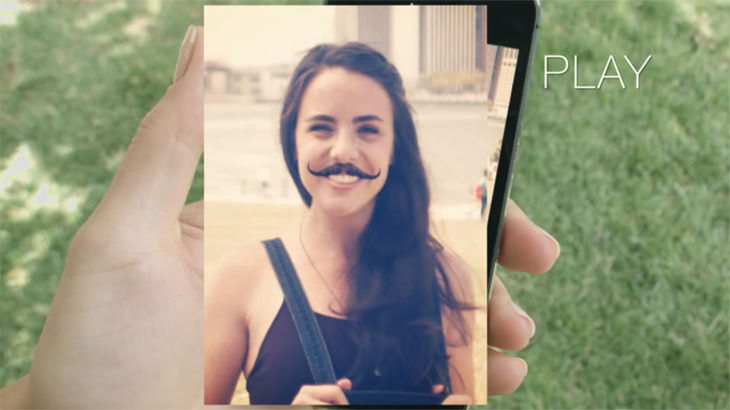
Available On: iPhone
Price: Free
Make photos of your loved ones a whole lot more fun with this app. It allows you to add funny face effects to give your picture that little something more. Note that this app is more suitable for larger displays, as it incorporates gesture-based controls, which are fun to try out in themselves.
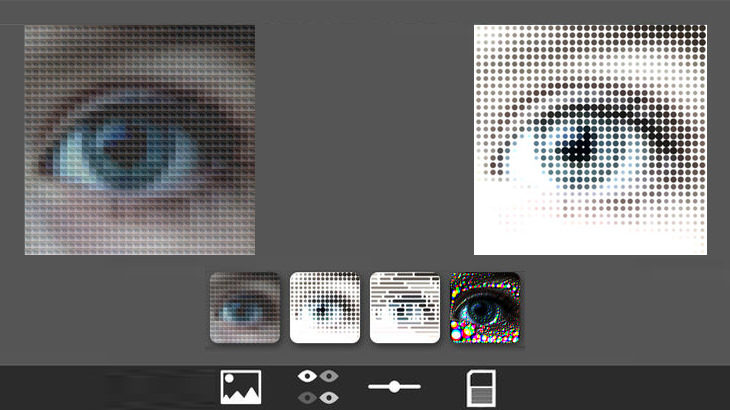
Available On: iPhone, iPad
Price: £0.79
If you happen to enjoy pointillism, you’ll like this app very much. Pixelwakker breaks down your images into sections of color using the color from your picture’s pixels (the thousands of tiny, colored dots that are used to form an image on a digital screen). Try using one of four effects, namely pixel image, dots, line or color rain, on your newest picture and watch a work of art emerge before your eyes.

Available On: iPhone, iPad, Android
Price: $3.99
If you’re a regular internet user, you’re likely to have seen one of those inspiring memes that seem to be found all over the place. These memes typically consist of a very attractive photo of a landscape or similar, together with an inspiring quote written in a friendly font. Thanks to this app, you can now make your very own, as well as countless more adjustments to your original image, such as opacity, rotation, color, adding layers and many others.
H/T: Creative Bloq
 5:13
5:13
Want Windows on Your Mac? It's Now Free!
Need to install Windows 10 on your Mac? It’s quite easy, actually.

Declutter Your Phone's Home Screen with These Tips
Streamline your digital life with these expert tips on decluttering your iPhone and Android home screens.

These Free Apps Turn Your Photos Into Beautiful Paintings
Your photos will look artistic with the help of these free apps.

Make the Most of Your Music Streaming Services
In this post, we'll be focusing on two music streaming services: Apple Music and Spotify.

Find Siri Underwhelming? Here Are Some Great Alternatives
Take a look at some useful voice command apps for iPhone that might just be better than Siri for you.
 12:29
12:29
History's Unsolved Ghost Photography Mystery
Technology, photography, spirituality. How do they connect? By ghost photography, of course.

If You Do This, Then You Could Be Damaging Your Phone...
Many people end up damaging their phones without even realizing that they are doing so, and here are 9 of the most common ways this happens.

These Red Flags Indicate That a Shopping Website is Fake!
With online shopping being more prevalent than ever, scams are also on the rise. These are 8 warning signs that a shopping website is fake.

11 Remarkably Useful Websites You’re Not Using
Make sure you bookmark these incredibly useful and free websites. They might come in handy someday.

Computer Guide: Windows 11 Shortcut Keys!
Learn the best shortcuts for Windows 11 using your keyboard. From taskbar to screenshots, learn it all.

How to Download Streaming Movies for Offline Viewing
Here's how to download movies and TV series from your favorite streaming services to watch them offline.

FYI: 7 Simple Ways to Avoid Hacking and Identity Theft
The internet is an amazing tool and a fun opportunity to add to your knowledge, it's important to remember to have fun while keeping yourself secure and safe from identity theft. These are the basic habits you need to have to keep your online identit

The Best Skillshare Courses for Learning and Growth
The best Skillshare courses for beginners

These Free Apps Turn Your Photos Into Beautiful Paintings
Your photos will look artistic with the help of these free apps.

WARNING: Don't Fall for These Common Instagram Scams!
Protect yourself from phishing on Instagram with these tips.

Computer Tips: All You Can Do With the CTRL/Control Key!
The control key has more uses than just copying and pasting. These are the 20 more useful keyboard shortcuts you can do with the control key.

Read Our Beginner's Guide to Microsoft Word Here
Get the most out of the most widely-used word-processing application in the world, with our simple beginner's guide to Microsoft Word.
 12:23
12:23
Samsung vs. Apple: Who Has the Better Smart Watch?
In this video, we look at the best iWatch and the best Galaxy watch to compare and see: who has the better smartwatch?

What Do Those 12 Mysterious 'F' Keys on Your Keyboard Mean?
Find out what those 12 curious F keys on your keyboard mean.

Safeguard Your WhatsApp Account With These New Features
Protect your WhatsApp account with the recently released security features by the messaging giant. Find out more here.
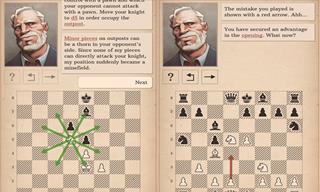
5 Terrific Chess Apps for Players of All Levels
These apps are designed to cater to a wide range of chess players, including beginners, amateurs, advanced players, and experts.

Minimize Exposure to Cellphone Radiation with This Guide
Our cellphones can be harmful to our health because of the radiation that they give off. Learn these 14 ways of minimizing your risk of exposure to it.

These Free Tools Will Help You Download Any Video Online
These free tools will help you download any video online.

If Your Windows PC Is Slowing Down, You Should Read This
NO - a slowing Windows PC isn't a fact of life. You simply need to know a few tips and tricks that you can apply to yours in order to speed it up! Read on...

6 Unnecessary Windows Programs You Should Uninstall
Your Windows PC could be filled with unwanted and outdated apps and programs... Delete them today.

12 Google Chrome Shortcuts Everyone Should Know
Keyboard shortcuts are immensely useful! If you’re using Google Chrome to browse the internet, we have a few neat shortcuts to share with you.
 8:47
8:47
SHOCKING: This is How Easily We Get Hacked by Cyber Crooks
Hackers can get almost any piece of information from us, without us even knowing. This will really make you think twice.

Get the Most From Your Smartphone With These Tips & Tricks
These best tips, tricks and hacks for iPhone, Android, and Samsung users.

Tips That'll Drastically Improve Your Phone's Battery Life
There's nothing more annoying than when your phone runs out of battery with no place to charge it. Thankfully, there's some great ways to improve battery life!

7 Things on the Internet Archive You Never Knew You Needed
The Internet Archive offers a lot more than you realized!

9 Lesser-Known Tips for Using Facebook Messenger
Learn some of the hidden tips and tricks on the popular Facebook Messenger app.
 8:31
8:31
20 Terrifically Helpful Chrome Keyboard Shortcuts
Welcome to the ultimate guide to mastering 20 essential keyboard shortcuts for the Google Chrome browser!

This Site Will Allow You to Copy the Text Off Any Photo!
We are here to introduce you to a website that can assist in such situations by extracting text from images for easy editing, copying, recording and distribution.

Everything You Need to Know About Bitcoin
The following article is an unofficial guide to Bitcoin and will explain everything there is to know about it.
 6:34
6:34
A Step-by-Step Guide on How to Use Chrome Remote Desktop
Chrome Remote Desktop can be pretty useful for those who want to control their PC or Mac from their phone, tablet, or other computer.

9 Facebook Marketplace Scams You Should be Wary Of
Facebook Marketplace scams have become more common than you perhaps realize. Here’s how you can avoid them.
 2:38
2:38
How to Transfer Your Old VHS Tapes to a Computer
Do you have old family videos on VHS? It's time to make them digital so you can share them with all the family more easily! This video will show you how.
 10:39
10:39
THREADS: Everything to Know About Instagram's New App
Instagram’s new app, ‘Threads’, has taken the world by storm? But what is this app all about? And should you use it?

5 Ways to Get the Most Out Of Your Security Systems
Learn some useful tips in this article that will let you know if your security system is working efficiently or not.
 11:51
11:51
Lesson: How to Protect Your Devices from Hacking
A handy tutorial that we will hope will teach you the right practices to avoid your account ever being hacked.

IPhone vs. Google Pixel: The Superior Choice?
Are Google Pixel phones the better choice over iPhones? Let’s find out.
 5:13
5:13
Want Windows on Your Mac? It's Now Free!
Need to install Windows 10 on your Mac? It’s quite easy, actually.

Guide: How to Protect Your Eyes When On the Computer
Eye strain can be a serious problem if you work at a computer for long hours each day. Luckily, there are various things you can do in order to prevent it.

If You Aren’t Doing these Things, Your PC WILL Wear Out...
All the basics of computer maintenance.

Computer Guide: How to Keep Your Computer Up-to-Date!
Follow this simple guide to update drives and resolve common issues on your Windows computer.

How to Turn Your Phone Into a Wifi Hotspot!
If you've ever dreamt of sharing your smartphone's cellular connection with other Wi-Fi-only devices, such as a tablet or a laptop, then you're in luck!

The Only Guide You Need to Clean Your Computer
Computers collect dust and dirt, causing them to slow down and heat up. Here's how to clean them:


