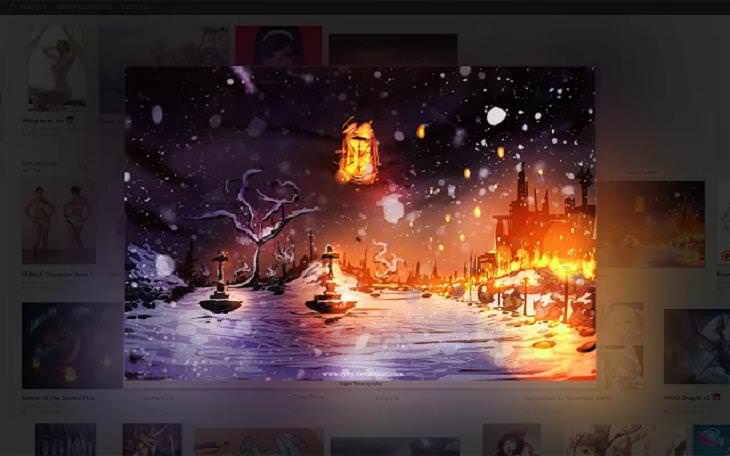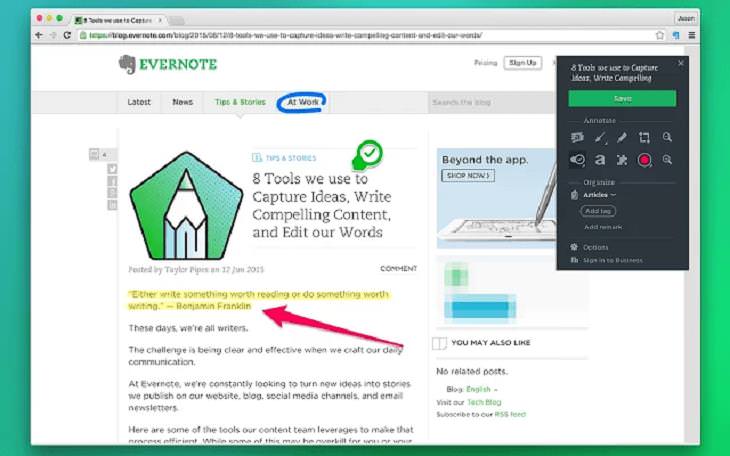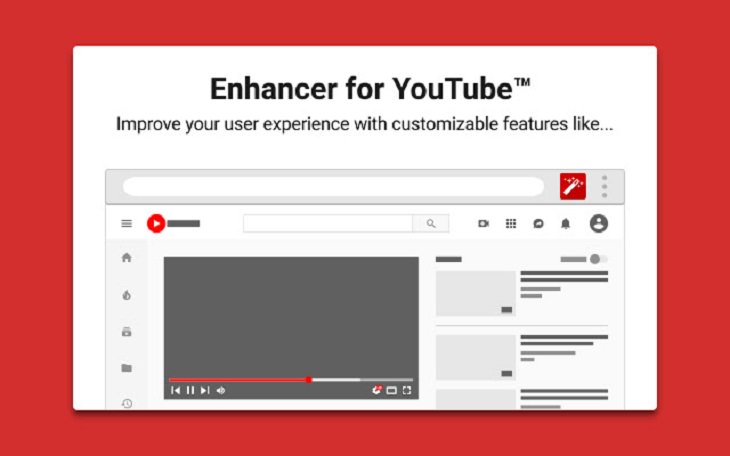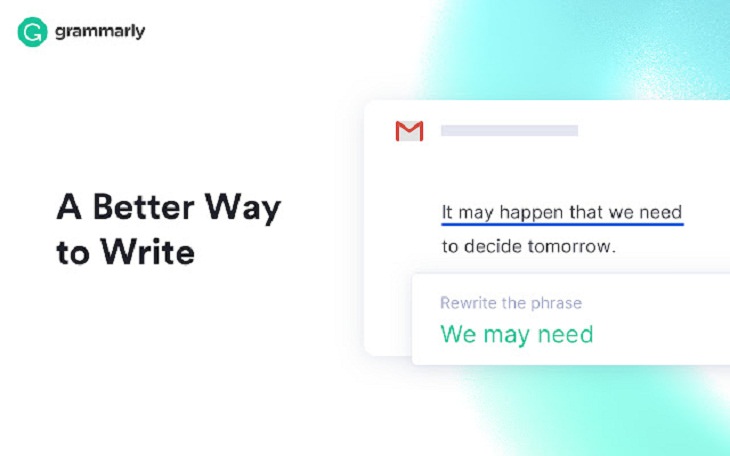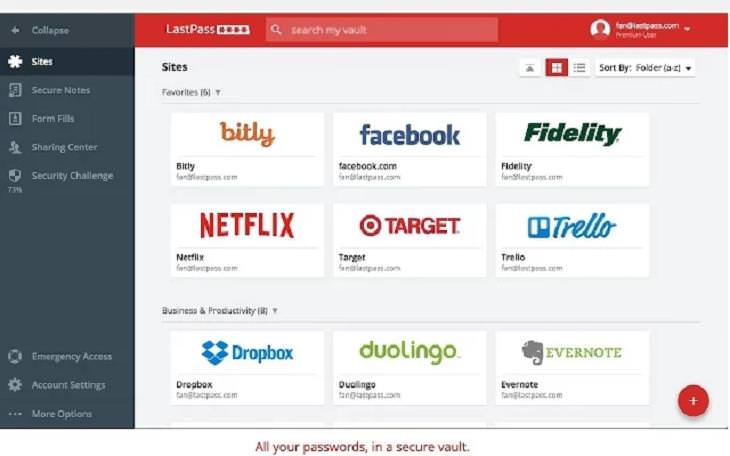This is quite a useful tool that allows you to zoom in on any image on the browser by hovering your mouse over it. The enlarged image can be viewed clearly on a simple pop-up window. This will come especially handy on sites like Reddit and Facebook that use small thumbnails for large images.
Hover Zoom will enlarge the thumbnail image to its full size and ensure that it still fits into the browser window. Moreover, the extension displays an image in its original resolution and even supports animated formats like GIF and GIFV. You can also use Hover Zoom to scroll through a list of images on photo-based platforms like Imgur without actually opening the site.
2. Momentum
Are you bored with your Google Chrome “New Tab” page? Momentum offers a more colorful and vivid alternative that replaces your new tab page with a personalized dashboard featuring a to-do list, weather updates, and inspirational quotes, among a slew of other neat features.
This isn’t all: momentum also shows the bookmarks bar on the new tab and allows you to set a daily goal. Its biggest highlight, however, is the cool interactive background pictures that always feature a gorgeous landscape in clear resolution. These pictures also have an easy-to-read clock that is pleasing to the eyes and helps you keep track of time while browsing.
3. Evernote Web Clipper
The Evernote extension lets you save important things you see on the web for later use. Using this notation and bookmarking tool, you can clip any webpage, highlight the text and images, and save them into your Evernote account. This is particularly handy if you use plenty of bookmarks and are losing space on your browser window for keeping them. With Evernote, you can access the saved webpages you have clipped from any device. Furthermore, there’s even a built-in screenshot tool in it that works wonderfully well.
4. Enhancer for YouTube
All of us use YouTube and all of us can’t stand those annoying ads that keep disrupting the videos. Well, the Enhancer for YouTube does exactly what its name suggests – it enhances your YouTube experience. It allows you to skip those pesky YouTube ads and automatically makes the player go to the larger theater mode whenever you watch a video. Additionally, the extension provides the option for a smaller picture-in-picture display for those who need it and lets users automatically default to the highest quality playback for any video.
You can even use Enhancer for YouTube to modify YouTube’s colors and theme, edit the default playback speed, and manage your volume with your mouse wheel. Pretty neat, huh?
5. OneTab
There are a lot of us who use multiple tabs at the same time. Sometimes it is unavoidable but it does create a tab clutter that looks quite messy and also overloads the browser. The OneTab extension is what you need. It’s a single tab that helps you compress all your open tabs into a single list. You can reference all of the tabs here and then save them within the extension itself. For extra safety, you can export that list to its own .HTML file. Using OneTab regularly will eventually declutter your Chrome browser and ultimately speed it up.
6. Grammarly
Grammarly is a must-have extension for every user. This isn’t like the ordinary spell-checker you might have seen; it’s like an English teacher that corrects your grammar and spelling errors for you as you type. Not only does the tool make corrections in your text it also gives suggestions on how to make it better. The best thing about Grammarly is that once you’ve installed it on Chrome, it will automatically work on emails, web forms, Facebook, and almost all types of online communication.
This smart extension underlines the word or phrase it feels is incorrect or needs to be replaced so that you can avoid embarrassing and silly writing errors. For someone who composes a lot of mails or writes a lot of text online, Grammarly is the perfect companion to have.
7. Last Pass
While you will find several password management tools online, Last Pass is a hit among users primarily because of how convenient and secure it is to use. This extension saves your passwords and gives you risk-free access from every computer and mobile device. Using auto-generated passwords for websites and services, touch local-only data encryption, two-factor authentication, and a private master password, Last Pass provides fast and safe security for all your passwords in one place.
It even auto-fills your passwords and forms to all your saved websites and securely stores your notes, addresses, and more in its vault. What’s more, the extension keeps you logged in to the service without you having to use the web interface.
Share this post with other Chrome users!