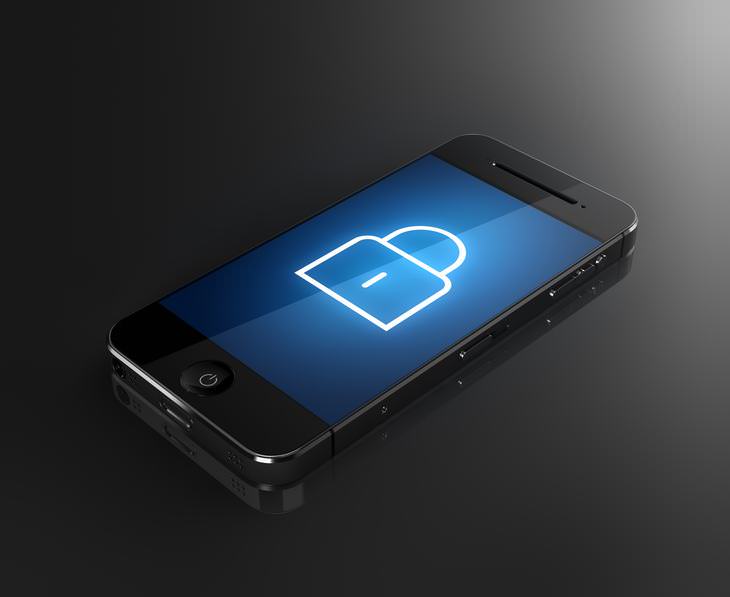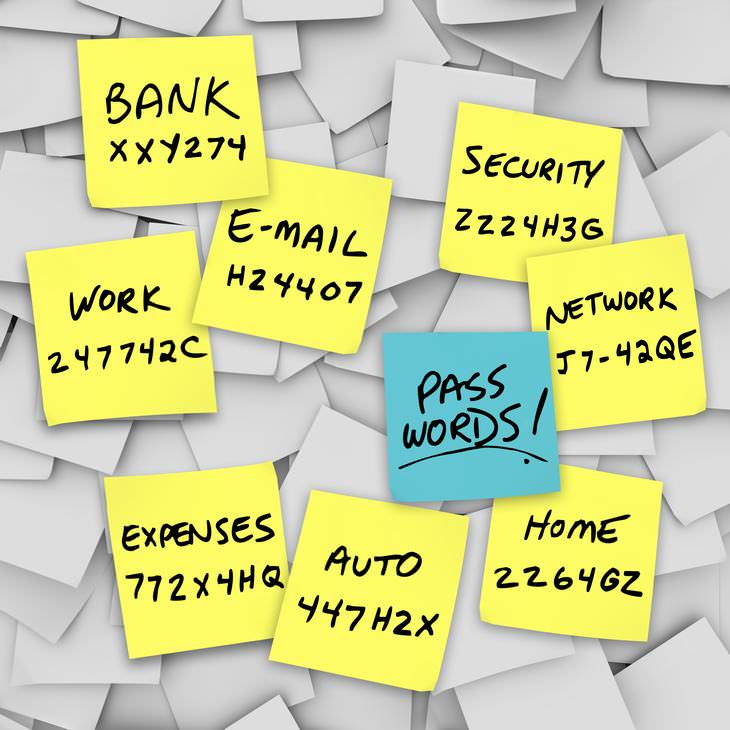Part 1: Protect Yourself
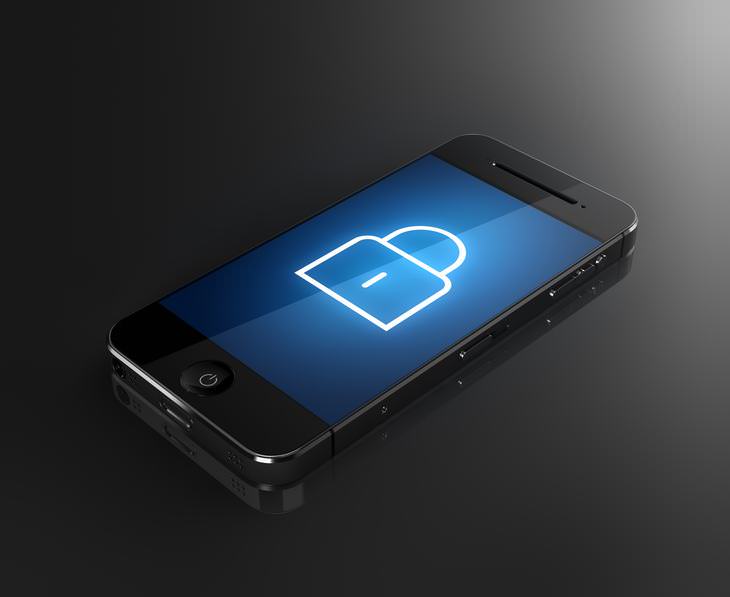
1. Adopt a proactive protection mindset: Start by accepting that sometimes there are people in your life who might want to hack into your personal details for malicious reasons. Failed relationships, people who may not like something you have said and friends who have without reason turned unfriendly may all have something to gain from your personal phone or computer. Keep such matters from happening by:
• Using passwords: People who hack into your cell phone do so for specific or confidential information. Such as information received from a family member, friend or acquaintance. Financial information should also be kept secure, as it can be stolen, or transferred from your account to another one by SMS.
• Not sharing your passwords with anyone else: Refrain also from doing so with someone you trust deeply.
• Not sharing your phone passwords with anyone at work or in social contexts: When out in public, shield the input of your passwords.
• Not programming passwords into your cell phone: When hackers compromise your email account, the data will be lost to you, probably permanently.
2. Save a backup copy of important correspondence: Any attached files or photos you have on your smart phone, should be backed up on your PC or laptop.
3. Think, don't assume: Train yourself to stop using your phone for confidential information of any sort and any confidential information you receive, delete it immediately after reading it, or back it up elsewhere.
Part 2: Strengthen passwords
1. Password protect your voicemail: Password protecting your voicemail will ensure that ill-willed predators don't remove any private messages. Many phones come with a voicemail password already set by default. However it tends to be very easy to guess. If yours has this feature change it immediately to a password known only to you.
2. Choose a password that is hard to guess: It might be easier for you to remember easy passwords but passwords that rely on things such as your date of birth, the exact sequencing of digits in your phone number or anything else that is easily associated with you are risky. Refrain from using passwords like birthdays, anniversaries or consecutive number sequences. They tend to be the most obvious and are likely to be the first that hackers will try. Opt for a complex sequence that involves an uppercase letter, number and symbol. The more complex you make the sequence, the more secure your password.
3. Don't use the same password for all your phone accounts: Protect your cellphone by using a different password for each account accessed by phone.
4. Update your phone's passwords often: Change your passwords often in order to keep your phone secure. While you need not update them daily, figure out when would be a good time to swap passwords and create something new.
5. Create a password update schedule: Be it weekly, monthly or quarterly, have a plan and stick to it. Write down in code in your date book when you plan to update your passwords.
6. Don't maintain a list of passwords in your date book: If that is stolen or lost, anybody can get a hold of your private information. Keep them stored in folders that don't seem so obvious, such as those marked 'school', 'home repairs' and so on.
Part 3: Other security
1. Switch your Bluetooth off when not in use: This prevents your phone from being detected and scanned by other Bluetooth devices in the area.
2. Install mobile security software if your phone supports it: Some phones will lock out any entry after the phone has been idle for a while. So, if you phone has been stolen, this lock out will stop a thief from accessing your private data.
3. Look for an app that lets you control your phone remotely: This will come in handy should your phone be stolen, allowing you to track its location or completely wipe all personal data stored on the phone.