

Data theft is always a risk when you’re using a public Wi-Fi network, so you should definitely switch to using your mobile data when out and about to protect yourself from it. The price of a few megabytes of data is much well worth it when you consider that it’s ensuring your safety.
2. Turn off Wi-Fi if you’re not using the internet
Turning off your Wi-Fi when you’re not using it solves three issues at once, namely, the rapid discharge of your smartphone’s battery, preventing automatic connections to fraudulent networks, and annoying ad emails.
3. Connect using a VPN
A Virtual Private Network allows you to retain your anonymity when using the internet. It makes the websites you enter see a virtual network IP address, as opposed to your own. Note that most VPN services are paid, however, they’re usually not that expensive, and many service providers offer free services too.
4. Don’t let your smartphone remember the network
Most smartphones and tablets will connect to a Wi-Fi network that they’ve connected to before when they’re in its range. Fraudsters have the ability to create their own access points using the same names as Wi-Fi networks, leaving your profile data vulnerable to being accessed, not to mention your finances.

Another trick that hackers and fraudsters use to gain access to people’s information is to use networks with similar names to the ones in the vicinity. An authentic Wi-Fi network normally requires payment and/or authorization to be used, but a fake one will always be free. Ask the owner of a Wi-Fi network about its correct name before connecting to it.
6. Install good antivirus software
Always make sure that you have the latest version of an antivirus software installed on the devices you use. New ways of hacking appear almost every day, and in addition, antivirus software warns you of possible fake Wi-Fi connections.
7. Choose two-stage authentication networks
Keep in mind that a network that doesn’t require you to take any additional action in order to connect to it might be fraudulent. Connecting to a Wi-Fi network that requires some form of authentication, such as requiring you to enter a code sent as a text message to your phone, is preferable.
8. Keep your passwords encrypted
You shouldn’t really keep your passwords stored in your smartphone at all, but if you really must, then make sure you use a password manager to encrypt your information.
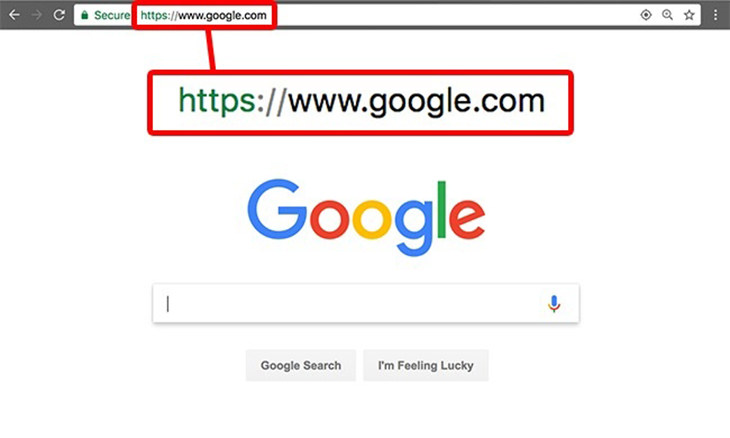 Fake Wi-Fi networks might redirect you to well-known websites, but they do so to collect your personal data. A tell-tale sign is seeing weird characters in a website’s URL (address). You can prevent this from happening by using a reliable and secure web browser. Such browsers will detect such differences and warn you about it.
Fake Wi-Fi networks might redirect you to well-known websites, but they do so to collect your personal data. A tell-tale sign is seeing weird characters in a website’s URL (address). You can prevent this from happening by using a reliable and secure web browser. Such browsers will detect such differences and warn you about it.

Free Up Vital Smartphone Storage Space With This Guide
Isn't it just the most annoying thing when your smartphone runs out of storage space? Don't fret though, this guide has your smartphone storage space covered.
 11:51
11:51
Lesson: How to Protect Your Devices from Hacking
A handy tutorial that we will hope will teach you the right practices to avoid your account ever being hacked.
 11:06
11:06
These Phone Stand Ideas Are Nothing Short of Awesome
It's way too easy simply to go out and buy your own phone stand - why not have a go at making your own at home? Here are 32 unique phone stand ideas.

Losing Important Emails? Here’s How to Tidy Up Your Gmail
A helpful guide to setting up Gmail filters to prevent emails from getting lost or spam overflowing your inbox.

Did You Know the Difference Between Router and Modem?
Learn the difference between a router and a modem.

Permanently Disconnecting from Facebook the Right Way
This guide will show you how to safely delete your Facebook Account while retaining all of the fond memories you've stored there.
 3:28
3:28
Easy Tips for Connecting Your Laptop to an External Screen
Watch this helpful tutorial to learn how to connect your laptop to a monitor.

Thirsty For Knowledge? Check Out These YouTube Channels
If you love to learn new things with each passing day, then get ready to discover a gold mine full of educational tools!

What To Do When Windows Will NOT Boot
There's nothing more frustrating than your computer refusing to boot. Here is what you can do to fix it when the system won't even initialize.

9 Lesser Known Free Websites for Learning in 2025
A list of 9 great free learning websites that cover a variety of subjects, from coding and science to business and language learning.

USB Drives Can Do More Than You Think – 10 Hacks You Need
Let’s explore some of the most practical yet overlooked ways to use USB drives.

It’s Almost a Crime Not to Use These Free Nifty Websites
Check out 15 really useful websites. They are completely free to use!
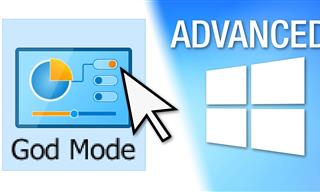 17:20
17:20
Discover a Feature of Windows That's Super Helpful
Learn how to use some advanced new features of Windows 10 that you probably weren't aware of.
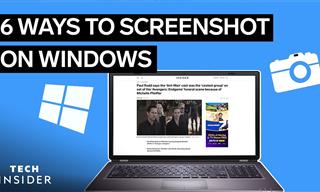 2:35
2:35
6 Simple Tips for Taking Screenshots on Windows
Taking screenshots on Windows is now super easy. Just note these tips.

What Do Those 12 'F' Keys on Your Keyboard Do?
Find out what those 12 curious F keys on your keyboard mean.

5 Hidden Google Chrome Games (And a Bonus)
Tired of Backgammon online? Try Google Chrome's online in-browser collection of games for an easy-to-reach entertainment break. Tic-tac-toe, snake, and more!
 5:23
5:23
Phone Security– The Fastest Way to Secure a Hacked Phone
This guide helps you in checking for hackers on your phone, removing them, and locking down your phone.

Simplify Finances With These Budget Apps for Families
Try these money mangement tools to simplify your finances in 2025

This Free Website Will Let You Play the Most Fun Mazes!
Do you love mazes and navigation challenges? Look no further than this fun site!

Surround Yourself With the Forest Sounds of the World
Ready to be surrounded by the music of the world’s forests and experience the restorative properties of being in nature?

5 Awesome Google Chrome Settings You Aren’t Using
Google Chrome’s advanced settings have many useful features that will make your browsing experience so much better.
 23:04
23:04
ChatGPT: 30 Tips to Using and Working with the AI
In this video, we’re breaking down 30 practical tips to help you use ChatGPT more effectively

10 Practical Smartphone Tips and Features Few People Know
These practical tips and clever uses of smartphones will help you start using your phone at its full potential!

Computer Tips: All You Can Do With the CTRL/Control Key!
The control key has more uses than just copying and pasting. These are the 20 more useful keyboard shortcuts you can do with the control key.
 4:28
4:28
Update Now or Wait? Comparing iOS 17.7 and iOS 18
If you are wary of updating to iOS 18, watch this video.
 9:43
9:43
Tired of Google Photos Storage Limits? Try These Solutions
Get more space in your Google Photos account with these useful hacks.

5 Best Antiviruses in 2025 for Both PC and Mac
Below, we highlight five popular antivirus solutions for Windows PCs and five for Macs, featuring a mix of free and paid options.

The 11 Best Meal Planning Apps to Help You Lose Weight
Fortunately, numerous apps can make meal planning—and potentially weight loss—much more achievable.

Don't Charge Your Phone Over 80%, Here's Why
There is truth to the no-overnight-charging rule, and there is also some science to back it up.

Losing Important Emails? Here’s How to Tidy Up Your Gmail
A helpful guide to setting up Gmail filters to prevent emails from getting lost or spam overflowing your inbox.
 2:27
2:27
Tutorial: How to Uninstall Apps on Your Windows 11 PC
How to uninstall apps on your windows PC.
 15:24
15:24
15 Tech Hacks That Will Make Your Life Way Easier
These practical tips are designed to improve your daily tech experience.

If You Do This, Then You Could Be Damaging Your Phone...
Many people end up damaging their phones without even realizing that they are doing so, and here are 9 of the most common ways this happens.

Skype Is Shutting Down – Try These Alternatives Now
With Skype officially retiring, here are some handy alternatives you should try.

Gemini 3: An AI Upgrade or a Warning of Things to Come?
A new AI version hitting the market is always the most successful, most surprising, and always overshadows its predecessors in every comparison metric - until the next version arrives and surpasses it.

Replace Your Smartphone if It’s Showing Any of These Signs
Here are 7 major telltale signs that your smartphone is in need of an upgrade.
 8:31
8:31
20 Terrifically Helpful Chrome Keyboard Shortcuts
Welcome to the ultimate guide to mastering 20 essential keyboard shortcuts for the Google Chrome browser!

Boost Your Brain With These 8 Brainy Mobile Games!
We’ve gathered 8 recommended games to keep your brain active, challenge your logical thinking, and help you pass the time enjoyably.

Why Fake Info is Best for These 6 Types of Sites
Always avoid giving your real information on these kinds of websites.

Computer Guide: How to Clear Space on Your Google Account
How to easily free up storage space on your Google Drive without paying for more storage.

Firefox Just Got Better: 10 Handy Extensions You’ll Love
With the right add-ons, Firefox can become an indispensable browser that you'll rely on every day.

Do You Know How to Act in a Medical Emergency?
Don't feel powerless in a medical emergency, learn what actions to take in these 10 serious medical emergencies and how to save lives

You Should Bookmark These Incredibly Useful Sites
Make sure that you bookmark these handy websites!

7 UNDISCOVERED Apps That are NOT on the Google Play Store!
I can’t believe I never knew about these handy Android apps.

You Can Now Speak With ChatGPT on Your Whatsapp!
et’s explore what 1-800-ChatGPT offers, how to use it effectively, and why this innovation makes interacting with AI more seamless.

Your Computer Mouse Can Do Much More Than You Think...
Knowing how to use your mouse can make computing so much easier than you ever realized. Here are some great tips on how to maximize the use of your mouse, which will increase your overall productivity on the computer.

Not Sure What to Watch Next? Try These 8 Helpful Sites
Not sure what to watch next? Try these helpful sites.
To enable your Ad-Free Subscription, please fill the fields below
Your subscription was successful, now you can enjoy an ad-free experience!! Note: To make sure you get no ads, please make sure to log in to your account. If you are logged in already, then refresh the page. The subscription can be cancelled at any time.


