
Google has just unveiled one of its biggest updates to Gmail yet, adding numerous new productivity and security features to service's desktop and mobile apps. Let's take a closer look at the new additions:
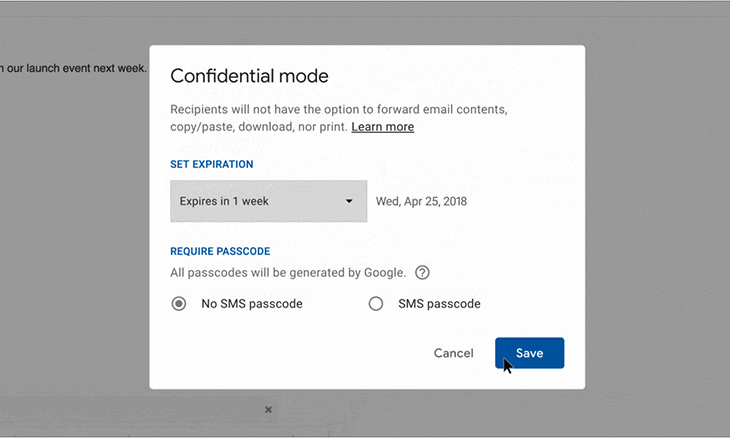
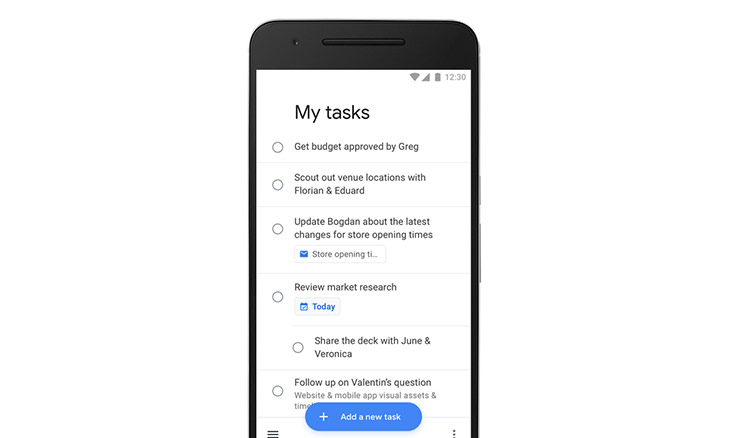
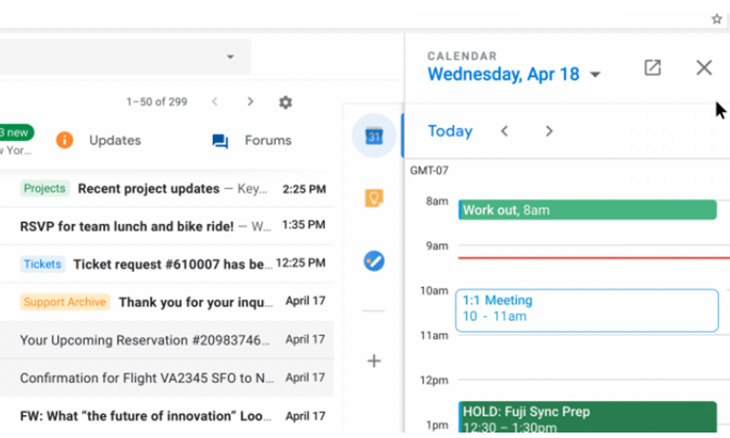
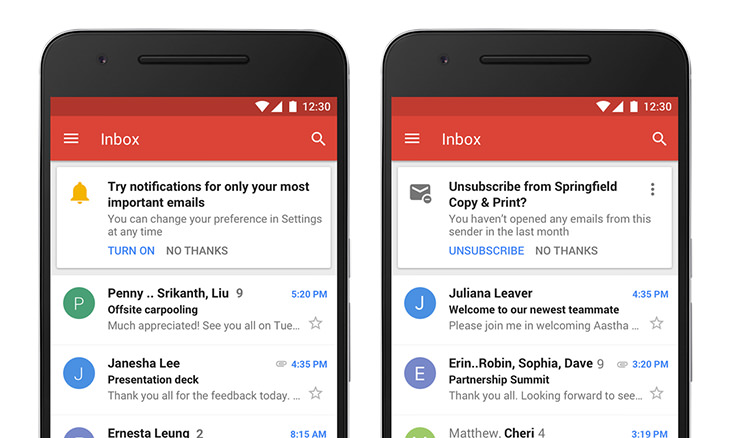
 7:17
7:17
What on Earth Is Quantum Computing? Find Out Here
This short video below explains everything you need to know about quantum computers.

3 Leisure Apps You Should Know About
With the constant stream of apps being released, it’s hard to keep track of it all. This short list contains three apps you may have missed and are worth checking out.
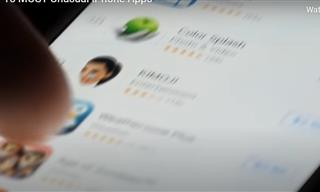 17:18
17:18
15 Unusual But Really Cool iPhone Apps You Can Try
There are many apps that an iPhone user doesn't know about yet. Here are a few of the most unusual ones.

This 81-Year-Old Japanese Woman Has Developed Her Own App
Masako Wakamiya's story is remarkable. This self-taught programmer first picked up a computer at age 60. Now aged 81, she has just released her own iPhone app.
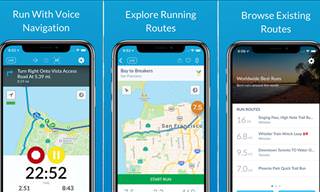
These Overlooked Apps Really Deserve Your Attention!
It's a shame that certain apps get overlooked, because most of them are available for free. Check out 5 Android + 5 iOS apps you should take notice of.

Did You Know the Difference Between Router and Modem?
Learn the difference between a router and a modem.
 18:14
18:14
Are These Vintage Kitchen Gadgets Any Good?
Will any of the vintage kitchen gadgets stand the test of time or outperform their contemporary alternatives?
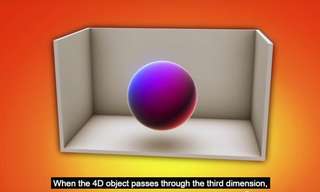 4:49
4:49
This Video Shows You a Different Way to Look at the World
You’ve heard of the fourth dimension but do you know what it is? This TED-Ed video helps uncover a bit of the mystery.
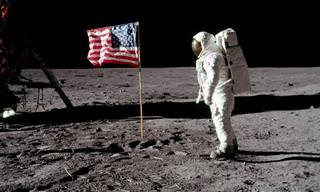 3:55
3:55
50 Years Later, We're Debunking the Moon Landing "Hoax"
How do we prove to people the moon landing was real? By answering their doubtful questions in this video.
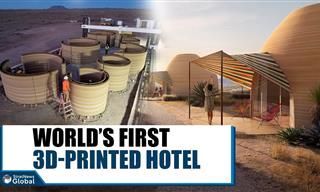 4:57
4:57
The First 3D-Printed Hotel is Already Being Built!
s evidence of this, a groundbreaking project is nearing completion, in which a hotel is being printed, and tourists will soon be able to visit it. Curious to see what it looks like?
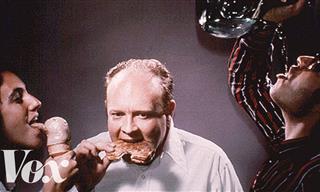 5:06
5:06
The Only Manmade Object That Will Last Forever
This copper discus contains 116 images we launched into space for aliens to see
 2:41
2:41
Trick-Mousing is Such Adorable Entertainment...
Mice are much cleverer than most people believe, and they easily respond to training, as long as you use positive reinforcement, or in other words - reward them frequently for their behavior with food.
 16:31
16:31
Why Building a Perpetual Motion Machine Is Impossible
Since the Middle Ages, scholars have been trying to build the mythical perpetual motion machine. Was it all in vain? Is it even possible to build such a machine?
 1:17
1:17
The Age of the Affordable Android Robots is Here...
Meet the Unitree R1 – the game-changing humanoid robot that just shattered every price expectation in robotics.
 36:24
36:24
Ever Wonder How a Steel Locomotor Works?
Let’s take a closer look at the engineering behind these compact workhorses.
 2:11
2:11
Here are Some Unique Tricks You Can Do at Home With Salt!
This video shows us a few interesting magic tricks that you can do anytime using salt, ice, and other items you can find at home.
 4:40
4:40
How to Make a Floating Chair
If you have some rope and wood - you too can build this floating chair!
 24:11
24:11
25 Game-Changing Megaprojects That Will Change Our World
These incredible megaprojects that are set to redefine our world in 2025.
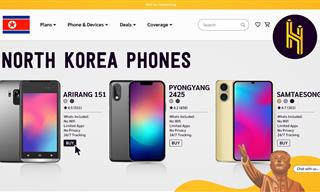 8:19
8:19
You Won't Believe What Passes for a Phone in North Korea
You won't believe what phones look like in North Korea!

These 18 Photos Capture the Universe Like Never Before!
See the universe in a new light with these astonishing photos.
 5:01
5:01
The Truth About Folding Phones You Need to Know
Don’t buy a foldable without knowing this first.
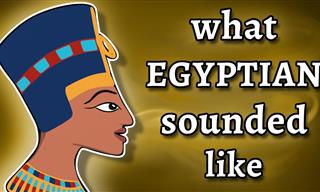 11:02
11:02
Ever Wonder What Ancient Egyptian Sounded Like?
Researchers have used all the information we know to create what they think it may have sounded like.
 15:41
15:41
Keep Your Home Safe with These Handy Gadgets
These 13 devices will transform your home security.
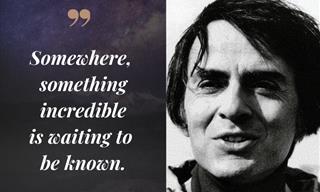
15 Beautiful Carl Sagan Quotes on the Stars and the Cosmos
A look at some profound quotes on the universe by famous astronomer and cosmologist Carl Sagan.

Space Looks Breathtaking in These Amazing Photographs
There are some absolutely stunning photographs of space out there today, You won't believe how incredible it is!
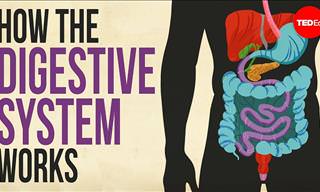 4:57
4:57
Fascinating: How Does Our Digestive System Work?
This video explains how the human digestive system does its daily.
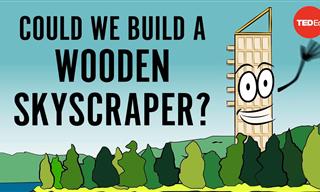 4:57
4:57
Mjøstårnet - The World’s First Wooden Skyscraper
Mjøstårnet is an 18 story tall skyscraper towering over the Norwegian countryside. What makes it so special is that it's made entirely out of wood...

14 Times Nature Inspired Groundbreaking Technology
Let’s explore 14 remarkable examples of how nature has shaped modern technology.

Science in 2025: 8 Developments That Could Change it All
Here are some of the most exciting trends in science and healthcare to keep an eye on.
 8:12
8:12
How Humans Helped Cats Take Over the World
The relationship between humans and cats goes back as far as 9,500 years. How did it al start? And how did humans help cats essentially take over the world?

Remembering the Life and Wisdom of Stephen Hawking
Stephen Hawking possessed one of the greatest minds the world has ever seen, but was also impaired by a debilitating disease. Here are his life ant times.
 6:05
6:05
The Real Reason Companies Prevent You from Fixing Things
Ever felt like you should be able to fix that broken gadget, but something's holding you back? Watch this to know more.
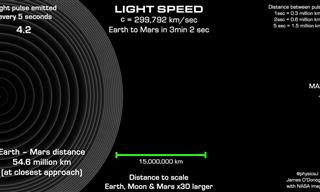 3:07
3:07
The Speed of Light Visualized in a Magnificent Video
Have you got the patience? Watch, in scale, just how long it takes light to travel from Earth to Mars
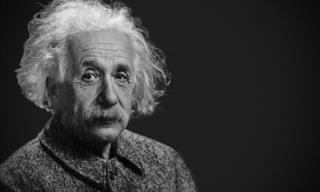
7 Discoveries of Albert Einstein that Changed the World
The 7 biggest discoveries of Albert Einstein and how they changed the world forever.
 7:56
7:56
These 6 Chemical Reactions Changed the Course of History
Although we rarely pay much attention to the chemistry that constantly surrounds us, these 6 reactions changed history.
 15:34
15:34
This Stunning Video Visualizes the Size of the Universe
This video visualizes the number of galaxies in the world, giving you a look into the true size of our enormous universe.
 5:22
5:22
Why Do You See Colors When You Rub Your Eyes?
Explore the science of afterimages, the visual illusions that linger in your vision following exposure to bright lights or images.

7 Mind Blowing Science Facts School Left Out
Put on your learning caps! We rounded up 7 surprising scientific facts you probably didn't learn at school.

8 Biggest Mysteries Still Surrounding the Human Body
Although modern science has revealed much about the human body, there are some things that still remain unknown. Here are the 8 biggest mysteries about it.

The 12 Game-Changing Inventions From 2024 You Missed
2024 was a ground-breaking year in terms of innovation. Here's a look at some of the key breakthroughs from the year.
 9:54
9:54
Neo: The New Tele-Robot that "Cleans" Your Home
Neo is a new robot that has great capabilities and is designed to clean your home. Sounds perfect right? Well, there's a catch.

PayPal Versus Credit Cards: Here's the Lowdown!
Just how safe is PayPal? Should you have a PayPal account or should you pay for all online purchases using a credit card? All is revealed here!

12 Earliest Versions of Tech Inventions We Use Every Day
Witness the evolution of 11 popular devices we use all the time by looking at how they all started...
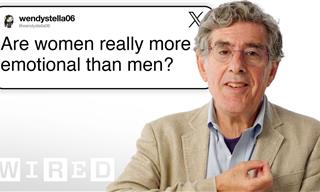 20:04
20:04
Emotions Explained: The Science Behind How We Feel
Neuroscientist and psychologist Dr. Richard J. Davidson answers some fascinating questions about emotions you would never expect.
 10:59
10:59
Fascinating Science: How Sand is Turned Into Glass
Have you ever looked through a window and wondered how it was made from simple beach sand? This video shows you that incredible process.

8 Ancient Greek Scholars & Their Life-Changing Inventions
The foundations of modern medicine, engineering, biology, and astronomy were set up by these 8 stellar minds more than two thousand years ago.
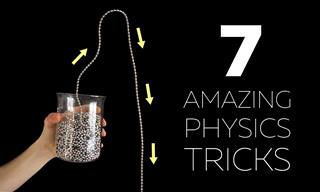 6:47
6:47
7 Exciting Physics Tricks You Have to See!
Watch these seven remarkable physics tricks in this exciting and fun video.
To enable your Ad-Free Subscription, please fill the fields below
Your subscription was successful, now you can enjoy an ad-free experience!! Note: To make sure you get no ads, please make sure to log in to your account. If you are logged in already, then refresh the page. The subscription can be cancelled at any time.


