

Velcro straps can help you organize your tangled PC wires by helping you bundle and secure them. These straps are versatile, and allow you to neatly assemble cables of all sizes and types, including thin wires and hefty power cords. Bundling cables with velcro straps prevents tangling and keeps them neatly arranged, thus minimizing clutter and creating a more efficient workflow. Velcro straps are also reusable, which makes them an economical and environmentally responsible option for cable management
Wrap braided sleeves around wires to stylishly group them. These flexible sleeves zip up securely around your cables and give them a tidy and coherent appearance. Your desk will appear cleaner and more organized when you consolidate cords within a sleeve that prevents tangling and clutter. Furthermore, cable management sleeves are quite cheap and available in a variety of sizes and colors to suit different setups.
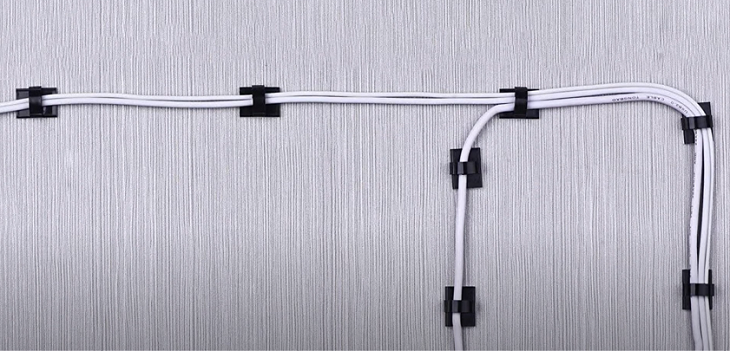
Image source: YouTube
Cable clips and ties are a must for securing and organizing individual PC cables. These small clips are specifically designed to adhere to surfaces such as desks or walls and provide a discreet and practical solution for routing cables along edges and corners. Moreover, cable clips and ties come in a wide variety of styles and sizes to accommodate different types of cables and surfaces. In commercial settings where multiple cables may be in use, these tools are particularly useful, as they can help prevent accidents and injuries caused by tripping over loose cables.
Related: 14 Surprising Uses for Binder Clips You've Never Thought Of


To make it easier to differentiate your cords, use a label marker. In large families where identical laptop chargers and phone cords are common, labels can be important for a variety of electronic devices.
When adding text to the label marker, make sure to include a large blank space at the end. This allows you to fold the two ends around the cord after printing to secure the sticky sides together. With this technique, one side displays your text while the other remains blank. Alternatively, enter your text twice with a double space between them to ensure visibility from both sides.

Image source: YouTube
Cable raceways, also known as cable channels or conduits, are adhesive strips or tubes that can be attached to walls or desks to conceal cables. The raceways eliminate clutter and trip hazards by providing a designated route for organizing and concealing cords. To install a cable raceway, simply peel off the adhesive backing and press it firmly onto the desired surface. Then, insert the cables into the raceway and secure the cover in place. Cable raceways also come in various sizes and colors to match your decor.

Image source: YouTube
Cable management trays installed under your desk will keep your messy computer cables organized and out of sight. When installed, the tray looks like an elongated chamber that's firmly fastened beneath your desk or table. Just guide the wires into the compartment to effectively conceal them from view while seated at your desk. Furthermore, if the compartment offers ample width, it can accommodate the concealment of a power strip or surge protector within.
Related: 5 Easy Ways to Declutter Your PC & Get More Storage Space
