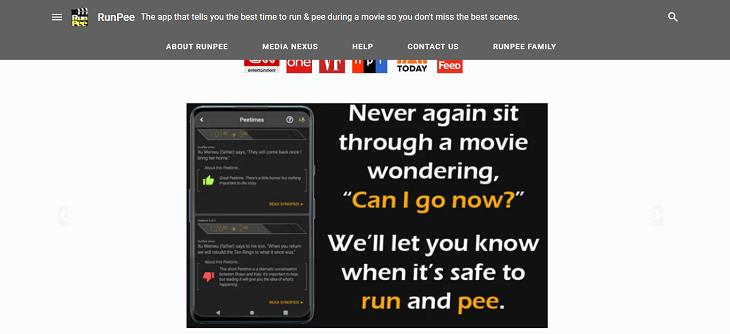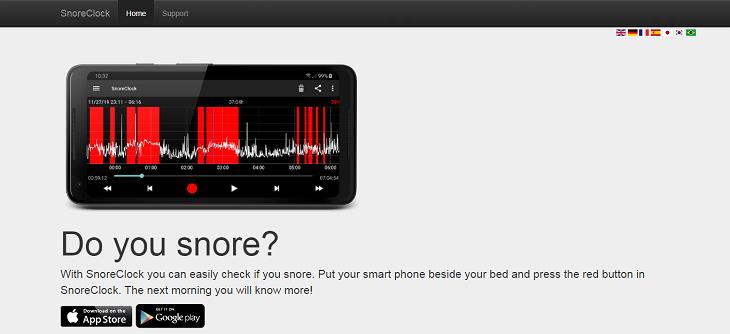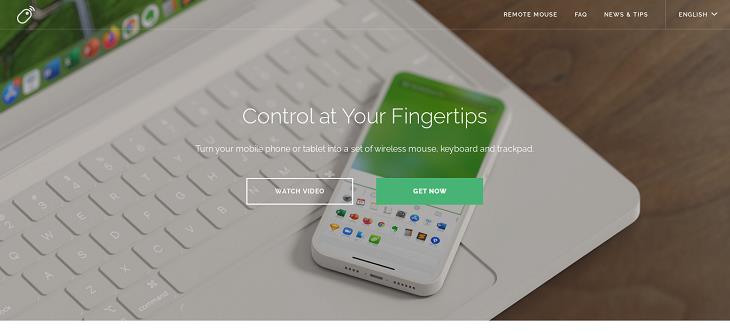Do you sometimes feel reluctant to use the restroom during a movie because you don't want to miss the exciting scenes? Run Pee is a free app that informs movie enthusiasts about the right moments to take a bathroom break while watching a film. The database receives weekly updates, whenever a new big film opens in theaters. This ensures that you are informed about the right moments to take a bathroom break without missing important scenes.
The Run Pee app alerts users when their "pee time" is approaching through a vibrating timer. Additionally, the app is regularly updated with the latest information and is accessible to both Apple and Android users.
The Clap Phone Finder app is a handy tool that helps users locate their misplaced or lost smartphones. When you activate the app and then clap your hands, the microphone picks up the sound and analyzes it to determine if it matches the predefined sound pattern of a clap. If a clap is detected, the app triggers an alarm or vibration on your phone, making it easier for you to locate it.
The app continuously monitors the microphone input in the background, even when the device is locked or the app is running in the background. This allows you to use the clap gesture as a trigger for finding your phone, regardless of its current state. It's important to note that the Clap Phone Finder app requires access to the device's microphone to function properly.
Using SnoreClock, you can easily know whether or not you snore. Simply place your smartphone near your bed and tap the red button on the app. The following morning, you'll gain valuable insights.
SnoreClock captures all sounds during your sleep and displays red bars indicating areas where snoring is likely to occur. Since the application records the entire night, you can extract even more information from it.
SnoreClock allows you to:
* Check if you snore
* Determine if your partner snores
* Identify if you talk in your sleep
* Discover any disturbances during your sleep
For a comprehensive analysis of all noises, switch your phone to landscape mode. Zoom in or out by pinching and dragging to navigate the display.
The bar graphs provide a visual representation of your snoring sounds, with snores displayed in red while other noises appear in gray. This feature serves as a useful tool to identify any potential disturbances to your sleep caused by various sounds during the night.
Additionally, it enables you to determine the effectiveness of different remedies for snoring. If you observe a higher number of gray spikes than red ones, it indicates that the sounds recorded by your phone are primarily ambient noises from your surroundings rather than your own snoring.
4. Remote Mouse - Wireless control companion
The Remote Mouse app transforms your smartphone into a wireless mouse and keyboard for your computer. By connecting your phone and computer via Wi-Fi or Bluetooth, you can control your computer's cursor and input text from a distance. The app offers various features, including touchpad gestures, keyboard shortcuts, and even a remote control for multimedia playback. Featuring a convenient interface and compatibility with both Windows and Mac operating systems, Remote Mouse provides easy and effective remote control of your computer.
Carrot Weather brings a delightful twist to checking the weather forecast. This unique app provides accurate weather information, delivered in a unique and humorous manner. Carrot Weather offers a snarky and sarcastic commentary on the current weather conditions, which will have you chuckling every time you check the forecast. For example, "Many people are saying it's raining right now. Maybe they're right, maybe they're wrong" or "Abandon all hope if ye venture out into this weather."
6. Fake Call - Escape from awkward situations
Have you ever needed to escape a boring meeting or some weird or awkward situation? Then make sure you have Fake Call installed on your phone. Whether you want to end a tedious conversation or create a diversion, this app helps you simulate incoming calls from various fictional contacts. You can customize the caller's name, photo, and even the ringtone to make it appear more authentic. The app also lets you schedule fake calls in advance. So, you can use it to escape from a boring gathering you must attend on a particular day.