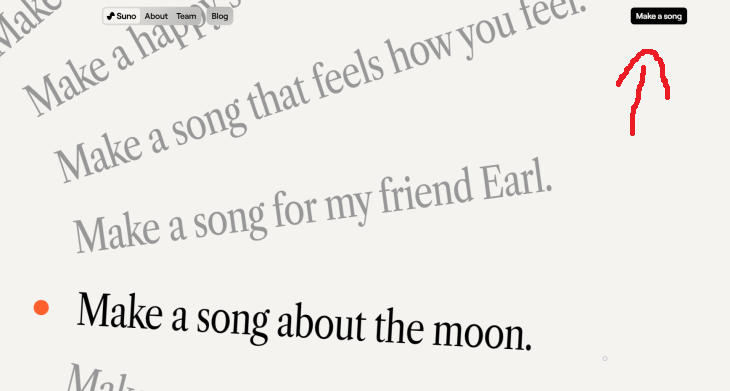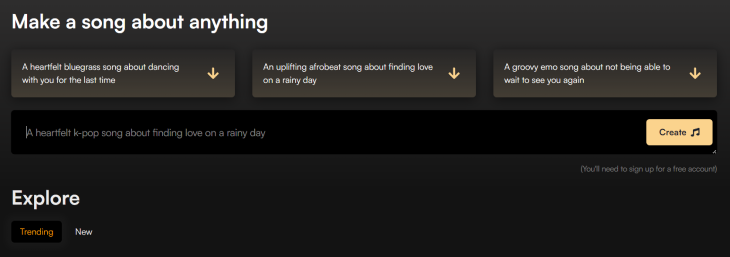Suno AI is at the cutting edge of blending music creation with the power of artificial intelligence. Born from the minds of a dynamic group of musicians and AI wizards in Cambridge, MA, and bringing together talent from big names like Meta, TikTok, and Kensho, this platform is truly something special. What sets Suno AI apart is its remarkable ability to craft custom tunes just from your words.
Picture this: you type in what you're feeling, or the vibe you're after, and Suno AI brings it to life with not just melodies and rhythms but also with the nuanced sounds of life itself, from laughter to sighs to the patter of rain. And with their latest brainchild, model v3, we're talking about whipping up full-blown, radio-ready songs in mere moments. It's not just music; it's a platform that can make anyone a talented creator if they have the musical taste and love of all things musical.
How to use it
Accessing the Platform: First, you would need to visit the Suno AI website or access their platform through any app or interface they provide. Registration or sign-in might be required to use the platform's features. Don't worry, it's free unless you want to pay for a premium version. Each day you will get 50 free tokens to create up to 10 songs for free! So unless you really want to create dozens of songs every day, it'll probably be more than you need.
Entering a Prompt: You will see suggestions for songs. Click on Make a Song, located on the upper right corner.
Suno AI's core functionality revolves around creating music based on text prompts. You would enter a description of the type of song or sound you're interested in. This could include the mood, genre, specific instruments, and even lyrics if you have something specific in mind. The platform's AI then interprets this prompt to generate music that matches your description. For example, you could ask for a disco song about your favorite food, or a love ballad dedicated to your partner by name and personality.Customization Options: There are additional options to further customize your song. This includes adjusting the length of the track, tempo, or key. Most importantly, you can even give your OWN lyrics to the song. So you can create entirely original songs in any style or type of voice you want. In addition, you can create instrumental pieces that don't require lyrics at all.
Generation Process: After submitting your prompt and any additional customizations, the AI begins the generation process. This is typically done in seconds or minutes, depending on the complexity of the request and how busy it is right now. Usually it will take around 30-60 seconds. The play button will appear but will not play the song until it is done forming it.
Download or Share: After finalizing the song, you can get a link to the audio or to a video (the song with a cover photo and the name of the song) or share it from the website itself if you want people to see it there and try it out for themselves!
Library: On the left hand side of the screen there is a column with "Explore", "Create" and "Library". In the library you'll be able to see all the musical pieces you've made, edit them or share them with friends and family.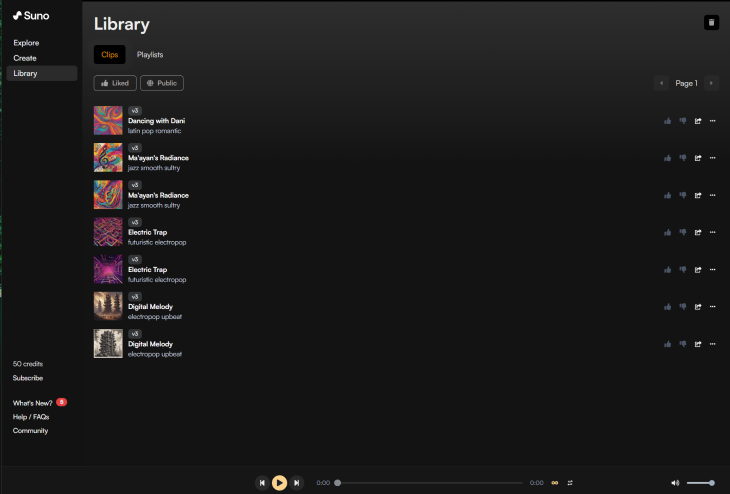
Explore: There are incredibly talented people who have already made some amazing instrumental music pieces, operas and other amazing songs of any variety. The world is filled with people passionate about music, and so the explore option can be very rewarding if you're a music lover.
Now you can create your very own songs! Feeling like a musician yet? Share it with friends and family who also love music!

12 Things You May Not Have Realized AI Can Do For You
This article explores twelve delightful ways to harness the power of AI for entertainment, learning, and creativity.

Fed Up With Spotify? Try These Alternatives for Free Music
Here are eight of the best platforms where you can listen to music online without spending a dime.

How to Download Free Windows Software Securely – 7 Tools
Here’s how you can download free Windows software safely and securely.

Get the Newest Coronavirus Updates With This Online Map
In this article, we’ll direct you to a convenient online map that records the most recent updates about the coronavirus.

Bob Dylan’s Most Evocative and Timeless Hits
Enjoy the timeless magic of the 20th century's most influential singer songwriter, Bob Dylan

ChatGPT's Got Competition: 7 Exciting AI Contenders
Looking for a ChatGPT alternative? Here are a few good ones.

Busting 12 Password Myths to Safeguard Your Online Life
Don’t fall for these common password myths.
 0:48
0:48
WhatsApp Hack: Read Messages Without Showing Blue Ticks
Learn how to read WhatsApp messages without showing blue ticks in this video.

Laptop Won't Power Up? Try These 11 Effective Solutions
Laptop not starting? Try these essential steps to troubleshoot it.
 16:14
16:14
Photo-Perfect: Learn How to Use the Basics of Photoshop
Whether you're looking to enhance your personal photos or create compelling graphics for your business, our Photoshop tutorial is designed specifically for you.

My Email Has Been Hacked! What Should I Do Next?
Don’t panic if your email has been breached. Just follow these steps to secure yourself.

7 Tasks You Didn't Know Chrome Address Bar Does
There's a lot more to the Chrome address bar than you realize!

7 Safe Ways to Watch Movies & TV Shows Online Free in 2024
Free movie and TV show sites you need to know about in 2024.

Learn Any New Language with These Awesome Apps!
Learn new languages faster with these AI-powered apps.

These Free Tools Will Help You Download Any Video Online
These free tools will help you download any video online.

5 New Windows 11 Features You Don’t Know About
You may have missed these new Windows 11 features.

How to Turn Your Phone Into a Wifi Hotspot!
If you've ever dreamt of sharing your smartphone's cellular connection with other Wi-Fi-only devices, such as a tablet or a laptop, then you're in luck!

12 Google Chrome Shortcuts Everyone Should Know
Keyboard shortcuts are immensely useful! If you’re using Google Chrome to browse the internet, we have a few neat shortcuts to share with you.
 16:23
16:23
Get the Most Out of Google Photos With These Tips
These useful tips and tricks will help you get more out of Google Photos.

Guide: How to Take a Screenshot on ANY Device
This quick guide will help you take a screenshot on your on your Windows PC, Android device, Mac, iPhone, Chromebook, and more.

Boost Your Brain With These 8 Brainy Mobile Games!
We’ve gathered 8 recommended games to keep your brain active, challenge your logical thinking, and help you pass the time enjoyably.

Guide: How to Protect Your Eyes When On the Computer
Eye strain can be a serious problem if you work at a computer for long hours each day. Luckily, there are various things you can do in order to prevent it.

Want Your PC to Run Longer? Then Avoid These Mistakes
Avoiding these silly mistakes will help you prevent damage to your computer and also extend its life.

Make Your Browser Safer With This Handy Guide!
Make your browser more secure by following these easy tips.

Turn Off These 9 Android Settings. They Pose a Risk
Here are some Android settings that you should consider turning off to enhance your device’s performance.
 9:16
9:16
Unlock iOS 18 Early: Your Installation Guide
Follow this guide to install iOS 18 Beta on your device easily.

The Best FREE Health Apps That Can Transform Your Life
Keep yourself healthy this year with the help of these great apps.

8 Smart Safari Customizations Every Mac User Should Know
Here are some of the most effective ways to fine-tune Safari on your Mac.
 9:42
9:42
Here's How to Make Your iPhone Run Like New Again - 9 Tips
Save space on your iPhone with these simple hacks.
 7:09
7:09
Struggling with Slow iPhone Internet? Try These Tips
iPhone running slow again? Here’s how you boost your speed…
 14:08
14:08
BEWARE! These File Types Could Contain Viruses
Be careful before you click any file these days. Hackers may have used them to hide viruses.

This Site Will Allow You to Copy the Text Off Any Photo!
We are here to introduce you to a website that can assist in such situations by extracting text from images for easy editing, copying, recording and distribution.

WARNING: Don't Fall for These Common Instagram Scams!
Protect yourself from phishing on Instagram with these tips.

Learn All About the Different File Types on Your Computer
Computer extensions can have such confusing names and functions. If you're like me, you will appreciate this guide to 12 different file types!

This One Computer Key Is Used for a Myriad of Shortcuts!
The 'Win' key is usally thought to only bring up the start menu. It actually does a whole lot more. Get a load of these dozens of shortcuts!
 21:25
21:25
The Best Mac Keyboard Shortcuts You Haven't Been Using
Every Mac user should know about these useful keyboard shortcuts.

These 5 Free Tools Can Help You Save Money Today!
These free apps and sites make saving money a breeze.
 15:24
15:24
15 Tech Hacks That Will Make Your Life Way Easier
These practical tips are designed to improve your daily tech experience.
 5:01
5:01
The Best iPhone Tips and Tricks for 2023!
In this video you'll learn a bunch of tips and tricks that have just recently been added.

These Shortcuts Make Using My PC SO Easy!
Shortcuts make life easier in many parts of life, and computing is no different. Here we'll show you how your keyboard can be used to speed things up.

The Three Most Recommended Android Phones for 2024
Our goal was to ensure a representative selection across different price brackets and specific user requirements, offering something for every potential buyer.

Master AliExpress Shopping with These Expert Tips
Here’s how to shop smart and save on AliExpress.

Computer Guide: How to Format Your Computer - PC & Mac
how do we create a new computer from the old, formatting it and making it work like new? This guide will show you!

You Didn’t Realize it, But AI Is Making Your Life Better!
Here are thirteen unique ways AI can simplify daily life.

These Free Apps Turn Your Photos Into Beautiful Paintings
Your photos will look artistic with the help of these free apps.

Tips That'll Drastically Improve Your Phone's Battery Life
There's nothing more annoying than when your phone runs out of battery with no place to charge it. Thankfully, there's some great ways to improve battery life!

7 Things on the Internet Archive You Never Knew You Needed
The Internet Archive offers a lot more than you realized!