

The app is a great platform for beginners to learn chess as it offers comprehensive online courses that can be accessed from the Lessons tab. Additionally, users can stay updated with the latest news from the chess world. They can play against opponents from different parts of the world, and enjoy various other features upon downloading the Chess-Play app.
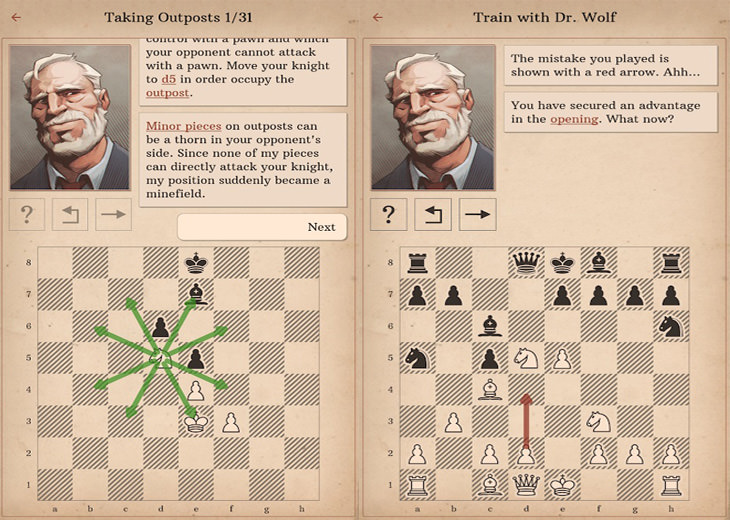
Another app from Chess.com, this app has more of a mentor approach to teaching chess. By observing the movements of the tools, you can learn about all the different aspects of chess and gain a deeper understanding of it with the assistance of the knowledgeable "Dr. Wolf" who provides detailed explanations. You can start playing and experimenting with the game at any point while receiving guidance from Dr. Wolf on making progress.
Download Learn Chess with Dr. Wolf for Android
Download Learn Chess with Dr. Wolf for iPhone

Magnus Carlsen, a chess player from Norway, is considered a prodigy in the chess world. He earned the grand master title at 13 and has been the world's number-one player since 2011 at 21. Carlsen is often called "the Mozart of chess" and "the magician from Norway." He has endorsed a chess app where players can compete against a computer that imitates his unique moves.
Upon signing up for the Play Magnus app for free, users can select which version of Magnus they want to play against. These versions range from a 5-year-old beginner to a 13-year-old Grandmaster to the current top-ranked chess player. The difficulty level of the game varies based on the age of the chosen Magnus, making the app suitable for players of all skill levels. Even beginners are encouraged to play against Magnus' youngest version without feeling ashamed.

If chess is already in your blood and you want to play in a real chess environment, one that looks like you are actually sitting in front of a board and an opponent, and moving the pieces with your fingers, download Real Chess 3D and start playing. This application will allow you to feel like you're in a live game in real-time, thanks to its rather impressive design that includes a three-dimensional board that can be rotated in all directions, and thus viewed from all angles - which may help you plan your tactics better.
You can choose here whether to play one-on-one against the computer or against another player (if you are 2 people, not online), as well as decide the level of difficulty of the game - which ranges from easy to difficult. You can also choose the character of your choice. In addition, you can lock the "camera" at one angle, rewind moves, and increase and decrease the movement speed of the tools on the board. If you want, you can even switch the game to normal 2D mode.

This app is dedicated to those of you who have really reached a high level of chess understanding, and no longer want to just play but actually analyze the game and understand advanced tactics. If this is the case with you, it is definitely recommended to start solving chess problems, such as those in this app. If you still don't know what chess problems are, we'll just tell you that they are a type of puzzle that presents situations that can be met during the game. You are asked to solve them, that is, to reach a limited number of moves from one position on the board to another.
In this thought-sharpening app, 3 daily chess problems are published every day - of easy, medium, and advanced difficulties - and you are invited to solve them. If you want more problems than the daily ones, go to the Progress tab. A selection of problems awaits you (also according to your difficulty level). The application will also measure your progress according to your ability to solve problems.