
It seems like any ordinary day, with your face glued to a screen, surfing the internet for cat pictures or that celebrity whose name you just can't remember. Your laptop is a little slow but that's nothing new. It's been holding on for four long years. But the slowness gradually becomes a complete halt and you're left with the daunting realization that you need a new computer. It's easy enough to buy, once you check reviews and select the one you want. But then the question arises: "What do I do with my old computer?". If you want to answer that question with an environmentally friendly and cost-efficient method, e-cycling may be the solution. Today, we're going to use our computers to learn how to effectively recycle them, where they can be recycled and why this process is so very important.

When wondering what you’re going to do with an older computer system, the quickest answer would be to leave it next to the nearest dumpster. Another common idea is to lock it in a cupboard and not think about it again until it's time for spring cleaning. However, you could actually perform an easy and vital service to the planet by simply recycling your desktop, laptop, or other computer systems.
E-cycling, which refers to the recycling of all electronic waste, is being developed as a practice worldwide because of its importance in maintaining our global ecosystem as well as our individual health.

(By George Hotelling, Wikimedia Commons)
Millions of old computers are discarded on an annual basis, each containing significant amounts of cadmium, mercury, lead, arsenic, barium, and nickel. Once thrown into a landfill, these elements degrade into a toxic state and infiltrate the ground and water supply. Recycling your computer can ensure that these individual elements find their way to another system, or be reused. Not only are there numerous upsides to e-cycling, but there are also just as many downsides in failing to practice these methods, starting with wastage and ending with the release of dangerous substances into the air we breathe and water we drink.
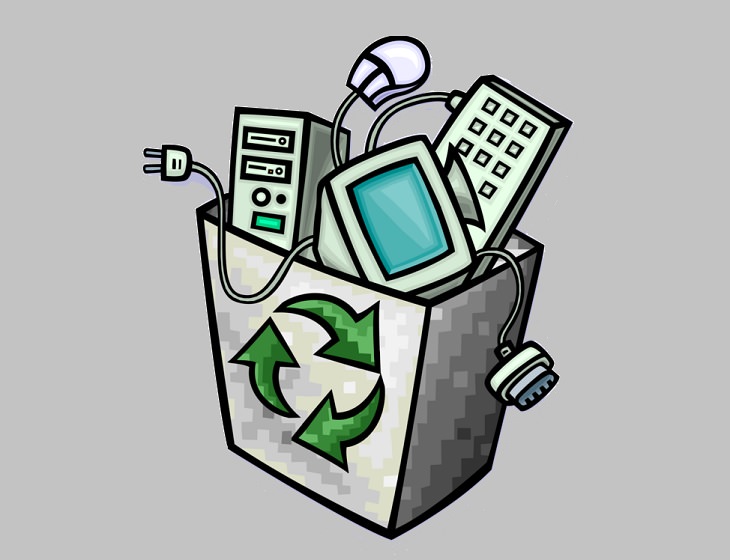
Recycling computers and laptops seems like a great idea. It’s environmentally sound, reduces the number of wasted materials, from plastic to lead, and in many cases, they can be refurbished or redesigned for other uses. In fact, if you’ve got a bit of an artistic or creative flair, you can repurpose computers using unique DIY tricks. But if it’s such a great idea, why isn’t everyone doing it? Because it isn’t the easiest task in the world, and many aren’t sure how to go about it.
So let’s run through the process step by step, from the moment you determine that this computer is on its last run. Though we are going to be dealing specifically with computers, these steps also largely hold firm when recycling other electronics like televisions and smartphones.
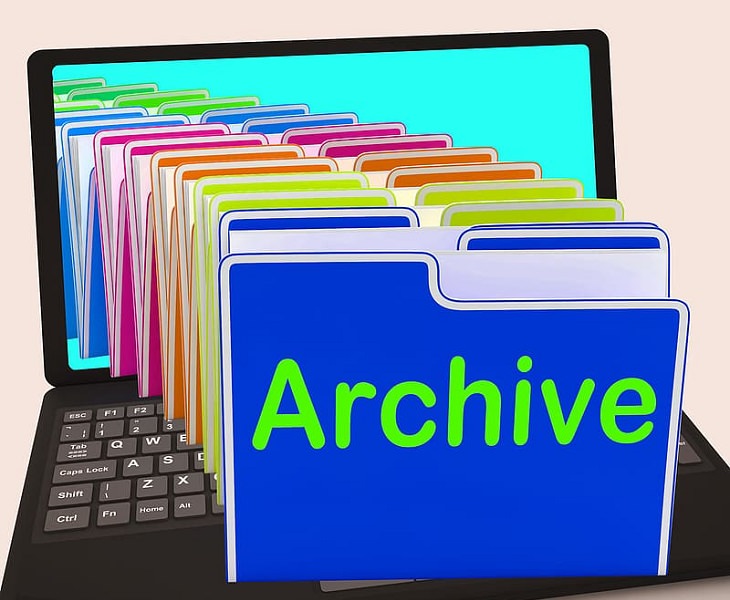
This is something you would have to do whether you choose to recycle your machine or not, but it is nonetheless important to keep in mind. Given that many recycled systems are often serviced for re-use, it is vital to ensure that all of your data has been stored in an external system that you can access.
In case you work with confidential or classified information, or simply want to maintain the highest level of privacy, you can even encrypt your files. There are a number of ways to back up your data, depending on your system, after which we can proceed to step 2.
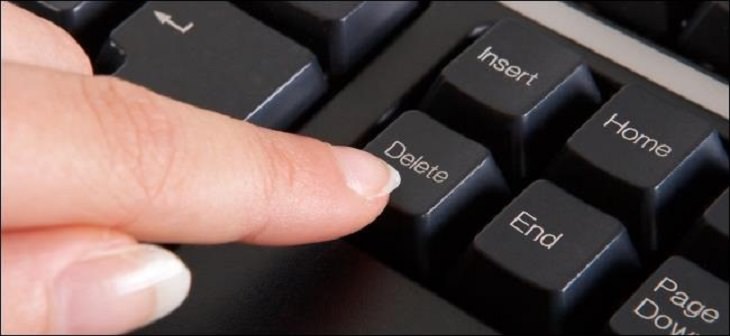
(By Auaan, Wikimedia Commons)
The next thing you need to do is delete all your information. It is a task made easy enough with the use of system shredding programs like Eraser, WipeFile, and Hard Disk Scrubber. Keep in mind, the task is to completely remove all traces of your usage from the system, and it must be done using an erasing program to ensure that your data cannot be recovered again.
Data has to be wiped from all three hard drives, which are the solid-state drive, the mechanical drive, and the external drive. It is also necessary to delete your browser history and uninstall all programs. You can also purchase or download programs that test whether your data can be recovered following a full system wipe.

(By David Wright, Wikimedia Commons)
There are two effective ways to recycle your old devices and computers: E-cycling and donations. E-cycling requires the device to be disassembled, a task we’ll be dealing with in a later step. However, prior to pulling apart your machine, you can check local charities, orphanages, thrift stores, and organizations like Goodwill that often accept old or defunct computers donated by good Samaritans. They can accordingly refurbish or repair the machine for further use, ensuring that your old machine goes on to help someone less fortunate instead of degrading in a junkyard.
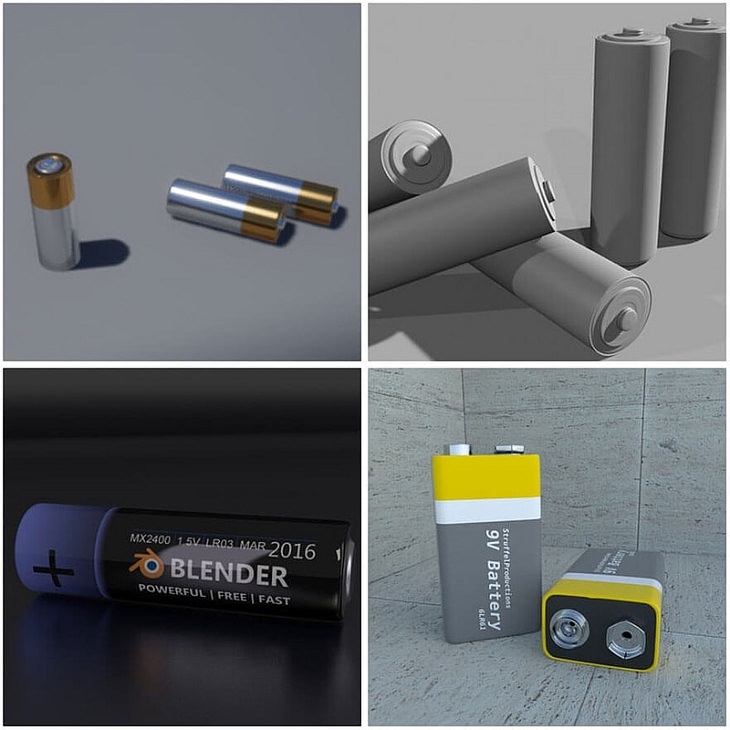
Let’s consider this the first and easiest part of the disassembling process. For the purposes of this step alone, the term “batteries” includes all add-ons to your device. Essentially all batteries, SSD cards, upgrade chips, and external wires connecting your desktop, PC, laptop, mouses, and keyboards all need to be disconnected. You can accordingly determine which accessories to keep and how to dispose of the others individually.
Dead batteries, like AA and AAA, can be collected and recycled at a nearby retailer, as Best Buy, Staples, Whole Foods, Lowes, and Home Depot usually accept them for recycling purposes. Other external components like SSD cards and external cables can continue to be used even when your device stops.
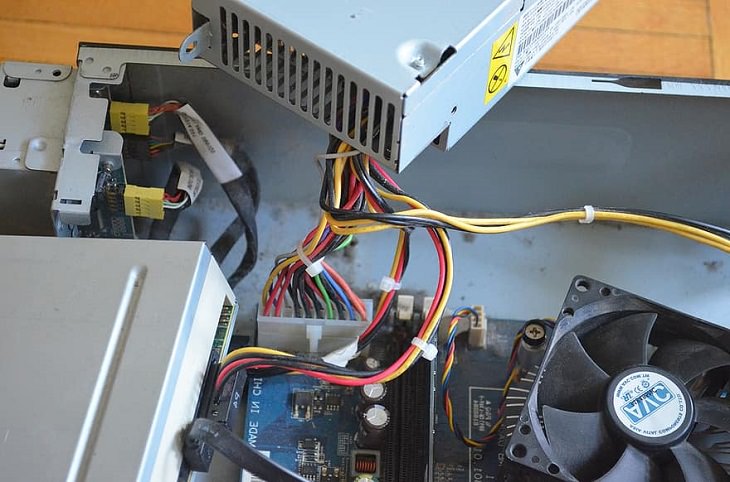
Mobile phones, hard drives and other smaller devices are relatively easy to recycle as most major outlets, like Staples and Best Buy will accept old and unusable phones as they are. Some may even accept computers whole, but that is far less likely as the individual components of a computer system each has a different lifespan. While some parts of your computer may be burnt out beyond repair, other parts may still be valuable.
Different components are also made of different materials and elements, like lead, mercury and cadmium which can be extracted and re-purposed. Air filters, hard drives, and fans in each computer system can also be reused in other devices or for entirely different functions.
Disassembling a computer can be an extremely cumbersome task for the inexperienced or the time-constrained. There are a few e-cycling companies and organizations that specialize in safely disassembling and recycling computers, and a quick online search will tell you which ones are available in your locality.
However, the best way to ensure your computer is recycled in the safest and least damaging way possible is to disassemble the machine yourself, for which you’ll need a screwdriver, a power drill, and wire cutters. This video above shows how to quickly and efficiently take apart your PC, ensuring that all important components remain completely intact.
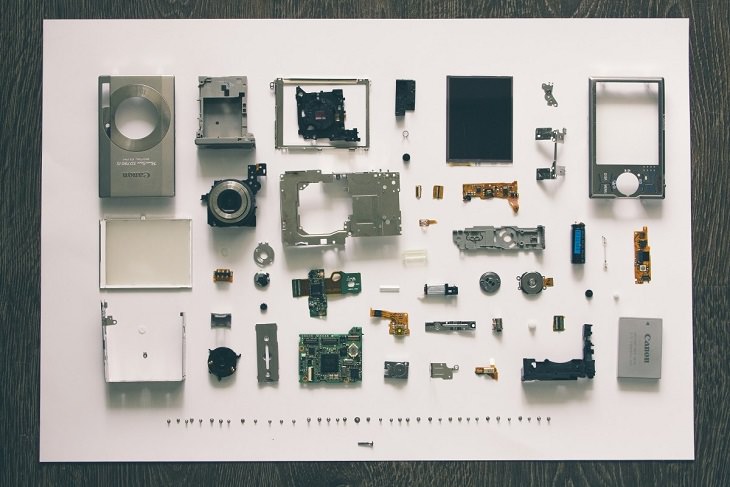
There are numerous organizations operating all across the globe that have been working tirelessly to determine and promote the best and safest e-cycling practices, ensuring wastage is kept to a minimum and no toxic substances find their way to a landfill. But how do you know for sure that the organization you are approaching is actually following the ideal e-cycling methods? Much like in other industries that are concerned with health and safety, you can look for certification.
The current certification in place for e-cycling organizations and companies is the R2 Standard, which was constructed and is overseen by the not-for-profit organization, Sustainable Electronics Recycling International (SERI). This certification encapsulates requirements for documentation, processing, and safety measures during the e-cycling process.

(By Curtis Palmer, Wikimedia Commons)
E-cycling is gradually becoming a common practice, with most major industries being mandated to dispose of their discarded electronics in environmentally safe and economically sound ways. Many new companies are now arising, determined to make e-cycling the only method for disposal of devices, and consequently, make our earth and water safer and cleaner.
Recycling your computer can be done in a number of ways, from donating to disassembling and selling the individual parts to scrap metal companies and e-cycling organizations. In case you’re worried that there aren’t enough e-cyclers to help, there are over 800 facilities spread across 31 different nations that are currently R2 standard certified, showing us that recycling and e-cycling are truly the ways of the future.
Be sure to share this with everyone you know that’s trying to go green!