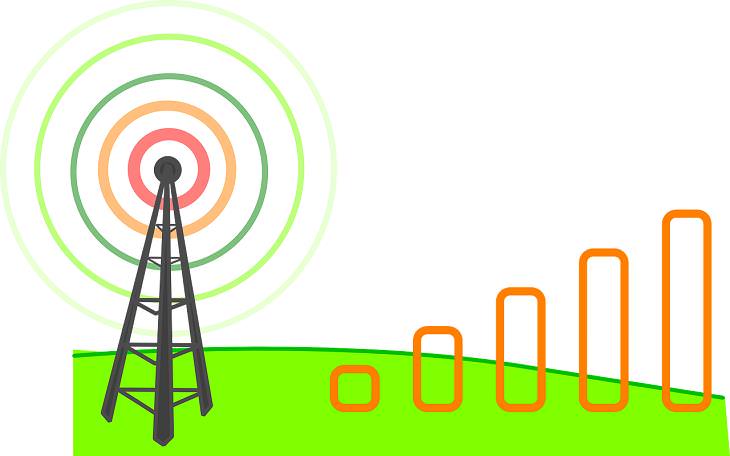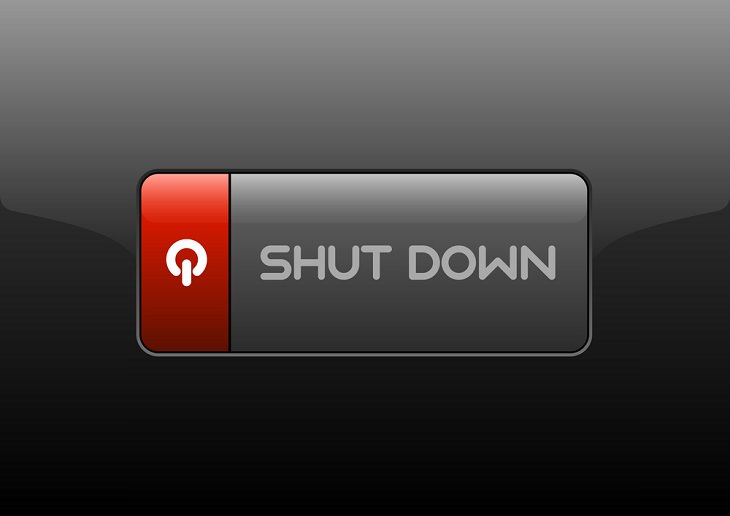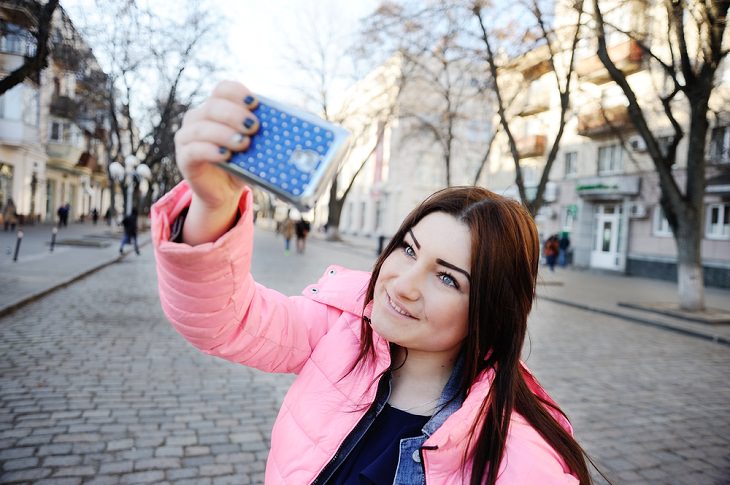Myth 1. Private/ Incognito browsing mode keeps your computer activity anonymous
This is a common misconception among people who feel that surfing the web in private browsing mode is safer or more private than using your browser normally. The privacy option on your browser can come in various names (InPrivate, Private Browsing, Incognito, or Private Tab) and prevents the websites you visit from appearing in your search history.
Now, while these modes may help keep others who have access to your computer from seeing where you have surfed, that won’t stop the Internet Service Provider or the sites you visit from tracking you. This is the precise reason that so many commercial sites post specific ads targeted at you on the sites you visit.
There are some neat tech tools and private search engines that can increase your privacy. However, your browsing record is still being saved by the sites you visit and hackers can still access your information. Thus, before you go online with private browsing, always assume that your browsing history is never really hidden.
Myth 2. More bars on your mobile phone means better service
Many of us assume that having more bars on our mobile phone means better signal or service. That’s untrue. The bars on your cell phone indicate signal strength, not the quality of available service. So, just because your phone shows all five bars for a network, it doesn’t mean it is operating at top capacity. Generally, two phones from different brands may show different network bars but might perform similarly.
You will also see that often when many people in the same cell are calling, or texting, or going online, the service can become very slow or even unavailable. The actual network quality is dependent on several factors, including the quality of your phone. In theory, the closer your phone is to the nearest cellular tower, the stronger its signal will be.
Myth 3. Putting a battery in a freezer can extend its life
This is one of those myths that has confused many of us. We all know that heat can certainly impact the life of a battery. But what about cold temperatures? We have all heard stories of how putting a battery in a freezer can extend its life. The truth is that old NiMH and NiCd batteries would discharge quickly and freezing them helped slow down their discharge rate significantly.
The new Li-Ion batteries, however, do better when kept at room temperature. When stored at room temperature, these batteries discharge at a rate of less than two percent per year. Storing them in a freezer won’t make any real difference to their life.
Some experts do say that if alkaline batteries are stored at higher temperatures they will start losing their capacity much quicker. Thus, store your alkaline batteries in a refrigerator only if you live in a very hot climate or are storing your batteries in an extremely hot location. For everyday use, though, don’t be too hung up on this idea. The benefits are quite minimal unless you are doing this for commercial storage to extend the shelf life of the batteries.
Myth 4. Charging your phone overnight will ruin the battery
You must have heard this several times that if you put your phone on the charger overnight you will ruin its battery. This myth has been floating around for a while. However, tech experts say that our smartphones are actually smart enough to not let an overload happen. There are extra protection chips inside a tablet, a smartphone, or even a laptop to ensure that such a thing doesn’t happen. The moment the internal Lithium-ion battery hits 100 percent of its capacity, charging stops automatically within an hour or two. Furthermore, smartphones also slow down the rate of charging as it gets closer to 100 percent.
Thus, there’s no real risk of damaging your smartphone’s battery when you keep it plugged in after a 100 percent charge. However, the charger will draw a small amount of current even when it is fully charged. So unplugging the phone (or any other electronic equipment with rechargeable batteries) when it’s fully charged will certainly save you a bit of money.
Myth 5. Shut down your computer every night to increase its longevity
We don’t know where we heard it but we generally believe that we must shut down our computer every night. Many people presume that shutting down your computer every night will help it run smoothly the next time we use it and that it will also increase its overall longevity. The truth, however, is that it’s not absolutely necessary for you to shut down your computer every night. Like many devices, computers have a built-in power system that stops it from using too much power. In fact, switching a computer on and off regularly makes its power supply and hard drive at risk of extra stress.
A good way to save power is to set the monitor to switch off when the computer has not been used for more than 20 minutes. You can also save some extra power by setting the computer to sleep or hibernate when it hasn’t been used for 20-30 minutes. So, while you will certainly save power if you shut down your computer when it’s not being used, you don’t need to worry about leaving it on all night.
Myth 6. More megapixels means a better camera
When we buy a new smartphone or a digital camera, we tend to assume that the more megapixels it has the better its camera quality will be. We are not completely to blame for it, either. We have been made to believe this through sustained ad campaigns by marketers for years. The truth is different, though.
The quality of a camera is determined by the sensor quality, not just by its megapixel resolution. Megapixels will tell you how powerful a camera’s sensor is. This is vital information for professional photographers or those who want to print out physical photographs. However, megapixels won’t tell you how good the photos taken by that camera will be. For most people, more megapixels will only mean the ability to enlarge and crop pictures without individual pixels becoming visible.
It is hence always advisable to look for examples of photos taken with a certain phone or camera and then to compare them to other models or ones you are using. That will give you a fair idea of the camera’s performance.
Myth 7. Sitting too close to the TV harms your eyes
Our parents have been saying this to us ever since televisions first found their way into our lives. However, there is very little scientific evidence to back this notion. While it is true that some color TVs emitted radiation in the 1960s and, in theory, that could damage eyes, this concern has become more redundant with the emergence of LCD and LED TVs.
Modern televisions do not use the conventional cathode ray tubes and hence have no chance of damaging your eyes. At worst, sitting too close to the TV for prolong hours will give you eyestrain and a headache. The risk of permanent damage to your eyesight from watching television, even from close quarters, is impossible. However, sitting close to a TV regularly may be a sign of nearsightedness.
Myth 8. You need an expensive HDMI cable for better picture quality
While buying a new HDMI cable, many of us tend to go for the more expensive ones than the ones with a lower price tag. Contrary to popular belief, expensive HDMI cables don't make a difference in overall picture quality. “In terms of picture quality there’s no difference,” explains Jeff Park, Senior Technical Manager for HDMI Licensing, LLC. “It’s digital, so it’s all or nothing.” So, whether you are buying a $100 HDMI cable or a $5 one, there should be no difference between them if they meet the same specification requirements.
All HDMI cords are created equal and have 19 individual wires connected to 19 pins inside them for a specific job. They are basically bits of metal designed to conduct an electrical signal and there’s no processing in the cable. Thus, the only reason you should pay more for an HDMI cable is for its length. The longer the cable, the more expensive it will be.
Myth 9. Cell phones cause cancer
Cell phones emit radiofrequency radiation (or radio waves). It is a form of non-ionizing radiation from their antennas and parts of the body nearest to it can absorb this energy. Over time, as the number of cell phone users has increased significantly, people have been trying to find a link between cell phone usage and cancer. However, there are no scientific studies yet to support this claim. In fact, even the WHO (World Health Organization) has debunked this myth.
The radiofrequency electromagnetic radiation that cell phones transmit and receive is non-ionizing and very weak. Hence, this non-ionizing radiation does not have sufficient energy to damage DNA and cannot directly cause cancer.
Myth 10. Apple computers are better than PCs at beating viruses
This is one myth that many are falling for at present. While MacBooks and Apple computers, in general, are terrific to use otherwise, one should know that no computer system is immune to viruses. Remember that viruses are just programs and all computers were designed to run programs.
Yes, there are fewer viruses out there for the MacBook’s programming for now but they can still get viruses. To infect an Apple computer, the viruses just needs to be written smartly enough to spread into the architecture. It won’t be easy, but it's certainly doable. Hence, be cautious when clicking on any suspicious link while using your Apple computer.