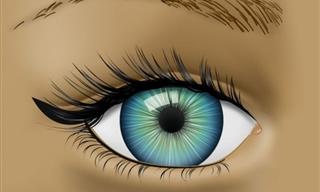The recent release of the new iPhone 12 rehashed an old question in medicine. The new device has a stronger built-in magnet than previous Apple devices, and cardiologists are alarmed that the device could disrupt the work of pacemakers and cardioverter-defibrillators (ICDs). Are these concerns warranted? And, if so, is the new iPhone the only device that could meddle with these cardiac devices?
Why People With Pacemakers and ICDs Should Use Electronic Devices Carefully
Cardiac devices are sensitive to the magnetic fields produced by smartphones. Magnets are potentially the strongest sources of such magnetic fields, which is why all people with ICDs have been instructed to use electronic devices very carefully.
According to the American Heart Association, strong magnetic fields can disrupt the functioning of ICDs. Therefore, ICD wearers are advised against keeping cellphones (and other devices like iPods and smartwatches) in the front shirt pocket, bra, or a wraparound purse close to the device. Besides, one should avoid holding these devices against the ear on the side the ICD is located (usually, the left side).
In a recent letter to the editor of the journal Heart Rhythm, a group of doctors raised concerns over the new iPhone. They tested the safety of the ICD and discovered that every time the smartphone was close to the left side of the chest, the ICD immediately became suspended and didn’t return to work while the mobile device was in proximity.
What Devices Can Suspend the Functioning of Cardiac Devices?
It isn’t just the new smartphones like the iPhone 12 that could manifest this effect. Any electronic device with a magnet could temporarily disable a pacemaker of an ICD. Earlier research from 2020 suggests that wrist fitness trackers can likewise deactivate an ICD when brought to a distance of 2.4 cm (1 in).
But why are these devices sensitive to magnets, in the first place? Well, that’s just the way they are designed to work. In fact, cardiologists routinely use magnets to adjust cardiac devices, and magnets are intended to stop the work of the pacemaker and ICD during a heart examination.
“The effect of a magnet on a pacemaker is usually to temporarily turn on the pacing function and to ignore the signals from the heart. The effect of a magnet on an ICD is usually to temporarily disable the ICD response to the rapid heart rhythms that is necessary to save the patient’s life,” said s Dr. Bruce L. Wilkoff to Healthline.
While this is perfectly fine in a controlled medical setting, having a cardiac device stop working because you continuously keep it in your left front pocket could pose a serious risk.
How to Use Mobile Devices Safely If You Have a Pacemaker or ICD
Before we go into the specific tips, you must understand that your ICD or pacemakers do not break down when exposed to magnets in a smartphone or a fitness tracker. Removing the mobile device to a distance of 5 in (13 cm) and more will restore the work of the ICD and pacemaker instantly.
So you don’t need to panic if you accidentally put your phone in your front pocket for a minute. Likewise, don't be afraid to use mobile devices or upgrade your old phone if you need to. With that said, you must be cautious with the way you wear your smartwatch, how you talk on the phone, and where you store your devices if you have a pacemaker or ICD device.
Here are a few tips:
- Keep your phone or music player in a pocket or bag that’s not directly over the pacemaker or ICD.
- Teach yourself to use the opposite ear for phone calls.
- Avoid wearing a wraparound bag around your chest.
- Wear your fitness tracker or smartwatch on the opposite hand to the location of the pacemaker or ICD.
- Avoid wearing an earset on the same side as the cardiac device.
Share this information with those who will find it useful!
 Go to BabaMail
Go to BabaMail