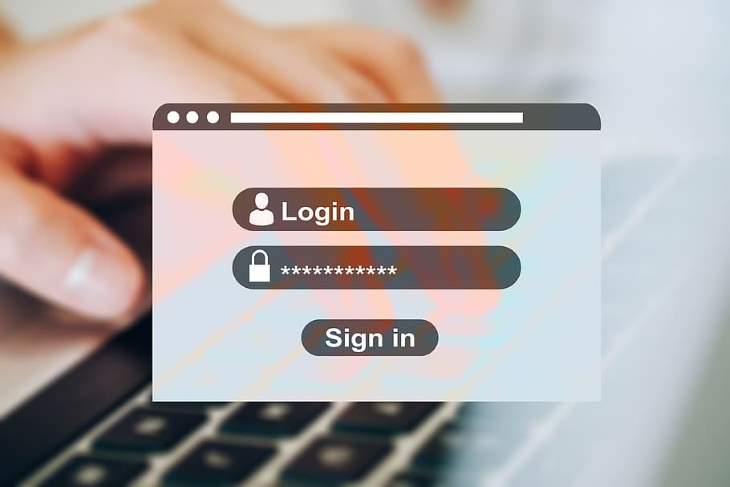Having antiviral software installed is only the first step to online safety. Unfortunately, hackers keep finding new ways to spread malware and scam unsuspecting users every day, so we must be smart and learn to recognize potential dangers while browsing websites and using any online services, be it social media, email, or apps.
The best way to protect your devices and personal information from scammers and hackers is by being aware of the ways your device can be exposed to malware, to begin with. It turns out that seemingly harmless online habits like downloading software and even using public Wi-Fi could pose a danger. Read about 7 common online habits that can bring in viruses and other malware below.
1. Using public Wi-Fi
We've all been in a situation where we have no personal internet connection but need to look something up online urgently. The solution seems simple - simply turn on the Wi-Fi and search for potential free connections - but it turns out that using such free networks may cost you your privacy. This is because public networks are not protected and hence are super easy to hack.
By connecting to a public Wi-Fi, you are exposing any information you have on your device, including browsing history, passwords, and payment details to anyone who knows how to access it, including criminals. Thus, it's best to avoid these networks altogether. If you absolutely must use public Wi-Fi, though, there are ways to secure your device. Read how to do so in our previous post titled 10 Ways to Protect Yourself Using Public Wi-Fi.
2. Opening suspicious emails and pop-ups
Scam emails are extremely common, literally, no one is immune to them. Luckily, email filters send most of these emails straight to the "spam" folder, and you'll never see them again. However, some sly emails may actually slip into your main inbox, and then it's up to you to judge whether they're legitimate or not.
If you receive an email from someone you don't know or an official source without any prior notice, be suspicious of it instantly, especially if they require you to click on a link embedded in the email. Do NOT click on any links within emails unless they're from a source you know is legitimate, it's as simple as that.
Similarly, don't click on any pop-up messages that appear on a webpage, and if you do so by accident, never type in your login details if the site requires it, and close the tab immediately instead.
3. Using the same password for multiple accounts
It's certainly convenient to use the same login details on all sites, as it makes things easier to remember. Unfortunately, it also makes it super easy for scammers to access not just one, but multiple accounts at the same time. In order to protect key accounts, such as your Paypal, online banking account, medical app, and others, you must use different passwords on each of these accounts. It's also important not to make the password very easy to guess - for more information on safe password selection, click here for password tips.
4. Not updating your operating system and software
System updates and program updates are crucial, as one of the main reasons why they exist is to patch up any flaws and weaknesses in the software and provide better protection and safety to your personal details and devices. Thus, instead of just clicking on "remind me later" or ignoring it when your system requests for updates, schedule an update at a time when you won't be at your computer instead. Simply set up a time when you know you'll be asleep or away from your computer, and the device will take care of the rest.
5. Forgetting to clean up old online accounts
Most people have lots of online accounts but only use a few of them. If you have an old email, a Facebook page you don't use or an account on an online shop you haven't bought from for ages, it's much recommended to deactivate these accounts. This is because there have been known cases of payment info and personal detail leaks from third party websites, such as online shops, and hackers could also easily get the password to an unused Facebook or email, too, so make sure to clean up any old accounts.
6. Downloading software from unofficial sources
When downloading any program from the internet, be it free to use or not, make sure you're downloading it from the official site of the program or company that's producing the program. Simply searching for the program on Google and downloading it from the first link that pops up on Google isn't good enough, as it may actually be a scam and you might end up downloading a virus. Thus, make sure that the program is reputable and download it from the official website to avoid malware.
7. Not using an antivirus program
Lastly, we'd like to remind you that installing an antivirus program is always a good idea, as it will provide baseline protection from malware and you'll feel more confident and safe browsing the internet. In addition, many antivirus programs also help clean your computer from unnecessary clutter, so they're a good idea even if you only visit the same few websites that you know are safe.
Please share this article with others!