
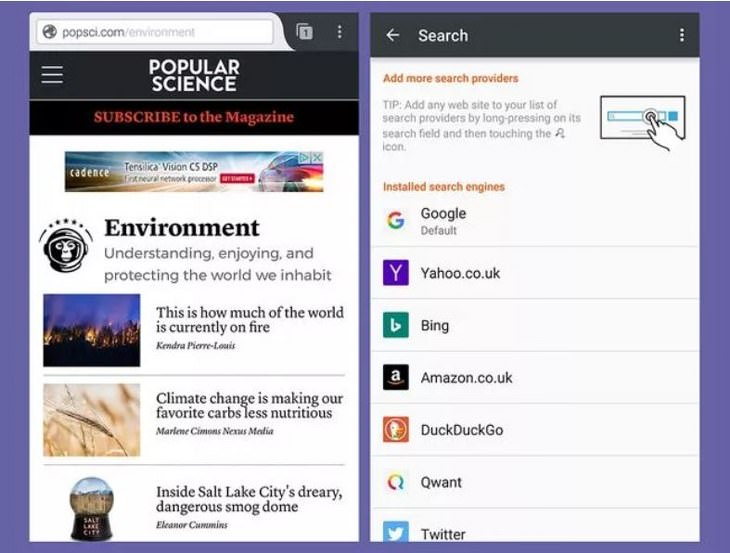
The number of people who use Firefox as a web browser lags somewhat behind Chrome's following, and this is a shame because Firefox has a lot of great features which aren't found on Chrome. Some of Firefox's great features include an in-built private browsing mode, lightning-speed browsing and searching, as well as the ability to synchronize all of your data over multiple devices.
In addition, Firefox includes a useful data-saving mode, which will make pages load a lot faster while limiting the amount of data it takes to do so. Firefox also has a number of features that'll help keep your browsing more private, such as sending 'Do Not Track' requests with your data, as well as blocking sites from recording your browsing habits.
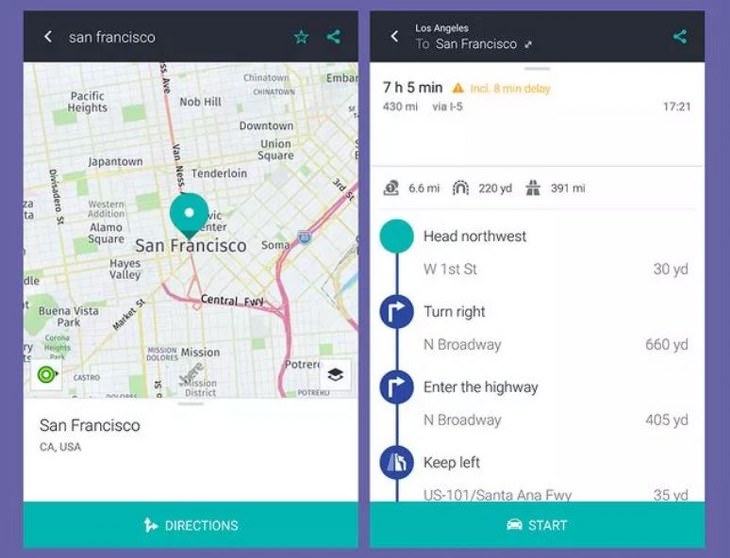
It takes a confident type of programmer to go up against the giants of navigation, Google Maps and Apple Maps. However, the developers at Here WeGo Maps have managed to come up with a very strong piece of competition, which includes support for both drivers and public transport users.
Here WeGo Maps provides users with a clear and clean interface, a parking space finder, an in-built tourist guide resource, and even offline maps for when you run out of data.

Facebook Messenger is hands-down one of the most useful apps you could ever install on a mobile device. It'll help you to easily connect with all of your Facebook friends, it supports both video and audio calls, and can be accessed from multiple devices at once.
In addition to all of this, you can add a touch of color to your conversations by making use of a wide range of stickers, GIFs, and emojis. You can even have a group chat or play games directly through Facebook Messenger. In fact, the possibilities are almost endless!
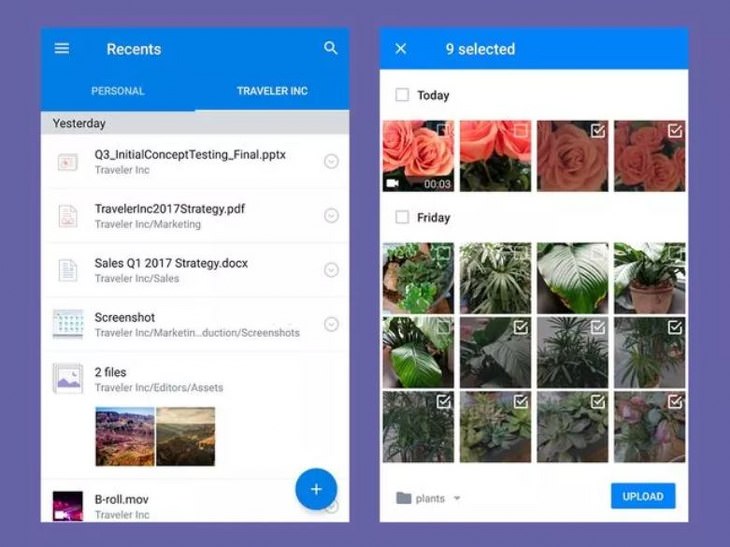
Google and Apple are both desperate to get their hands on your valuable photos and files through their own cloud storage apps. However, if like many others you'd rather not trust them with such personal information, then Dropbox is the ideal third-party alternative.
Dropbox works on practically every device there is, and will give you access to your files from the cloud no matter where you are. There are also a number of extra perks that come with having a Dropbox account, such as file sharing, document scanning, photo backups, and file recovery.
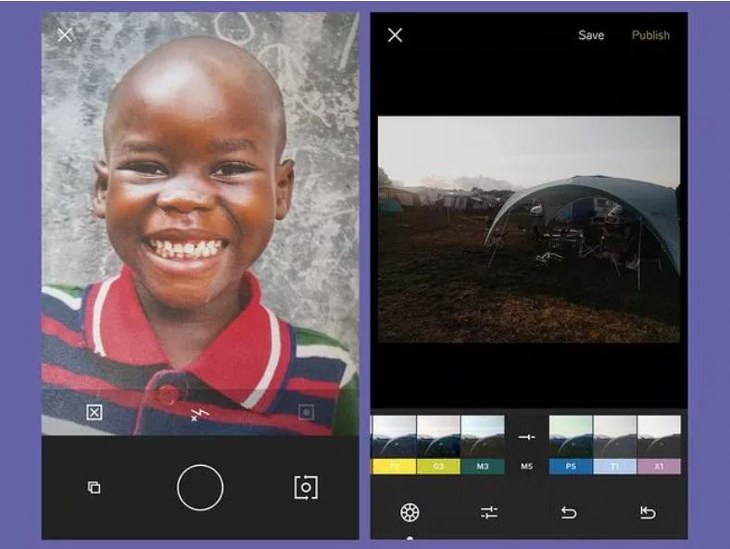
Among the countless different camera apps available for iOS and Android phones, VSCO is one which truly stands out. It has a wide variety of quirky features, is very easy to use, and has a neat, minimalist interface.
It's not merely a camera app though, as VSCO also doubles as a photo editor and discovery tool, too. Through the app, you'll be able to manually tweak brightness and colors, add filters to your photos, and much more, making VSCO ideal for both amateur and professional photographers alike.
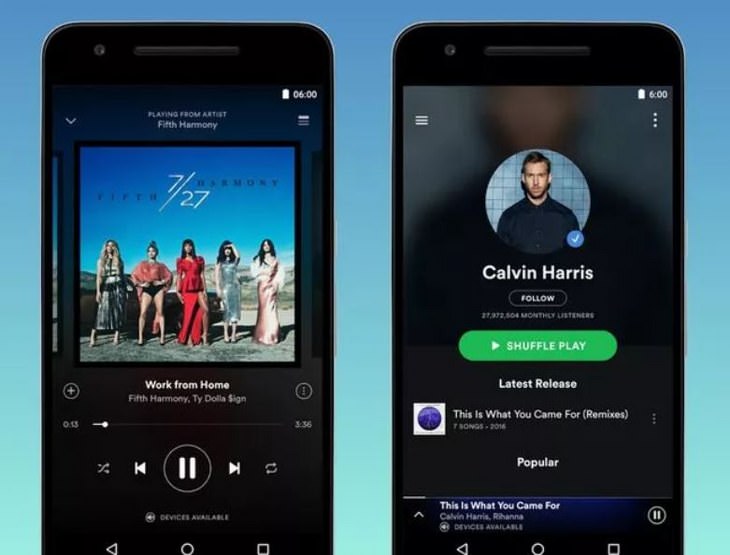
If you're a music lover, then your phone absolutely can't do without Spotify! Despite the fact that both Apple and Google each have their own music streaming services, Spotify's brilliant weekly playlists and well-designed app interface keep it miles ahead of the pack.
Most of Spotify's features are free to use, however, you'll have to put up with listening to an advert or two between songs every once in a while. If you opt to fork out $9.99 a month for a premium subscription, these ads will magically disappear, and you'll also get access to offline listening and customized playlists.

Replace Your Smartphone if It’s Showing Any of These Signs
Here are 7 major telltale signs that your smartphone is in need of an upgrade.

10 of the Best Home Security Apps for Android and IOS
Home security apps are very important when it comes down to home monitoring. Here are the best ones available for Android and IOS.

A Full Guide to Using Waze: A Wonderful App for Navigation
Waze is a cutting-edge app that makes it a lot safer and hassle-free to travel around by car. Learn more about Waze here.

Make the Most of Your Music Streaming Services
In this post, we'll be focusing on two music streaming services: Apple Music and Spotify.

I Never Knew Repairing a Smartphone Was So Simple!
Having phone trouble? Here are 6 of the most common smartphone issues and exactly how you can fix them.
 1:31
1:31
Taking Google Maps to the Next Level, This Will Help Many!
Google maps has gone through countless changes since it was launched way back in 2005, however this version will blow you away!

Learn All About the Different File Types on Your Computer
Computer extensions can have such confusing names and functions. If you're like me, you will appreciate this guide to 12 different file types!
 12:23
12:23
Samsung vs. Apple: Who Has the Better Smart Watch?
In this video, we look at the best iWatch and the best Galaxy watch to compare and see: who has the better smartwatch?

5 Ways to Get the Most Out Of Your Security Systems
Learn some useful tips in this article that will let you know if your security system is working efficiently or not.

The Truth Behind Misleading Phone Charging Myths
We're putting down these rumors once and for all! These cellphone battery charge myths are untrue.

If You Do This, Then You Could Be Damaging Your Phone...
Many people end up damaging their phones without even realizing that they are doing so, and here are 9 of the most common ways this happens.
 10:39
10:39
THREADS: Everything to Know About Instagram's New App
Instagram’s new app, ‘Threads’, has taken the world by storm? But what is this app all about? And should you use it?

If You Aren’t Doing these Things, Your PC WILL Wear Out...
All the basics of computer maintenance.
 14:44
14:44
Tutorial: 15 Tips and Tricks for Google Docs!
Buckle up and get ready to dive into the world of Google Docs, learning 15 tips and tricks for the beginner and power user.
 8:31
8:31
20 Terrifically Helpful Chrome Keyboard Shortcuts
Welcome to the ultimate guide to mastering 20 essential keyboard shortcuts for the Google Chrome browser!

Thirsty For Knowledge? Check Out These YouTube Channels
If you love to learn new things with each passing day, then get ready to discover a gold mine full of educational tools!

FYI: 7 Simple Ways to Avoid Hacking and Identity Theft
The internet is an amazing tool and a fun opportunity to add to your knowledge, it's important to remember to have fun while keeping yourself secure and safe from identity theft. These are the basic habits you need to have to keep your online identit

What Do Those 12 Mysterious 'F' Keys on Your Keyboard Mean?
Find out what those 12 curious F keys on your keyboard mean.

What's the Healthiest Way to Sit at Your Computer?
Learn how to minimise the health risks of using your computer with this positioning guide.

Computer Tips: All You Can Do With the CTRL/Control Key!
The control key has more uses than just copying and pasting. These are the 20 more useful keyboard shortcuts you can do with the control key.
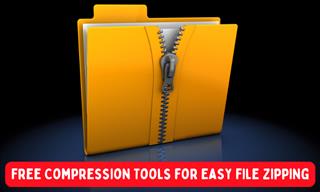
5 Underrated File Compression Software You Haven’t Tried
WinRAR isn’t the only compression tool out there. Here are some other great free alternatives you can try.
 2:55
2:55
THIS is Why You Shouldn't Take Your Phone to Bed!
A stern warning and a cautionary tale that will explain why you shouldn't sleep with your phone...

Check When Your Shipments Will Arrive on These 5 Websites
These helpful online tools will help you estimate delivery times and track shipments with precision and accuracy.

No Antivirus? Try These Free Online Virus Scanners Now!
Don’t have an antivirus installed? No problem. Try these free online virus scanners instead.

7 Reasons Why Your Computer is Running Abnormally Slow
There are many things that could be slowing your computer down and you'll find 7 of them in this article. Take a look!

Declutter Your Phone's Home Screen with These Tips
Streamline your digital life with these expert tips on decluttering your iPhone and Android home screens.

Customize Autocorrect Settings on Your iPhone or Android
Tired of your phone sabotaging your texts? This article will teach you to customize your phone's autocorrect settings.

These Shortcuts Make Using My PC SO Easy!
Shortcuts make life easier in many parts of life, and computing is no different. Here we'll show you how your keyboard can be used to speed things up.
 8:47
8:47
SHOCKING: This is How Easily We Get Hacked by Cyber Crooks
Hackers can get almost any piece of information from us, without us even knowing. This will really make you think twice.

These Free Tools Will Help You Download Any Video Online
These free tools will help you download any video online.

This One Computer Key Is Used for a Myriad of Shortcuts!
The 'Win' key is usally thought to only bring up the start menu. It actually does a whole lot more. Get a load of these dozens of shortcuts!

Get the Most From Your Smartphone With These Tips & Tricks
These best tips, tricks and hacks for iPhone, Android, and Samsung users.

It’s Almost a Crime Not to Use These Free Nifty Websites
Check out 15 really useful websites. They are completely free to use!

12 Google Chrome Shortcuts Everyone Should Know
Keyboard shortcuts are immensely useful! If you’re using Google Chrome to browse the internet, we have a few neat shortcuts to share with you.

How to Download Streaming Movies for Offline Viewing
Here's how to download movies and TV series from your favorite streaming services to watch them offline.

Most People Don’t Know These New WhatsApp Tricks (2024)
These new WhatsApp tricks and hacks are a lifesaver!

Take an Interactive Tour of 1940s New York!
This interactive street map of New York City in the 1940s is so much fun to browse and explore! And best of all, it's completely free!

New to Spotify? These Easy Tips Will Help You Get Started
New to Spotify? Here’s everything you need to know about the music streaming service.

Safeguard Your WhatsApp Account With These New Features
Protect your WhatsApp account with the recently released security features by the messaging giant. Find out more here.
 14:29
14:29
How to Make Your Windows the Most Safe & Secure
Take advantage of the following video tutorial to gain comprehensive knowledge about all the crucial security and privacy settings available within Windows software.

10 Safe & Free Movie Streaming Sites Anyone Can Use
Check out some of the best free and legal streaming sites for your next binge.
 5:01
5:01
The Best iPhone Tips and Tricks for 2023!
In this video you'll learn a bunch of tips and tricks that have just recently been added.

These Gmail Shortcuts Will Save You Time & Frustration
If you use Gmail, but you don't know how to use a single keyboard shortcut, then you well and truly are missing out. Here are the most useful ones...
 11:51
11:51
Lesson: How to Protect Your Devices from Hacking
A handy tutorial that we will hope will teach you the right practices to avoid your account ever being hacked.

7 Tips to Follow When a Computer Hangs or Freezes
Take note of these steps that will help you unfreeze a computer that freezes or hangs regularly.

7 Ways to Send Text Messages From Your Computer
Why use your phone to send an SMS when you have these awesome free websites?

My Email Has Been Hacked! What Should I Do Next?
Don’t panic if your email has been breached. Just follow these steps to secure yourself.


