
|
Microsoft Word is probably one of the tools you use mostly at work or at home to write letters, created documents, or even finish that book you've been dreaming about. You might sometimes feel that writing all that much is taking too long and that it's too frustrating. So I have just the thing to improve your Word skills. |
| General document management: | |
 + +  |
Open new document |
 + +  |
Open existing document |
 + +  |
Close current document, but don’t close Word |
 + +  |
Save document |
 |
Save document as… |
 + +  |
Print document |
 + +  |
Switch between open Word documents |
 + +  + +  |
Count the number of words in a document |
 + +  |
Close Word (this works for any program so be careful when using it) |
| Navigating inside the document: | |
 / /  |
Move one letter left or right |
 + +  / /  + +  |
Move one word left or right |
 / /  |
Go to the end or the beginning of the line |
 + + / /  + + |
Move one paragraph up or down |
 / /  |
Move one page up or down |
 + + / /  + + |
Go to the end or the beginning of the document |
 + + |
Search the document for letters or words |
| Choosing a text: (also known as marking or highlighting) | |
 + +  / /  + +  |
Expand the highlight one letter to the left or to the right |
|
|
Expand the highlight one word to the left or to the right |
 + + / /  + + |
Expand the highlight to the end of the line or back to the beginning |
 + + / /  + + |
Expand the highlight one line up or down |
 |
Expand the highlight until the place where you click your mouse, to exit this mode press -  |
 + +  |
Highlight all the text in the document |
| Text editing: | |
 + +  |
Copy marked text |
 + +  |
Cut marked text |
 + +  |
Paste the text that was copied or cut |
 + +  |
Make the text bold |
 + +  |
Make the text italic |
 + +  |
Underline the text |
 + +  + +  |
Only underline the text |
 + +  + +  |
Double underline |
 + +  / /  + +  |
Increase or decrease the size of marked text |
 + +  |
Add a hyper-link |
 + +  |
Open a new page in the document |
 + +  |
Undo last action |
 + +  |
Redo last action |
 + +  |
Move text to the left |
 + +  |
Move text to the right |
 + +  |
Move text to the center |
 + +  |
Align text to both sides (only when the text is marked) |
 |
Delete one letter backwards |
 |
Delete one letter forwards |

There's a keyboard Shortcut for Nearly Everything Here!
These shortcuts will cut down the time you waste fiddling about on the computer, and make you into something of an expert.

A Few Hacks Any Zoom User Needs to Know
For better and for worse - Zoom is a part of our daily lives. Check out these 9 hacks that will make navigating the app easier.

7 Reasons Why Your Computer is Running Abnormally Slow
There are many things that could be slowing your computer down and you'll find 7 of them in this article. Take a look!

Read Our Beginner's Guide to Microsoft Word Here
Get the most out of the most widely-used word-processing application in the world, with our simple beginner's guide to Microsoft Word.
 3:29
3:29
Former NSA Hacker Reveals How to Keep Yourself Safe Online
If you want to keep yourself safe online, then make sure that you heed these tips from a former hacker.

This One Computer Key Is Used for a Myriad of Shortcuts!
The 'Win' key is usally thought to only bring up the start menu. It actually does a whole lot more. Get a load of these dozens of shortcuts!

This One Computer Key Is Used for a Myriad of Shortcuts!
The 'Win' key is usally thought to only bring up the start menu. It actually does a whole lot more. Get a load of these dozens of shortcuts!

5 Ways to Make Your Wi-Fi Safe From Attacks & Hacks
Make sure you protect your Wi-Fi network against these common attacks.

Visit an Ancient Map Collection With Thousands of Works!
Visit this great, free collection for an enlightening journey through the annals of cartography.

5 DIY Solutions to Better Organize Your Cords and Cables
Computer cables have an annoying tendency to tangle and create an unseemly mess. Here are some easy ways to prevent that.

Thirsty For Knowledge? Check Out These YouTube Channels
If you love to learn new things with each passing day, then get ready to discover a gold mine full of educational tools!

If Your Windows PC Is Slowing Down, You Should Read This
NO - a slowing Windows PC isn't a fact of life. You simply need to know a few tips and tricks that you can apply to yours in order to speed it up! Read on...

New to Spotify? These Easy Tips Will Help You Get Started
New to Spotify? Here’s everything you need to know about the music streaming service.

7 Apps You Don’t Need on Your Phone!
Experts advise against installing apps like the seven we mention here for security reasons...

These Password Tips Will Ensure You're Safe from Hackers
Cybercrime is increasing thanks to ever-improving technology. Therefore, it's very important that you have a strong password. These tips will ensure you do!

Minimize Exposure to Cellphone Radiation with This Guide
Our cellphones can be harmful to our health because of the radiation that they give off. Learn these 14 ways of minimizing your risk of exposure to it.
 6:34
6:34
A Step-by-Step Guide on How to Use Chrome Remote Desktop
Chrome Remote Desktop can be pretty useful for those who want to control their PC or Mac from their phone, tablet, or other computer.

The Best Skillshare Courses for Learning and Growth
The best Skillshare courses for beginners

Computer Guide: Windows 11 Shortcut Keys!
Learn the best shortcuts for Windows 11 using your keyboard. From taskbar to screenshots, learn it all.

9 Underrated Free Websites That Will Make Your Life Easier
Yes, there are still many more useful websites you don’t know about!

Take Your Computer Back to New with These Helpful Tips!
If your computer has become slow and is starting to lag, it’s probably about time you serviced it. Here's how to do it yourself, free of charge.
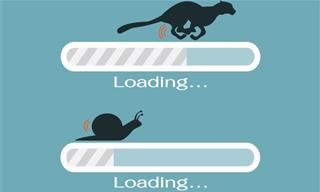
5 Programs You Should Remove from Your Computer
This article specifies 5 programs that most people don't need on their computers and how to get rid of them.
 8:47
8:47
SHOCKING: This is How Easily We Get Hacked by Cyber Crooks
Hackers can get almost any piece of information from us, without us even knowing. This will really make you think twice.

Your Computer Mouse Can Do Much More Than You Think...
Knowing how to use your mouse can make computing so much easier than you ever realized. Here are some great tips on how to maximize the use of your mouse, which will increase your overall productivity on the computer.

Want Your PC to Run Longer? Then Avoid These Mistakes
Avoiding these silly mistakes will help you prevent damage to your computer and also extend its life.

Guide to Chat GPT: What It Is and How to Use It
This beginner's guide to Chat GPT will help you take your first steps in using this helpful chatbot.
 14:29
14:29
How to Make Your Windows the Most Safe & Secure
Take advantage of the following video tutorial to gain comprehensive knowledge about all the crucial security and privacy settings available within Windows software.

ISPs Know Everything about You. Here’s How to Stop Them
What VPNs are, and who offers the best VPN service
 15:04
15:04
Can A.I. Outperform These 20 Professionals?
Here's a comparison video we're all secretly curious about...

6 Unnecessary Windows Programs You Should Uninstall
Your Windows PC could be filled with unwanted and outdated apps and programs... Delete them today.

How to Identify the Owner of a Phone Number: 5 Methods
Received a call from an unknown number? Use these sites to identify the caller.

Everything You Need to Know About Bitcoin
The following article is an unofficial guide to Bitcoin and will explain everything there is to know about it.

Get the Most From Your Smartphone With These Tips & Tricks
These best tips, tricks and hacks for iPhone, Android, and Samsung users.
 14:44
14:44
Tutorial: 15 Tips and Tricks for Google Docs!
Buckle up and get ready to dive into the world of Google Docs, learning 15 tips and tricks for the beginner and power user.

10 Safe & Free Movie Streaming Sites Anyone Can Use
Check out some of the best free and legal streaming sites for your next binge.
 5:01
5:01
The Best iPhone Tips and Tricks for 2023!
In this video you'll learn a bunch of tips and tricks that have just recently been added.

Guide: How to Protect Your Eyes When On the Computer
Eye strain can be a serious problem if you work at a computer for long hours each day. Luckily, there are various things you can do in order to prevent it.

IPhone vs. Google Pixel: The Superior Choice?
Are Google Pixel phones the better choice over iPhones? Let’s find out.
 10:56
10:56
Computer Tips: Clean Your Keyboard in Less Than 60 Mins
Is your computer keyboard an icky mess? Watch this guide to clean it at home with ease.

Losing Important Emails? Here’s How to Tidy Up Your Gmail
A helpful guide to setting up Gmail filters to prevent emails from getting lost or spam overflowing your inbox.

11 Remarkably Useful Websites You’re Not Using
Make sure you bookmark these incredibly useful and free websites. They might come in handy someday.

7 Things on the Internet Archive You Never Knew You Needed
The Internet Archive offers a lot more than you realized!

New WhatsApp Features: Edit Your Messages and More!
Have you tried this new WhatsApp feature yet?
 15:33
15:33
Beware! 10 Tech Scams That Could Target You in 2024
Beware of these dangerous scams in 2024.

How to Download Streaming Movies for Offline Viewing
Here's how to download movies and TV series from your favorite streaming services to watch them offline.
 12:03
12:03
INSTAGRAM: A Complete Beginner's Tutorial
This tutorial is designed to help you understand the basics, from setting up your profile to sharing your first post.
 5:13
5:13
Want Windows on Your Mac? It's Now Free!
Need to install Windows 10 on your Mac? It’s quite easy, actually.


