|
Have you ever flown to a foreign country on vacation but was annoyed by the number of times you had to consult a dictionary or a local? Have you grown tired of pantomiming your questions?
 These days are coming to an end, as a new smart phone application, 'Phrasebook', allows you to use your phone as an interpeter, having it 'speak' what you need in a clear, easy to understand voice, in 25 different languages and with over 1100 phrases available in each one. These days are coming to an end, as a new smart phone application, 'Phrasebook', allows you to use your phone as an interpeter, having it 'speak' what you need in a clear, easy to understand voice, in 25 different languages and with over 1100 phrases available in each one.
Baba-mail.com has gone to check this app and we have come back very happy we did. This app, available at the App Store (Iphone) and Google Play (android phones). This free application seems to constitute a new level of tourist apps, designed to make trips easier by easing communication.
Installation of the various langauges seems easy, and these include: English, Russian, French, Romanian, Chinese, Japanese, German, Spanish, Turkish, Portoguese, Dutch, Arabic, Italian, Greek, Swedish, Danish and many more.
The phrases are grouped by categories, such as: Hotel, Transport, Shopping, Directions, Hospital, Restaurant etc. The application also offers a search option, that allows you to instantly search for the required phrase or word you'd like to say.
One refreshing thing we found is that Phrasebook doesn't require an active internet connection in order to work, as the language is downloaded straight to your phone.
Of course we wouldn't tell you about something and then decline to tell you how to use it, right?
A download and installation guide:
First, make sure you have an Iphone or Android phone with a user account in App Store (iPhone) or Google Play (Android Phones).
Now, carry out the following actions, depending on your chosen phone:
|
If you have an Iphone:
|
If you have an Android Phone: |
|

1. Click on the LINK to download the app: https://www.phrasebookapp.com - You may get this through the website or from an SMS message.
2. Input your cell number and a download window will open on your phone.
|

1. Click on the LINK to download the app: https://www.phrasebookapp.com You may get this through the website or from an SMS message.
2. Input your cell number and a download window will open on your phone.
|
|
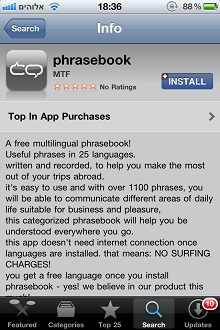
3. Click on 'Install' to download the app and input your Apple ID.
4. In the display window, you will be able to monitor the download and installation process. The Icon will now appear on your phone.
|
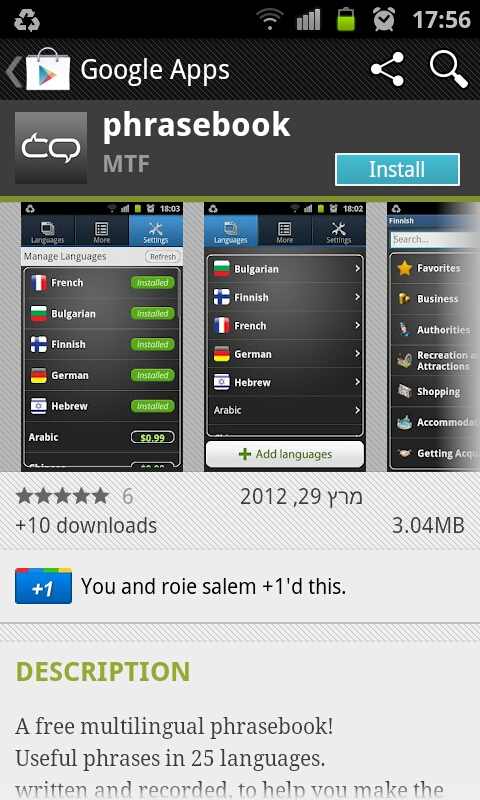
3. Click on 'Install' to download the app
4. In the above tab, you will be able to monitor the download and installation process. The Icon will now appear on your phone.
|
|
|
|
 |
|

5. First time Phrasebook starts up, the system will offer you to update a list of languages. Click on 'Update' will allow you to quickly install the relevant languages. At the end of the installation, the update will be saved and you will not need an internet connection to log into the app again.
|
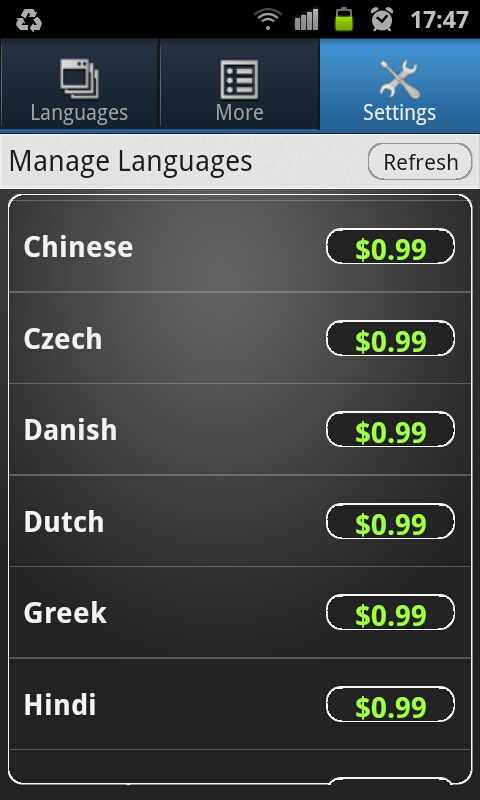
5. First time Phrasebook starts up, the system will offer you to update a list of languages. Click on 'Update' will allow you to quickly install the relevant languages. At the end of the installation, the update will be saved and you will not need an internet connection to log into the app again.
|
|

6. Once the languages are installed, you will be able to choose translated words by category or word/phrase.
|

6. Once the languages are installed, you will be able to choose translated words by category or word/phrase.
|
|

7. According to the search results, the phrases and words will appear translated on the screen. Clicking on 'play' will start an audio recording of the phrase with the right dialect and accent.
|
7. According to the search results, the phrases and words will appear translated on the screen. Clicking on 'play' will start an audio recording of the phrase with the right dialect and accent.
|
|
