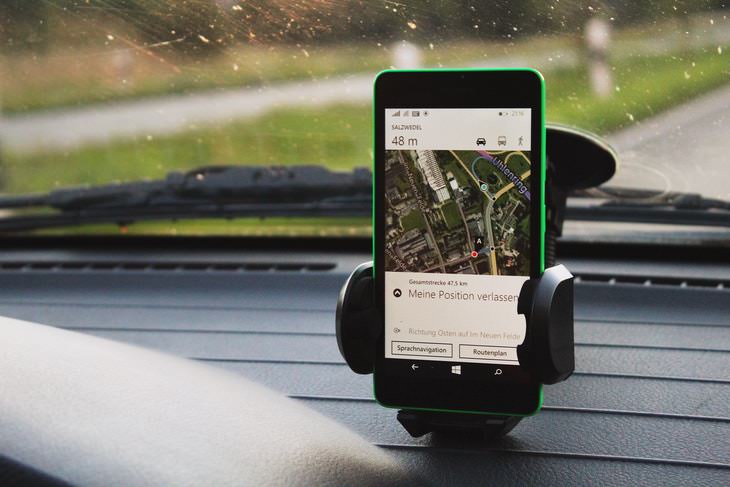1. A Bright Screen or a Colorful Phone Background
Much of your phone's power usage is spent on lighting up the phone's screen. This is especially true if your screen brightness is turned all the way up, which may help you decipher small text better and improve the clarity of the screen, but it will also take away a lot of power. So, if your phone has little charge left and you won't be able to charge it soon, simply dialing down the screen's brightness in the drop-down menu of the device could help extend the battery life a bit.
Similarly, a bright and colorful background will also drain your battery faster, so if you care less about the looks and more about your phone's battery saving, simply replacing your background to a plain black or dark color can help.
2. Temperature
You can legitimately blame the weather for messing up your phone's battery in some cases. This typically happens in extremely hot and extremely cold weather, and some devices are so sensitive to temperatures, in fact, that they will shut down if it's too hot or too cold outside. Apart from draining the battery faster, extreme temperatures could also potentially degrade or damage the hardware of the device, so be careful not to leave your smartphone outside when it's hot or cold outside.
3. Apps That Use Your Location
Using apps that require information about your location could drain your battery faster, too. But even if you don't use navigation apps like Google Maps or Waze often, your battery may still be running low, why is that? Well, it turns out that navigation apps are by far not the only ones that request your phone's location, and apps like Facebook and weather apps, too, use this information, even if they're only running in the background and you haven't opened them.
4. Leaving WiFi and Bluetooth On
Leaving WiFi and Bluetooth on by default, even though you're not connected to any Bluetooth devices or WiFi, is another way to lose battery life really fast. This is because both of these services will continuously keep searching for available devices and WiFi networks wherever you go, which is really taxing on the battery, not to mention that it's also unsafe for your device.
5. Bad Service
Is the service in the area of your home, workplace, or during your commute not the strongest? If so, this could be the reason why your phone's battery life isn't the best either. This is because your phone is wasting some of the battery charge while searching for a cell signal.
6. You Get Too Many Notifications
Getting too many app notifications isn't just annoying, since most of them you're never even going to read, it's also taxing for your phone's battery. As software engineer Kyle Logue explained to Reader's Digest, "Each time you install a new application and enable push notifications, you are allowing that application to periodically check to see if there is a new notification to show to you on your home screen.” Enabling dozens of applications to do so all the time could, in turn, drain your battery.
7. Vibrate Mode
Setting your phone to vibrate helps you save energy because the audio is disabled, right? Not quite, as it turns out, sound notifications use significantly less battery power than the vibrate function, so by keeping the sound on, or even better, silencing the phone completely, you'll help your phone save precious battery life. Who knew?
8. Games, Video Calls, and Internet
Unfortunately, the fun stuff, such as browsing the internet, playing games, watching videos, and video chatting take up a lot of your phone's energy expenses. Of course, this doesn't mean that you should stop doing all of those things, after all, that's a big reason we want to have smartphones, to begin with. However, it's something to be wary of when your phone's charge gets low and you want to preserve battery life for essential uses.
Share this article with family and friends!