

1. Android and iPhone Code: *#06#
Knowing this shortcode will prove very useful if you ever happen to lose your phone, given that you entered the code prior to misplacing your phone, that is. Entering this code into your keypad shows your display IMEI number, which is your phone’s identification number, and it’s unique to each smartphone.
2. Android Code: *#*#4636#*#*
This code will open up a menu that shows information about your phone’s data usages.
3. Android Code: *#*#0*#*#*
If you’re a smartphone user who’s obsessed with your image quality and how your screen looks, you’ll want to know this code. This will give you an LCD display test.
4. Android Code: *#*#34971539#*#*
Remembering this secret series of symbols and numbers means getting your display camera information instantly.

5. Android Code: *#*#232337#*#
Ever wondered what your Bluetooth address is? Type in this lengthy smartphone code and you’ll get it in seconds right in the palm of your hand.
6. Android Code: *#*#7262626#*#*
Using this code allows the field test feature to appear so you can see the exact strength of the signal your phone is getting. Knowing this is helpful in deciding whether or not to install a signal boosting system.
7. iPhone Code: *3001#12345#
This string of symbols and numbers performs the function of giving you a field test, showing cell signal and reception readings.
8. iPhone Code: #43#
Typing this secret code on your iPhone will allow you to disable call waiting.

9. iPhone Code: *43#
Did you accidentally type the code that disables call waiting? No worries, use this code to enable call waiting again.
10. iPhone Code: *3370#
If you’re ever somewhere where cell phone reception is poor, type in this code to turn on “enhanced full rate” mode. EFR mode improves your cell reception, but your battery life could be compromised.
11. iPhone Code: *67
Calling a number with this code directly before it will allow you to ring someone without your caller ID showing.
12. iPhone Code: *#67#
This code allows you to check call forwarding numbers. If your line ever gets too busy, you can assign another number for incoming calls to be directed to.
Source: rd
Images: depositphotos

Got an iPhone 13? Here's How to Get Started
Santa got you an iPhone 13 this year? Here's how to get started and enjoy a smooth transition from your previous device.
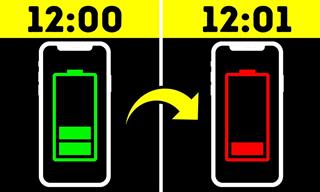 8:02
8:02
31 Nifty Tips to Make Your Phone Work Longer and Faster
Let's learn some handy tips that will make your smartphone last longer.

10 of the Best Home Security Apps for Android and IOS
Home security apps are very important when it comes down to home monitoring. Here are the best ones available for Android and IOS.

5 Things to Never Store on Your Smartphone
Stop using your smartphone as a master repository for saving all kinds of information. It may be dangerous...
 9:19
9:19
Incredible Hidden Features of Your iPhone You Must Use
Every iPhone user must take note of these hidden features that you probably didn't know before.

I Bet You Didn't Know Your Android Phone Can Do These...
Did you know that there's a whole bunch of things your Android phone can do that you didn't even know about? Here are 8 hidden tricks on your Android phone.

Your Pet May Be Depressed! Watch Out for These Signs
Is your pet behaving weird? it might be depressed. Here are some telltale signs your cat or dog might be suffering from pet depression.
 12:28
12:28
32 Tips and Tricks for Beginners to Sewing
In the following video, we've carefully curated 32 essential tips and tricks to ease your entry into the world of sewing.

Clear a Clogged Drain Without Using Any Chemicals
The clogged drains of your house don't always need chemicals. These natural homemade cleaners provide great results, too.

Maximise Your Kitchen Space with These Clever Hacks
Use these clever ideas to turn your kitchen into a room that works for you, with easier access to everyday items and better utilization of space.
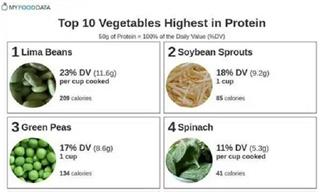
Enrich Your Knowledge with These Amazingly Useful Charts
Save these useful charts today! We guarantee they will come in handy…

Lemons in the Oven? Read This Article to Find Out Why
Sick of mosquitoes and flies visiting your house? This surprising method will help you get rid of them effortlessly using lemons and an oven!

This Little Kitchen Tool Can Do Wonders for Your Skin
we have compiled a list of ten exercises that can help reduce, eliminate, and prevent wrinkles on your facial skin.

How to Reduce that Puffiness Your Face Gets in the Morning
Get to know the 6 most effective ways we were able to find to treat a swollen face in the morning.
 13:15
13:15
Give Your Shoes a New Life with These Clever Hacks
Everyone should know these life-changing shoe hacks.

Make Your Daily Life Easier with These Great Home Tips!
Here are 22 easy to apply tricks will make your life hassle free. Some of them are so simple you’ll wonder why you didn't think of them first.

11 DIY Lamp Shades That’ll Brighten Up Every Home!
Lighting makes all the difference in a house's atmosphere but is usually super expensive. now you can make your own lampshades at a fraction of the cost!

12 Foods You Must Add to Your Diet in Your 40s and Later
In this article, we’ll focus on 12 foods with proven anti-aging effects that are easy to find in stores and even easier to add into your diet
 17:23
17:23
Need a Quick Fix for Your Clothes? Keep These Tips in Mind..
Got a clothing mishap? Fix your clothes easily with these awesome tips.

These Sleep Secrets Are Only Known to a Few...
What are the things that will help make your sleep better?
 7:26
7:26
Have You Ever Tried These Nifty Tips in the Kitchen?
These helpful tips and tricks will save you time and money.
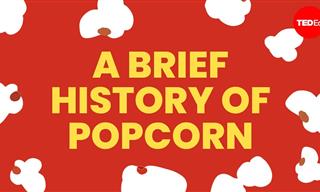 5:20
5:20
Exploring the Fascinating History of Popcorn!
exploring the history and evolution of this irresistible snack - popcorn!
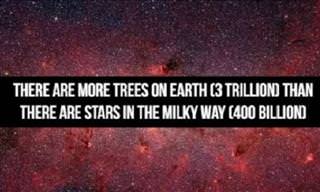
Incredibly Interesting Facts and Figures About the World
These facts and figures about the world are the most interesting you have ever read.

Safe & Natural Recipes to Add Scent to Your Home
Forget those fake, unhealthy air fresheners and chemical-packed scented candles. Make your own natural scents and keep your home fresh.
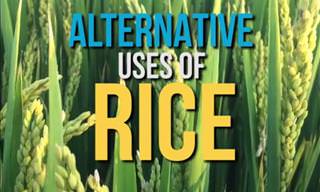
WATCH: 7 Alternative Uses of Rice That Will Surprise You
Rice isn't just a delicious and wholesome grain, it's got a whole host of other surprising uses...

How to Prepare Matcha, the Healthiest Drink on the Market!
Matcha green tea is one of the healthiest drinks out there and this is how you can make it yourself.

10 Ways to Get Rid of Black Circles and that Puffy Look
Had enough of looking tired? Try our natural recipes to rid yourself of that tired look.

You Can Do a Lot More With Milk Than Just Drinking It...
Milk is a basic ingredient in any household, but it's a waste to use it just for drinking, when you can put it into many more uses that will make your life easier while also saving you money!

When Out Shopping, Avoid These 8 Generic Foods!
Generic foods are becoming more and more popular, but are they always a bargain? Here are 8 foods you should never buy generic.

Are Your Houseplants Leaking Water? This Is What It Means
Is it good if your indoor plants are emitting droplets of water? Every houseplant owner ought to know the answer to this one...

10 Creative Ways to Create a Hanging Garden
Try your hand at vertical gardening with one (or a few) of these creative projects.

10 Quick and Easy Solutions to 10 Common Cleaning Problems
We have searched high and low to bring you ten easy solutions that solve a number of everyday household cleaning issues. You are sure to find these useful!

Ever Notice How All of Women's Problems Begin with MEN?
Ever Notice How All of Women's Problems Begin with Men?

14 Surprising Uses for Binder Clips You've Never Thought Of
Binder clip – most people wouldn’t think this handy little clip can do more than just bind paper, but, as you’ll see below, it has many other uses.
 11:06
11:06
These Phone Stand Ideas Are Nothing Short of Awesome
It's way too easy simply to go out and buy your own phone stand - why not have a go at making your own at home? Here are 32 unique phone stand ideas.

10 Wise Plumbing Tips From a Professional Plumber
Here are ten brilliant tips that can save you heaps of time and money when you've got plumbing problems at home.

Who Needs a Professional Cleaner With These Tips?
These stubborn stains can easily be removed with a little guidance.
 8:26
8:26
How to DEEP CLEAN Your Windshield Perfectly
Clean windshields are not just nice to looks at but also important for your safety! So if it's time to give your windshield a scrub, check out these important tips.
 2:17
2:17
WATCH: Grow Your Very Own Tomatoes Using This Method
Watch this video to learn how to grow your very own luscious and juicy tomatoes from the comfort of your own home.

8 Running Mistakes Most of Us Make
Just because you think you know how to run doesn’t mean that you’re doing it correctly – or effectively. Here are 8 mistakes people make when running.

Locked Your Keys inside Your Car? You Need This Hack!
If you've locked yourself out of your car, this neat trick will help you solve your problem.

These Common Habits Make Our Anxiety Worse
Experts believe that certain attitudes and habits are amplifying your stress levels.

Bored of the Outlet Covers? Here's How to Paint Them Well
In this article, we'll learn how to paint and wallpaper plastic or metal outlet covers effectively and professionally.

19 Charts about Food and Cooking That Will Come in Handy
These food and cooking charts and guides can come in real handy someday!
 3:13
3:13
Tips and Tricks to Help You Choose the Freshest Vegetables
With the help of these science-based tricks, you will only choose the best vegetables at the supermarket to bring back home.

These Life-Changing Tricks Will Make Your Scalp Less Oily
We will show you how to make your hair produce less oil and give handy tips and DIY tricks that can help reduce the appearance of oily hair

20 Ways to Use Lemons You Never Knew About
Lemons are so wonderful - have you ever tried any of these uses?


