
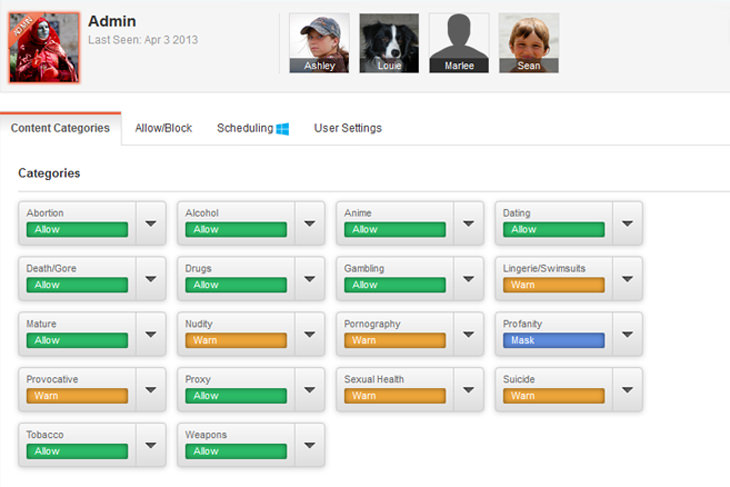
Devices Supported: 1
Web Content Filters: Yes
Overall Time Limit: Yes
Time Limit for Specific Apps: No
Location Tracking: No
Geofencing: No
Price: $12.99
Coupon Code: None
Net Nanny is one of the best apps on this list in terms of its ability to filter out offensive web content. It reliably masks profanity, and also allows for a preliminary warning about a site’s content to appear to your child prior to them entering it, as opposed to blocking the site completely. This app is also excellent for reviewing and blocking other apps, as well as allowing you to temporarily unblock an app for a period of time that you can set at your own discretion. The one major drawback to Net Nanny is that it does not allow you to limit usage on a per-app basis.
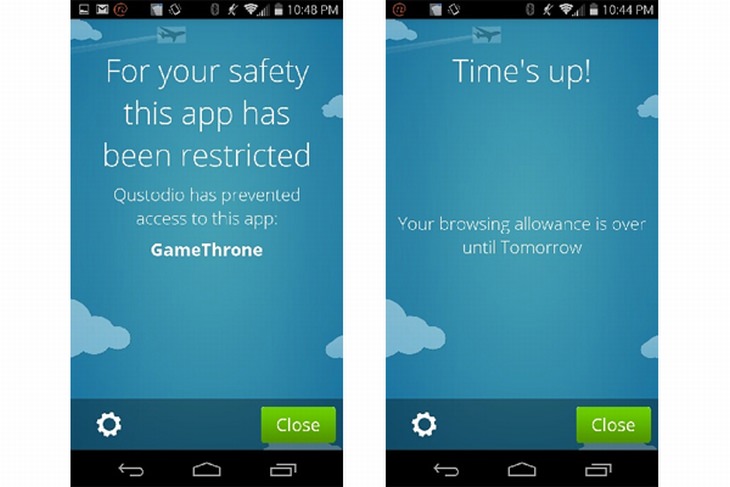
Devices Supported: 5
Web Content Filters: Yes
Overall Time Limit: Yes
Time Limit for Specific Apps: Yes
Location Tracking: Yes
Geofencing: No
Price: $49.99
Coupon Code: None
Although this app is a bit light on features when compared to Norton Family Premier or PhoneSheriff, Qustodio does make a worthwhile alternative if you live in a household that’s replete with a whole bunch of Android devices. You have to pay a subscription fee of $50 per year to use the app, but this allows you to monitor up to five different devices, inclusive of Macs and PCs. You can also use a pared-down version of this app on iOS devices.
A particular highlight of this app is that it’s incredibly easy to set up, and managing filter settings for multiple users is a snap. Furthermore, Qustodio is also fantastic for setting time limits for individual app usage, and makes light work of monitoring texts. It even allows you to block certain texters and callers at will from the very same screen you use to review text and call logs. A couple of downsides to this app are its limited website restriction and location tracking features, but it’s still good value for money.
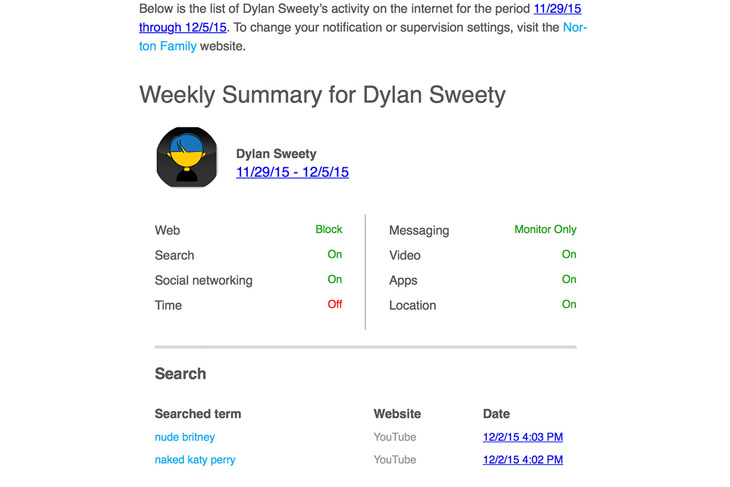
Devices Supported: 10
Web Content Filters: Yes
Overall Time Limit: No
Time Limit for Specific Apps: No
Location Tracking: Yes
Geofencing: No
Price: $49.99
Coupon Code: None
The major drawback that iOS devices have over Android devices in terms of a parent’s ability to control what their children are exposed to online is Apple’s restrictions on mobile device managers. In other words, finding a program (app) that can monitor what your kids are doing on an iPhone or iPad can mean that you have to forgo some of the features that you really want.
Luckily, there’s an iOS version of Norton Family Premier, which is an excellent choice thanks to its robust filtering tools regardless of whether your children use the built-in iOS web browser, Safari, or Norton’s very own browser. There are age-based filters that you can set up and implement in just a few minutes. Other highlights of this app are location-tracking tools so you know exactly where your children are.
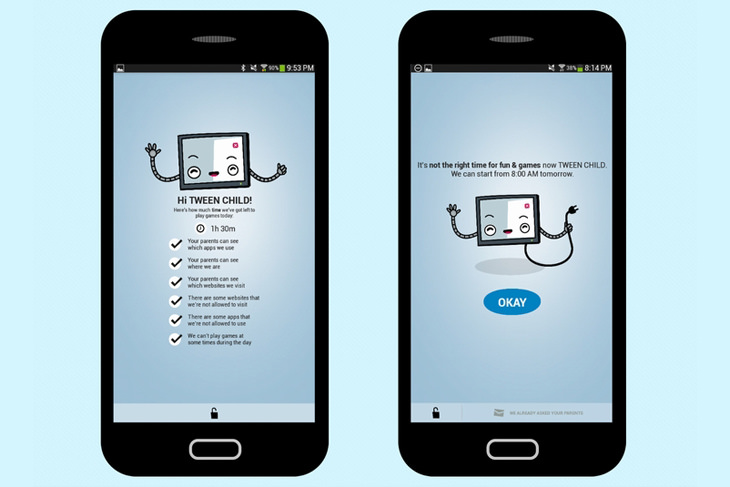
Devices Supported: Unlimited Android Devices
Web Content Filters: Yes
Overall Time Limit: Yes
Time Limit for Specific Apps: Yes
Location Tracking: Yes
Geofencing: No
Price: $29.99
Coupon Code: None
If your main concern is how much time your children are spending on their Android devices, as well as the apps and websites they’re availing themselves over, then ESET Parental Control is the app for you. The makers of this app pride themselves on its simplicity and ease of use, however this was achieved at the expense of more precise controls, such as those available in the Android versions of Norton Family Premier and PhoneSheriff.
When configuring this app, you can set up subject-based web filters that you can easily adjust later. There’s also the option to “OK” requests to view websites or use apps that your children email you. What’s more is that time limits are also easy to add. Simply add a Fun & Games label to an app your child likes to use, then set up a time limit to ensure they aren’t on it all the time.
Another strength of this app is how quickly it allows you to review and approve any apps that are installed on your child’s phone. It’s also capable of tracking a phone’s location, but it lacks pinpoint accuracy, and does not offer you the option to view a log of locations. With that being said, ESET generates app usage reports for you, and also supports an unlimited number of Android devices. This app is for you if you’re looking for a straightforward parental monitoring tool for multiple devices.
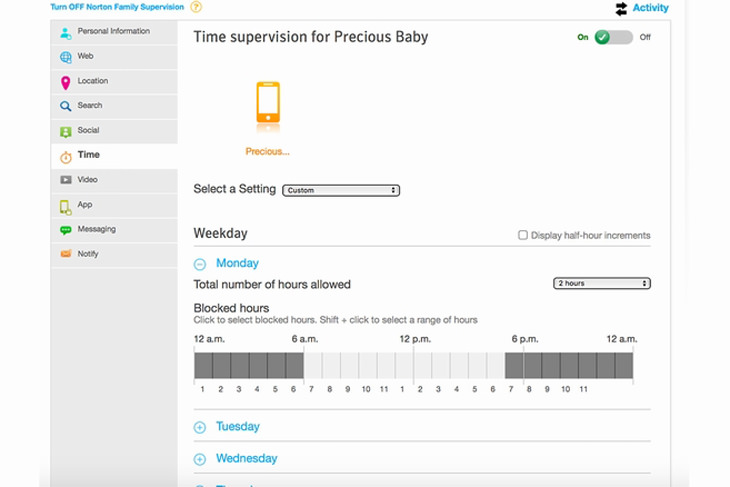
Devices Supported: 10
Web Content Filters: Yes
Overall Time Limit: Yes
Time Limit for Specific Apps: No
Location Tracking: Yes
Geofencing: No
Price: $49.99
Coupon Code: None
Norton Family Premier contains just about any feature you could want in order to protect your children while they use their mobile device. Although this app does not allow you to monitor every single aspect of how your children are using their Android device or devices, Norton Family Premier allows you to web-filter, app-monitor and location-track. These features in themselves should be enough to remind them of their obligation to use the internet responsibly.
The only two other apps in this list that are comparable in terms of their ability to allow you to monitor multiple devices and children are ESET Parental Control and Qustodio. A particularly neat feature of Norton Family Premier is that it gives you the ability to set age-appropriate profiles in accordance with the ages of the child or children that will be using the devices you want to monitor.
Content and image source: Tom's Guide