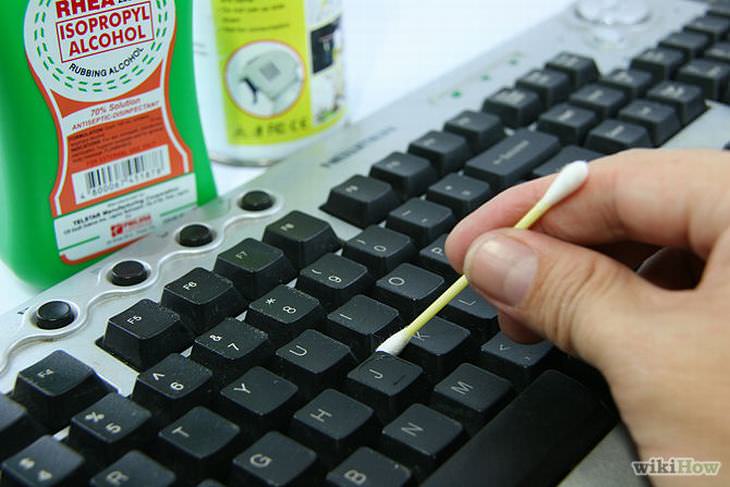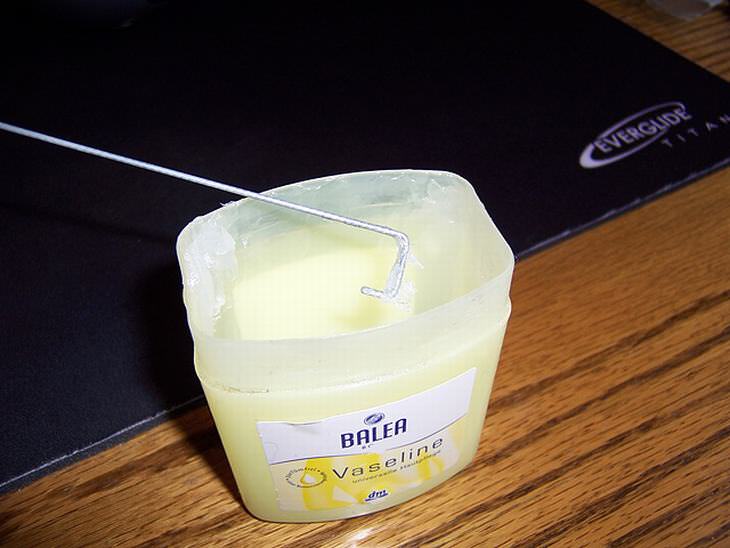Why is cleaning a computer important? Because the cleanliness of a computer has a big impact on its speed. A clean computer works much faster, and that's a fact. Also, it's a lot more pleasant to be using a shiny, clean mouse and keyboard while looking at a shiny, clean screen.
So let's clean that computer, from top to bottom. Don't worry, we'll be with you the whole way!
Let's start with cleaning the computer itself.
The basic tools you'll need are A can of compressed air, a screwdriver, a moist cloth and a new and clean paint brush.
Note: If you don't have a can of compressed air, you can use a hair dryer set on COLD. Do not use it on heat or it will destroy the most delicate parts of your computer. Do NOT blow on the dust yourself, as it is dangerous for your airways.
First, disconnect the computer's power cable and all its other cables, and take it outside, because you'll be getting a lot of dust out of it.
Now, open the screws that hook the side panel, exposing the interior of the computer and put it on its side. It's very important not to touch any of its parts with your bare hands, so as to not unload any static electricity the components might still be carrying, and damage them as a result.
Start spraying air through all the parts of the computer. Don't worry if the blades of the fan start spinning, that's normal. It's crucial to keep the fans clean because they cool the computer components and without them, the computer can heat up and experience damage. They should be spinning as smoothly as possible. Keep your distance through this phase, and avoid inhaling the dust.
Clean the cooling surfaces, which help disperse the heat that is given by the processor and the graphics card. Spray them with the air spray and then clean them gently with the brush. Use the brush to get to areas you can't reach with the air spray.
Clean the outer and inner panels using a moist cloth, and close the computer up.
After you've cleaned the computer, go and clean the keyboard. Keyboards accumulate an astounding amount of dust, crumbs, and dirt, and it's important to clean them often.
To clean the keyboard you'll need:
A compressed air spray, cloth, ear sticks, alcohol, Vaseline and a screwdriver.
Turn the keyboard upside down and shake until all the crumbs fall out.
Now, spray the keys with the compressed air.
Then pass a cotton swab dipped in alcohol between the keys.
Gently unscrew the space bar.
Underneath it is a thin metal rod. Clean this with a moist cloth and oil it with a thin layer of Vaseline (that's going the extra mile).
Return the metal rod and the space bar to their place and make sure the keys work smoothly.
If the keys are dirty or oily, it would be best to clean them with a q-tip dipped in alcohol.
After you're done with the keyboard, it's time to clean the mouse. In order to do this, you'll need toothpicks, a cotton swab, and alcohol.
Start cleaning the notches between the keys and the side of the lower part of the mouse using the cotton swab. Dip a cotton swab in alcohol and clean the dimple where the laser point is. Use another cotton swab to clean the bottom of the mouse. Go over the mouse's gripping points with a moist cloth, as they often accumulate a thick layer of dirt.
Almost done! Now it's time to clean the computer screen. The computer screen often accumulates a lot of dust and sometimes greasy stains due to touching. This method is also good for cleaning your smartphone screen and even your television. You should be equipped with a spray bottle, white vinegar, purified water and two soft cloths.
After you turn off the screen, mix some purified water and vinegar in a spray bottle in a 1:1 ratio. Lightly spray the cloth, but not too much. It should be moist but not wet. Then, gently move the cloth in a circular motion across the screen. Don't push too hard against the screen, and make sure to keep to a gentle movement.
Dip a second cloth into the purified water and squeeze it. It's important that the cloth doesn't drip, but stays just moist. Wipe the screen from side to side in a gentle yet steady movement, and clean all the smudges or visible stains.
Now you have a clean and spotless computer that you'll enjoy working on!