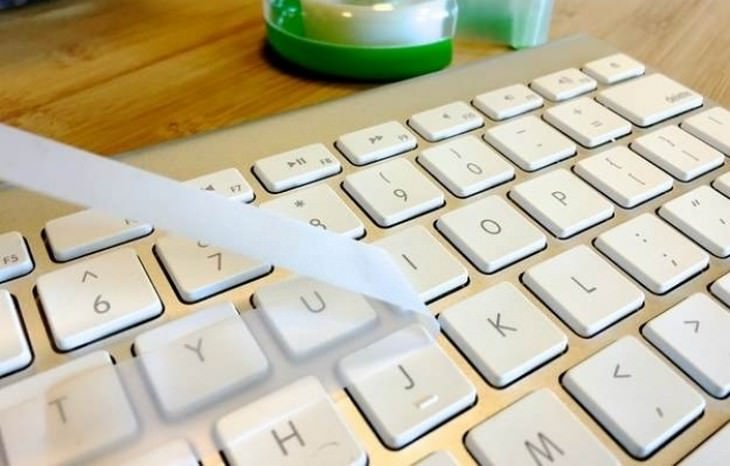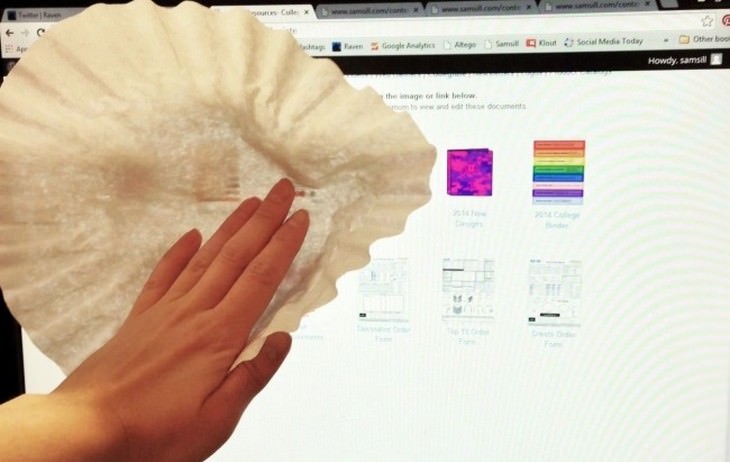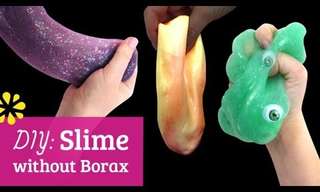
A Great Project to Make at Home: The Cleaning Goo!
Do it yourself - an easy to prepare "goo" that is fun for kids and can double as an efficient cleaner.

How to Keep Your Carpet Looking Clean and New!
Simple tips and methods to keep your carpet in pristine condition!

Surf the Internet Smoothly With These Speed-Enhancing Tips
I often have had trouble with slow browsers on my PC and devices, but now I have the solutions. Here is how you speed up your browser.

These Cosmetic Products are Cheap to Make & Chemical Free
Ready-made cosmetics may be convenient, but not only are they expensive, they tend to contain toxic products. Here are 8 products you can prepare yourself.
 18:20
18:20
Your Day Is About to Get a Lot Easier with These Hacks
From making cooking easier to restoring household items, check out these incredible tips

The Only Guide You Need to Clean Your Computer
Computers collect dust and dirt, causing them to slow down and heat up. Here's how to clean them:

5 Different Christmas Plants and How to Care for Them
In this guide, you'll find some tips on how to keep it alive throughout the season, and how to maintain it for next year.

Discover the Most Spoken Languages in One Incredible Map!
This map is simply amazing, both informative and a work of art!

STOP! Before You Throw Your Egg Shells, Read This...
Egg shells have a plethora of useful properties.

Active Stretching: What It Is and How To Do It
Active stretching is a great way to improve flexibility and mobility. Here's how it differs form other forms of stretching and a few useful examples.

Do You Have Dandruff? Here's How to Get Rid of It!
Do you suffer from dandruff? If so, instead of buying expensive shampoos, try these 8 natural remedies instead!

9 Ways to Use Coffee to Make Your Hair and Skin Shine
Caffeine, a familiar component of coffee, can stimulate blood circulation, leading to radiant, healthy, and bright skin.
 4:08
4:08
10 Terrific Life Hacks For the Winter Days Ahead
This video will show you some fantastic, yet simple, tips and tricks for this winter.
 17:01
17:01
Maximize Bedroom Space With These Furniture Designs
Here is a look at some incredible furniture designs that will help maximize bedroom space.

This Little Kitchen Tool Can Do Wonders for Your Skin
we have compiled a list of ten exercises that can help reduce, eliminate, and prevent wrinkles on your facial skin.
 13:00
13:00
Should You Choose or Avoid Copper Pans?
Copper is a great antibacterial metal. Why then don't we all cook in it? This video will help you decide.
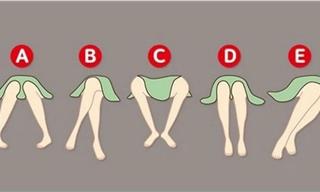
5 Sitting Positions and What They Say About You
This guide will help you understand the meaning behind five common sitting positions that you may encounter in your daily life.

The Ultimate Makeup Guide You Need in Your Life!
Learn how to prepare makeup for day-to-day as well as special occasions the right way thanks to the nifty tricks given by this life-saving infographic!
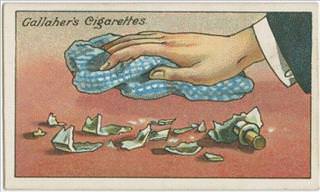
These Useful Vintage Tips from the 1900s Still Work Today!
Not everything changes over time, which is why these vintage solutions to everyday problems are still as useful today as they were in the 1900s!

Keep Your Garbage Disposal Clean with This Neat Trick
If your sink's garbage disposal has started to smell, this is how you can eradicate it.

These Tips Will Help You Keep Your Car In Order
These hacks will help you get shinier headlights, organize your interior, and provide a nifty hack to help you remove a small car dent and lots more.

This Christmas, Make Some DIY Gifts for Our Loved Ones!
Make your loved ones feel extra special with these DIY Christmas gifts.

40 Incredibly Useful Things You Can Do with Vinegar
Vinegar is one of the most useful materials in the house...
 10:37
10:37
Senior Health Guide: Working Out With Weights
Every senior must watch this video.

10 Creative Ways to Create a Hanging Garden
Try your hand at vertical gardening with one (or a few) of these creative projects.
 6:44
6:44
How to Build a Heron's Fountain That Runs Forever
Make your home a soothing sanctuary with this DIY non-stop water fountain.

Increase Your Home's Value with These Genius Tricks
Thinking of selling your home? Here's how to increase it's value.

15 Golden Tips to Start Living a Better, Happier Life...
These 15 little tips sound like small things, but they can make your life that much better.

10 Great Survival Tips That We All Need to Know!
If you find yourself in a life or death situation it's important you know what to do. These 10 tips could save your life!

10 Useful Guides to Help You With Your Clothes
10 useful guides to help you in your daily struggle with clothes.

10 Amazing Beauty Uses for Banana Peels
Everyone knows that bananas are great for your health, but not many people know that the peel can be beneficial too and should be added to your beauty regime.

Here's Why You Should Never Wear Shoes Inside Your House
Here are 7 reasons why you should get into the habit of taking your shoes off before you enter your house!

This Short Grilling Tip Will Make Your Food Taste Better
Learn the best type of smoke for your grill and how to create it at home.

How to Remove Ugly Water Stains from Wooden Furniture
Water stains can destroy the look of your wooden furniture and floors. Here's how you can remove them.

Got Dark Knees and Elbows? 8 Remedies That'll Help
Put an end to dark knees and elbows with these 8 natural remedies.

12 Great Advantages of Being Bald
You thought hair loss and going bald was a BAD thing? Well, think again, as we go over everything that's great about being bald!
 8:04
8:04
Sustainable Innovation: A 7-Seater Solar-Powered Bike
Now here is an example of sustainable innovation. This guy built a seven-seater solar bike bus from scrap.

Ten Things You Can Do With Sugar You Never Knew About
Sugar can do a whole lot more than just make things sweet.
 3:33
3:33
Quick Tip: Clean the Gunk Out of Your Kitchen Cupboards!
A quick tutorial that teaches how to clean your kitchen cupboards without damaging them.

15 Cleaning Tips to Keep Your Home Spotless With Ease
Tips and tricks that'll help you keep your home clean with speed and ease.

Can't Seem to Find a Good Pillow? This May Be Your One
You may be on the verge of settling for a pillow that is less than optimal for you, but we can suggest an alternative - buckwheat pillows.

7 Ways Lemons Can Make Your Life a Whole Lot Easier!
Here you'll discover seven surprising ways how you can use lemons and lemon juice to make your life cleaner and easier.

Here's One Really Cheap & Easy Way to Clean a Stovetop
Looking for an effortless and cost-effective way of cleaning your stovetop? Then you've come to the right place.

This is the Right Way to Load a Dishwasher For Best Results
What's the best way to load your dishwasher? Find out in this guide.

20 Ways to Use Lemons You Never Knew About
Lemons are so wonderful - have you ever tried any of these uses?

Guide: How We Use Different Acids for Skin Treatments
Understanding how these acids work and their specific benefits will empower you to make informed decisions about your skincare routine.

Cutting These Things In Half Did Wonders For My Wallet...
Cutting the amount of certain things you use in half is an excellent exercise in frugality. Furthermore, you'll save money. Here are 10 things to cut in half.