
There are many different threats that your computer can be exposed to when using the internet. Having awareness of how your computer may be infected, together with ensuring you have reputable antivirus software installed, can help save your computer from a disaster. Here are the most common scenarios in which a virus can make it onto your computer:
Accepting things without clearly reading them first
On occasion, when browsing the internet, you may be asked to install a unique plug-in, or a pop-up window appears telling you that your computer is infected. While the latter can be particularly alarming, don’t be tempted to click on it. Make sure that you read everything clearly before accepting any prompts or saying “Yes” to something. If you don’t understand it or it seems odd to you, then chances are you shouldn’t be accepting it.
Furthermore, if you’re installing a program, always make sure that you uncheck any boxes that prompt you to install anything in addition to the core installation. This is because these additional programs may be designed to covertly monitor your actions when using your computer.
Downloading software or other programs from questionable sources
Don’t download anything from the internet if you’re unsure of the validity of the source. In other words, make sure that any downloads you make are done from a website that you know is legitimate. Another good idea in this regard is to run any download you make through both antivirus and anti-spyware software.
Opening email attachments from unknown or questionable sources
If you find an email in your inbox that you weren’t expecting to receive, don’t bother opening it. Such emails cannot be trusted, because they may contain programming language (code) that can infect your computer. They may also contain attachments that could potentially do the same thing. Even if an email that you have been sent originates from a source that you are familiar with, you should still exercise caution if you really must open an attachment. Links contained in emails are also something you should be wary of. If you’re unsure of where the link is going to take you, then it’s just better to avoid the risk and refrain from opening it.
Inserting or connecting infected disks or drives
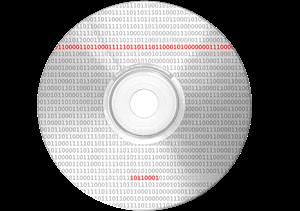
Note that anything external that you can insert or plug into your computer can potentially infect it with a virus. For instance, if you aren’t completely sure whether there's a virus lurking on a CD or pen drive, then don’t take the risk of attaching it or inserting it in your computer.
Not keeping your computer updated
Many updates provided by the creator of your operating system are security-oriented, and therefore, it simply makes sense to keep your computer fully updated at all times. Furthermore, always ensure that you’re running the very latest version of your web browser.
Not having any virus protection installed
It is an absolute must that you have some form of antivirus and spyware or malware protection installed on your computer. Not having this kind of software installed on your computer is just asking for trouble.
Virus Glossary of Terms
Below is a list of common terms, as referred to above, that are associated with viruses:
Virus
A virus is a program that’s designed to cause damage, steal personal information, change date stored on your computer, send out emails, display unwanted messages on your behalf, or even damage hardware. Sometimes a virus does a combination of these things. There are many different kinds of viruses, which include, but are not limited to, boot sector, CMOS, Companion, Executable, Marco and Multipart viruses.
Antivirus
Antivirus software is software that is designed to protect your computer against computer viruses. Such software normally displays a warning about the threat, prompting you to remove, ignore or move the threat to the virus vault (a secure area for storing malicious files on your computer).
Trojan Horse
A Trojan horse is a sneaky program that appears legitimate, but is underhandedly performing tasks such as giving remote access to your computer or sending your personal information to other computers.
Malware
Malware is a malicious kind of software that’s designed to change your computer settings, delete software, make your computer run with errors or make it vulnerable to attacks by hackers and criminals.
Spyware
Spyware is a kind of software that gets covertly installed on your computer to monitor your actions and thus gather information about how you use it. This is done so advertisers can advertise to you more efficiently.
Worm
A worm is software that uses computer networks and security flaws to create copies of itself. It replicates itself to new computers using the flaws, then begins scanning and replicating again.
Content Source: Computer Hope