
|
Smartphones can do many things, and that includes playing videos, be it from youtube or from files you've transferred to them. The only problem with watching videos on our smartphone is the small screen size, making it uncomfortable to watch anything for more than a few minutes. And what happens when you want to show a special clip or a video you took, to a group of other people? It's not fun to huddle and squint. For that reason, we bring you this simple DIY project anyone can make, turning your ordinary smartphone, into a real-life projector! |
|
|
|
What You'll Need:
|
 |
|
Find the exact center of the box (important for focus). Now place the center of the magnifying glass on this point and mark the spot.
|
 |
|
Use the knife to cut around the mark.
|
 |
|
|
|
Optional - color the box black.
Place the magnifying glass in the hole created and set it in place with the sticky tape.
|
  |
|
Make a hole at the edge of the box and pass the charger cable through it.
|
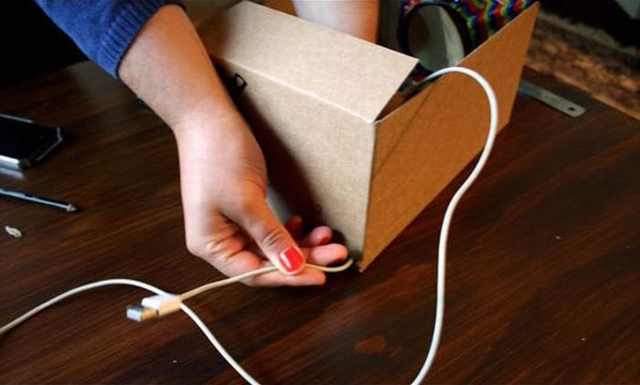 |
|
Use the paper clip to make a little stand for the smartphone. Then, using the sticky tape, connect the stand you made to the box.
|
  |
|
To prevent the picture from being mirrored, you'll need to turn the screen around. It doesn't really ruin the experience but it will change the direction of everything, and if you have subtitles, they won't display correctly.
iPhones have this function in the settings (Settings - General - Interface - Touch). If you have an android phone, you can download an app called 'picture flip' which will do the same thing.
|
 |
|
Close the box, point it at the wall and check if the focus is right. If not, move the stand until you find it.
|
 |
|
That's it! Now you can watch and show others youtube videos, clips, tv or movies from your smartphone, projected on your wall!
|
 |
 8:12
8:12
These Organization Tips Are the Most Useful You'll Discover
These essential DIY tips will ensure a clean and organized home.

The Complete Selfie Tutorial and Guide for the Technophobe
A full tutorial to the secrets of taking a good selfie

5 Tips That Make For an Easier iPhone Experience
Learn 5 little tips that will help you make the best out of your iPhone
 9:01
9:01
5 Android Tweaks You Should Know About Right Now
These 5 tips will help you tweak and personalize your android, for optimal user experience.

How to Turn Your Phone Into a Wifi Hotspot!
If you've ever dreamt of sharing your smartphone's cellular connection with other Wi-Fi-only devices, such as a tablet or a laptop, then you're in luck!

Free Up Vital Smartphone Storage Space With This Guide
Isn't it just the most annoying thing when your smartphone runs out of storage space? Don't fret though, this guide has your smartphone storage space covered.
 2:17
2:17
WATCH: Grow Your Very Own Tomatoes Using This Method
Watch this video to learn how to grow your very own luscious and juicy tomatoes from the comfort of your own home.

20 Great Kitchen Tips That'll Save You On Money and Effort!
Make your kitchen that much more efficient and less time consuming with these 20 great tips that might change your kitchen experience forever.

11 Household Lifehacks You Should Never Forget
These 11 tips are complete life savers!

15 Surprising Uses of Potatoes Outside the Cooking Pot
Potatoes are a great staple of many food dishes around the world, but they also have many uses outside of the kitchen. These will surprise you!

Alka Seltzer Makes a Surprisingly Helpful Cleaning Tool
Read on to find out how you can clean with this medicine cabinet staple.

6 Stress-Relieving Cuddly Companions for Your Home
You must have these stress-relieving companions for your home.
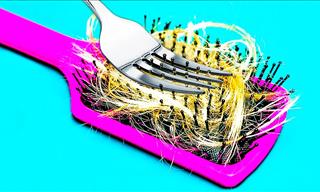 13:12
13:12
39 Smart Cleaning Tips You Just Have to Try
You can never know enough about cleaning. In This Video you can finds 39 great cleaning tips to make your life much simpler.

7 Easy, Low-Carb and Guilt-Free Pasta Recipes
Pasta is one of the most popular dishes in the world, and rightfully so – it’s easy to make, delicious, and the sauce options are numerous. Enjoy these 7 recipes that will make your cuisine dreams a reality.

The Essential Cheat Sheet for Every Fashionista
Everyone will be able to get something useful from these fashion and clothing care infographics.
 6:08
6:08
Fold a Napkin Into a Rose for a Unique Table Setting
Learn to set a table with napkin folding, giving a unique touch to your dinner table.

Here's How You Can Tell If Someone Is Lying to You
No one likes a liar, but thankfully, if you know how to read body language, you can tell if someone is lying to you.
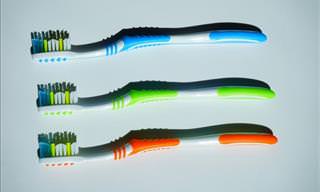
Shocking Bathroom Items That SHOULDN'T Be in the Bathroom
Bathrooms get so damp and humid, they are a breeding ground for bacteria. And here are 8 surprising things we need to keep out of the bathroom.

Why You Shouldn’t Keep a Bar Soap for More Than 2 Years
The following 10 personal hygiene products all expire sooner than you’d think and you must replace them regularly
 4:16
4:16
The Egg Secret Tips You Never Knew...
This video shows you some of the best egg life hacks you never knew you needed, but now you'll see them - use all the time!

You MUST Pay Attention to These Numbers When Buying Fruit
The numbers you see on fruit have much more significance than you think. You can learn everything you need to know about the fruit you're buying from them.

9 Ingenious Q-Tip Hacks for Surprising Daily Uses
We bet you never thought cotton swabs could be so handy around the house!
 8:01
8:01
Why Your Consumer Brand Loyalty Can Backfire
It happens to all the consumer goods you can imagine...

This Christmas, Make Some DIY Gifts for Our Loved Ones!
Make your loved ones feel extra special with these DIY Christmas gifts.

7 Tips to Maintaining a Life-Long Friendship
Advice from life-long friends about how to maintain a strong friendship.

Here's Why You Should Start Using Eggshells in Your Garden
If you throw all your eggshells in the trashcan you're missing out as they can be very beneficial to your garden. Here are 6 garden uses for eggshells.
 10:58
10:58
If You Love Dogs, Then Avoid Doing These Things With Them
Even though you love your dog, you might be annoying it with some of your habits. Watch to find out more...

16 Useful Charts & Guides That Teach You Surprising Things
Save these useful charts and guides. They will come in handy someday.
 15:50
15:50
These 27 Household Hacks Will Make Housework a Breeze
Doing housework can be such a drag sometimes, but these 27 household hacks are here to help!

Psychiatrist Gives 10 Tips For Being Happy & Harmonious
What does it take to live a happy and harmonious life? Read through these tips of the psychiatrist, Mikhail Efimovich Litvak.

Here’s Why You Should Start Saving Pasta Water
What if we told you that you have been flushing something many chefs call ‘liquid gold’ down the drain all these years?

Now is The Last Chance for This Outdoor Winterizing Task
Learn how to seal cracks and potholes in your driveway, and how to winterize your driveway before the first snow.

Who Thought Such a Simple Technique Could Be So Potent?
This amazing finger technique will help you to revitalize and nourish your body if you're feeling drained.

Be Warned that These Plants May Kill You
If you've got these plants around the house be careful as they are deadly!

6 Ways to Make Your Hands Look and Feel Younger
Give your hands a little TLC with these helpful remedies.

The Best Time of Day to Eat Healthy Foods!
In this article we have outlined the best time of the day to indulge in some of your favorite foodstuffs.
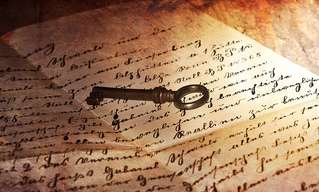
What Does Your Handwriting Say About You?
These graphology tips will help you figure out what your handwriting says about you.

How to Keep Greens Crisp and Fresh for More Than a Week
Here are 3 straightforward methods for keeping your greens fresh for longer than a week...

10 Reasons Why You Should Drink More Chamomile Tea
Chamomile tea has an incredible amount of uses! Check out our top ten here.
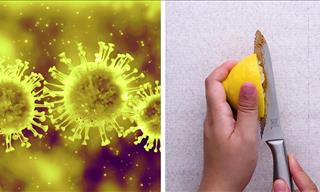 13:30
13:30
10 Cleaning Hacks to Render Your Home Spotless & Germ Free
With both spring cleaning and the need of disinfection in mind, we present to you 10 clever, but a tad unexpected cleaning hacks

Learn to Solve 7 Common Appliance Problems All By Yourself
The washing machine, the fridge, the dishwasher - these are the home appliances that make our lives that much easier. Here are 7 common problems we have with our home appliances that we can easily fix ourselves.

Learn 10 Simple Tricks For Regaining Control Of Your Body!
We've all experienced laughing when inappropriate, crying uncontrollably, and even annoying hiccups. With these 10 tricks, you'll be able to regain control!

Your Ultimate Guide to Growing Herbs in Water All Year
This guide will teach you how to grow your own herbs in water.

Remove Blackheads From Your Skin Using These Sure Methods
Blackheads make our skin look terrible when it can easily look nice. Here are 6 efficient ways to rid yourself of those black dots right at home!

DIY: 6 Methods for Removing Scratches from Eyeglasses
If you wear glasses or know someone who does, you've probably heard them complain about scratches. Now you can fix these scratches with the following 6 tips!

Worried About Rodents? 5 Signs You Have an Infestation
If you are unsure whether or not rats or mice have made a nest in your home, then the warning signs below are bound to give you a good indication.

DIY Secrets: Make Your Own, Home-Made Ziploc Bags!
This video will teach you how to make your own home-made Ziploc bags.


