
|
Is your old computer feeling slow and being louder than you recall? Does getting a shiny new computer seems more and more appealing? Hold on to your money because you may not need to upgrade just yet, and here’s why: 1. Your old computer still works fine |
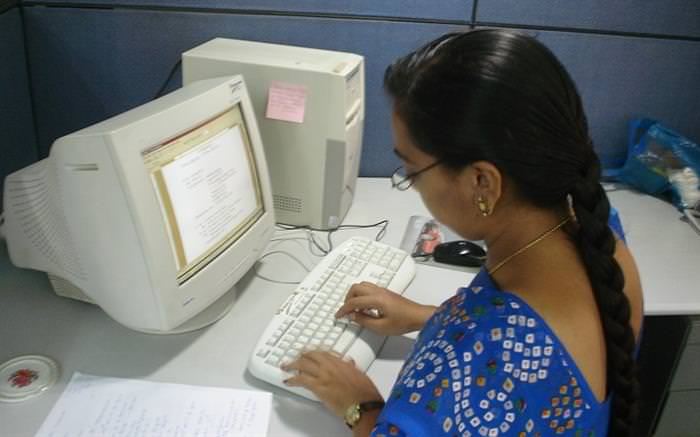 |
|
Unless you play the newest computer games or engage in ultra-high definition (4K) video editing, you don’t need more power. Any computer bought in the last 5 years can handle playing full high definition video (1080p), browse the internet, and run an Office suite without any problems. In the past, a new computer would mean leap and bounds in performance increase, but currently, the difference is barely noticeable, ranging from the 5%-10% range at best. You can keep your old computer for up to 7 years before you may need to upgrade, as long as you take care of its maintenances. |
|
2. Give your old computer a boost |
 |
|
In many cases, old computers work slowly not because of older hardware, but because of junk software and files that clog the system, or overheating because of dust accumulation inside the computer. In such cases, you should first clean the insides of your computer, using our handy computer cleanup guide, and then give it an overhaul by clearing any viruses or malware. If this doesn’t help, you may want to consider backing up your important files and formatting the computer. A format is a process that erases any and all data from your hard drive, letting you start over in an almost new state. If you do not know how to format your computer, talk to a professional and make sure you have an operating system installation disc available. |
|
3. Install a Solid State Drive (SSD) |
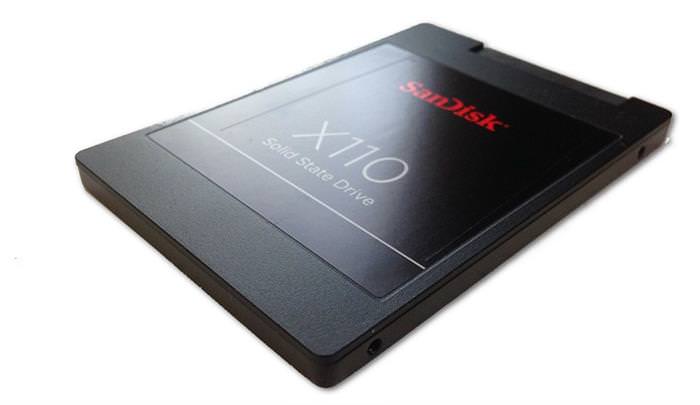 |
|
Solid State Drives are a new generation of hard drives with a huge performance boost compared to regular hard disk drives. These new drives are smaller, faster, silent, and require less power to work. Buying a 128Gb SSD drive would cost you about $50-$75, and using it to run your operating system will boost your computer’s performance considerably. |
|
4. You can do almost anything online |
 |
|
The world is moving towards cloud computing, meaning that there are plenty of online alternatives for programs like Office, Photoshop, video chats, and more. All you need is a fast internet connection and a web browser, and you’re good to go. |
|
5. Setting up a new computer can be a hassle |
 |
|
Installing all of your favorite software, suddenly realizing you didn’t install an add-on you needed, adjusting the new computer to your liking – these all take time. If you have a few hours (or in rare cases – days) to spare, go ahead. Otherwise, wait until you really need it. |
|
6. Windows 10 |
 |
|
Microsoft is about to release Windows 10, the newest version of Windows, which is supposed to be very user friendly, easy on older computers, and if you own a copy of Windows 7, 8, or 8.1 – Microsoft said they’ll allow you to upgrade to Windows 10 for free. |
|
7. Save your money |
 |
|
A new computer can set you back anywhere from $400 and upwards. You can save that money or use it for something you really want. So unless your old computer is a real piece of junk, and you’ve cleaned the dust, cleared the unneeded programs and it’s still not working faster, there’s simply no point in buying a new computer. If you’ve made up your mind and still want to buy a new computer, consult with our guide to buying a new computer. |

FYI: 7 Simple Ways to Avoid Hacking and Identity Theft
The internet is an amazing tool and a fun opportunity to add to your knowledge, it's important to remember to have fun while keeping yourself secure and safe from identity theft. These are the basic habits you need to have to keep your online identit

These Apps Are All You Need on Your Next Vacation
Having these handy apps on your phone will see you taking your next trip abroad to the next level. Learn about these 6 essential travel apps.

Need More Money? These 8 Tips Are What You're Looking For
Need a little extra income? Here's how you can do it without leaving your home.

Save Money On Your Printer With These Great Tips
These tips will help you save a lot of ink and money whenever you print something.

The Only Guide You Need to Clean Your Computer
Computers collect dust and dirt, causing them to slow down and heat up. Here's how to clean them:

Your Computer Mouse Can Do Much More Than You Think...
Knowing how to use your mouse can make computing so much easier than you ever realized. Here are some great tips on how to maximize the use of your mouse, which will increase your overall productivity on the computer.
 2:01
2:01
WiFi Guide: This Is How You Can Get a Better Connection
Is the wireless internet reception in your home shoddy or weak? This video guide will show you what you need to do to fix it.

It’s Almost a Crime Not to Use These Free Nifty Websites
Check out 15 really useful websites. They are completely free to use!

Customize Autocorrect Settings on Your iPhone or Android
Tired of your phone sabotaging your texts? This article will teach you to customize your phone's autocorrect settings.

9 Lesser-Known Tips for Using Facebook Messenger
Learn some of the hidden tips and tricks on the popular Facebook Messenger app.

Most People Don’t Know These New WhatsApp Tricks (2024)
These new WhatsApp tricks and hacks are a lifesaver!

These Red Flags Indicate That a Shopping Website is Fake!
With online shopping being more prevalent than ever, scams are also on the rise. These are 8 warning signs that a shopping website is fake.

Spotting WhatsApp Spam: 5 Tips for Safe Chatting
Due to WhatsApp's increasing popularity, the number of spam texts in circulation has also grown. Here's how you can spot them.

5 New Windows 11 Features You Don’t Know About
You may have missed these new Windows 11 features.

The Best Media Player Alternatives for Your Computer
Looking for a solid alternative to VLC media player? Here are some replacements that might help.
 2:55
2:55
THIS is Why You Shouldn't Take Your Phone to Bed!
A stern warning and a cautionary tale that will explain why you shouldn't sleep with your phone...
 2:38
2:38
How to Transfer Your Old VHS Tapes to a Computer
Do you have old family videos on VHS? It's time to make them digital so you can share them with all the family more easily! This video will show you how.
 18:37
18:37
How the FBI Caught the Most Notorious Hacker
This is the story of one of the most successful hackers in the world and how the FBI caught him.

The Only Guide You Need to Clean Your Computer
Computers collect dust and dirt, causing them to slow down and heat up. Here's how to clean them:

9 Facebook Marketplace Scams You Should be Wary Of
Facebook Marketplace scams have become more common than you perhaps realize. Here’s how you can avoid them.

20 Easy Solutions To Your Annoying Computer Problems
A collection of 20 tips to help you troubleshoot common computer problems with ease!

Learn to Avoid the Most Common Scams on the Internet
As we navigate the internet, there's a minefield of scams that we have to avoid that could potentially explode in our faces. Here are the 25 most common.

12 USEFUL Chrome Extensions That Save Time
Improve your browsing experience with these free Google Chrome extensions.

IPhone vs. Google Pixel: The Superior Choice?
Are Google Pixel phones the better choice over iPhones? Let’s find out.
 15:04
15:04
Can A.I. Outperform These 20 Professionals?
Here's a comparison video we're all secretly curious about...

These Gmail Shortcuts Will Save You Time & Frustration
If you use Gmail, but you don't know how to use a single keyboard shortcut, then you well and truly are missing out. Here are the most useful ones...
 5:13
5:13
Want Windows on Your Mac? It's Now Free!
Need to install Windows 10 on your Mac? It’s quite easy, actually.

7 Ways to Send Text Messages From Your Computer
Why use your phone to send an SMS when you have these awesome free websites?
 9:03
9:03
14 Useful Tips & Tricks to Get the Most Out Of Your PC
In this video, you will get to learn about some really handy computer tricks and tips that will make your life easier.

These 10 Keyboard Shortcuts Will Make Life Easy!
These keyboard shortcuts will help you learn the easiest ways to use your computer when your mouse is being less than cooperative!

If You Aren’t Doing these Things, Your PC WILL Wear Out...
All the basics of computer maintenance.

These Free Apps Turn Your Photos Into Beautiful Paintings
Your photos will look artistic with the help of these free apps.

7 Apps You Don’t Need on Your Phone!
Experts advise against installing apps like the seven we mention here for security reasons...

Make Your Browser Safer With This Handy Guide!
Make your browser more secure by following these easy tips.

WARNING: Don't Fall for These Common Instagram Scams!
Protect yourself from phishing on Instagram with these tips.

Beyond Chrome: 5 Private Browsers for Better Security
For those who prioritize their online privacy, there are some alternatives to Chrome available that could be explored.
 16:23
16:23
Get the Most Out of Google Photos With These Tips
These useful tips and tricks will help you get more out of Google Photos.
 11:51
11:51
Lesson: How to Protect Your Devices from Hacking
A handy tutorial that we will hope will teach you the right practices to avoid your account ever being hacked.

Is This Monitor Best for You? A Screen Buying Guide
Looking to buy a new computer monitor? This buying guide will help make that decision easier.

Overwhelmed by Your iPhone Update? Here's Our Guide
New iPhone update isn't your cup of tea? Here's how to make your iPhone feel more familiar.

You Should Try These Awesome YouTube Alternatives
YouTube isn’t the only video site out there. Here are some cool alternatives that are worth trying.

The Best Skillshare Courses for Learning and Growth
The best Skillshare courses for beginners

These Password Tips Will Ensure You're Safe from Hackers
Cybercrime is increasing thanks to ever-improving technology. Therefore, it's very important that you have a strong password. These tips will ensure you do!

How to Turn Your Phone Into a Wifi Hotspot!
If you've ever dreamt of sharing your smartphone's cellular connection with other Wi-Fi-only devices, such as a tablet or a laptop, then you're in luck!
 15:06
15:06
Android 14: Learn All the New Features in the Newest Update
Sit back and learn what's new in your android phone in this informative video.

7 Tips to Follow When a Computer Hangs or Freezes
Take note of these steps that will help you unfreeze a computer that freezes or hangs regularly.

5 Ways to Get the Most Out Of Your Security Systems
Learn some useful tips in this article that will let you know if your security system is working efficiently or not.


