
|
If you've got an iPhone, here's a handy app you'll most definitely want to install, one that could potentially save your life. This health app, contains an important feature called Medical ID. You're probably already familiar with the 'In Case of Emergency' (ICE) practice, which collects important contact information on your phone so that it may be used to contact family in the event of an emergency - well, Apple's Medical ID is basically an enhanced version of ICE. This feature provides both emergency contact information, and also informs first responders and medical personnel of important health information, such as your medications, medical conditions, blood type and allergies. |
|
|
|
Setting Up |
|
Here's how to set up Medical ID on your iPhone: Note: To take advantage of this nifty feature, your phone needs to run on iOS 8. |
|
1. To get started, launch the Health app. 2. Tap the Medical ID icon, located at the bottom-right of your screen. 3. Tap Edit on the top-right corner of your screen |
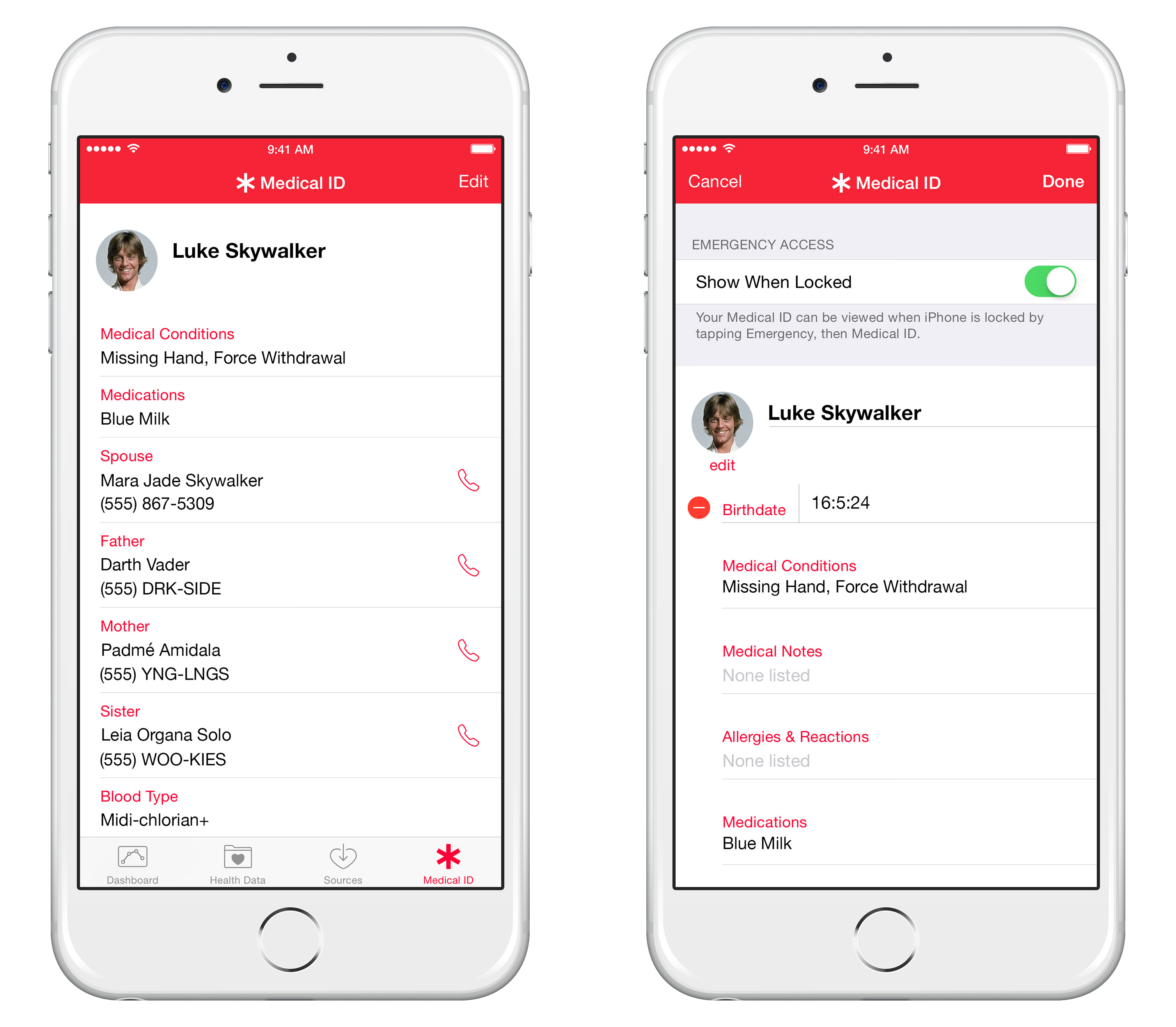 |
|
4. Change or update your name, photo, birth date and input any important medical information. 5. The fields available will allow you to list any medical conditions, allergies, and current medications. You also have a blank field for general medical notes - such as your preferred hospital or doctor, or any religious requests. 6. Further down, you can add multiple emergency contacts, which must be included in your already existing iPhone contacts. If your ICE contact is not in your phone book, they must be added prior to proceeding. 7. In the process of selecting your contacts, the Medical ID app, will ask you to identify your relationship with the person. With this in mind, should you rather not mention how this contact person is connected to you, you may simply put 'other' or 'emergency'. 8. Below the contacts section is another field, whereby you can add your blood type, height, weight and your organ donor preference. 9. Once you have completed the information, just tap Done at the top of the screen to save your changes. |
|
|
|
Accessing Medical ID |
|
Once all your important medical information and emergency contacts have been stored in your iPhone's Medical ID, here's how someone can access this information in the event of an emergency. For safety reasons, your iPhone should be secure, meaning that it should have a passcode or Touch ID, prohibiting others from entering your phone. Despite this, the Medical ID can still be accessed from a locked screen. |
 |
|
Just tap Emergency on the bottom-left of the iPhone lock screen, allowing anyone without a passcode to make an emergency phone call. Then tap Medical ID, which will bring up a screen showing the information you entered previously. Anyone accessing your Medical ID can tap on any of your emergency contacts and call them directly. |
|
What if you don't have an iPhone? |
|
This app has yet to be introduced to android users, in which case, it is wise to mark or create a separate folder for your ICE contacts. |

Guide: How to Take a Screenshot on ANY Device
This quick guide will help you take a screenshot on your on your Windows PC, Android device, Mac, iPhone, Chromebook, and more.

Newest and Best Features in Apple's iOS 15
All the newest and most relevant updates on Apple's iOS operating system.
 6:30
6:30
These New Android 15 Features Will Change The Game!
Android 15 is finally here! Let’s find out what new features it offers.

Switching from Android to iPhone? These Tips Will Be Handy
This article will help you understand how to easily transfer data from an Android phone to a new iPhone in simple steps.
 7:12
7:12
Useful iPhone Tips That Can Save Your Phone’s Battery
Here are some helpful tips to save battery life on your iPhone.

Check When Your Shipments Will Arrive on These 5 Websites
These helpful online tools will help you estimate delivery times and track shipments with precision and accuracy.
 5:01
5:01
The Best iPhone Tips and Tricks for 2023!
In this video you'll learn a bunch of tips and tricks that have just recently been added.

What's the Healthiest Way to Sit at Your Computer?
Learn how to minimise the health risks of using your computer with this positioning guide.

6 Weird But Useful Apps You Didn’t Know You Need
If you’re not using these weirdly useful apps, you’re missing out on a lot of fun!

Guide to Chat GPT: What It Is and How to Use It
This beginner's guide to Chat GPT will help you take your first steps in using this helpful chatbot.

What Do Those 12 Mysterious 'F' Keys on Your Keyboard Mean?
Find out what those 12 curious F keys on your keyboard mean.

If Your Windows PC Is Slowing Down, You Should Read This
NO - a slowing Windows PC isn't a fact of life. You simply need to know a few tips and tricks that you can apply to yours in order to speed it up! Read on...

6 Unnecessary Windows Programs You Should Uninstall
Your Windows PC could be filled with unwanted and outdated apps and programs... Delete them today.
 14:08
14:08
BEWARE! These File Types Could Contain Viruses
Be careful before you click any file these days. Hackers may have used them to hide viruses.

Computer Guide: How to Format Your Computer - PC & Mac
how do we create a new computer from the old, formatting it and making it work like new? This guide will show you!

Guide: How to Protect Your Eyes When On the Computer
Eye strain can be a serious problem if you work at a computer for long hours each day. Luckily, there are various things you can do in order to prevent it.

New WhatsApp Features: Edit Your Messages and More!
Have you tried this new WhatsApp feature yet?

Computer Guide: How to Keep Your Computer Up-to-Date!
Follow this simple guide to update drives and resolve common issues on your Windows computer.

I Never Knew Repairing a Smartphone Was So Simple!
Having phone trouble? Here are 6 of the most common smartphone issues and exactly how you can fix them.

FYI: 7 Simple Ways to Avoid Hacking and Identity Theft
The internet is an amazing tool and a fun opportunity to add to your knowledge, it's important to remember to have fun while keeping yourself secure and safe from identity theft. These are the basic habits you need to have to keep your online identit
 16:23
16:23
Get the Most Out of Google Photos With These Tips
These useful tips and tricks will help you get more out of Google Photos.
 8:31
8:31
20 Terrifically Helpful Chrome Keyboard Shortcuts
Welcome to the ultimate guide to mastering 20 essential keyboard shortcuts for the Google Chrome browser!

Your iPhone's Volume Buttons Have Tons of Hidden Features!
There is more to your iPhone's volume buttons than you knew about!

9 Underrated Free Websites That Will Make Your Life Easier
Yes, there are still many more useful websites you don’t know about!

7 Apps You Don’t Need on Your Phone!
Experts advise against installing apps like the seven we mention here for security reasons...

6 Secure Search Engines You Can Use Instead of Google
Google isn’t the only search engine you have to use.

Customize Autocorrect Settings on Your iPhone or Android
Tired of your phone sabotaging your texts? This article will teach you to customize your phone's autocorrect settings.

New to Spotify? These Easy Tips Will Help You Get Started
New to Spotify? Here’s everything you need to know about the music streaming service.

How to Turn Your Phone Into a Wifi Hotspot!
If you've ever dreamt of sharing your smartphone's cellular connection with other Wi-Fi-only devices, such as a tablet or a laptop, then you're in luck!

It’s Almost a Crime Not to Use These Free Nifty Websites
Check out 15 really useful websites. They are completely free to use!

Make Your Browser Safer With This Handy Guide!
Make your browser more secure by following these easy tips.
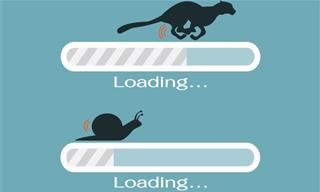
5 Programs You Should Remove from Your Computer
This article specifies 5 programs that most people don't need on their computers and how to get rid of them.

STOP! You're Damaging Your Computer...
Computers are practically indispensable to us these days. The thing is, you could be damaging yours without even knowing it. Looking out for these 16 things.
 2:05
2:05
Easy Ways to Watch Content from Your Phone on Your TV
Cast and screen share your phone to your TV with these tips.
 15:33
15:33
Beware! 10 Tech Scams That Could Target You in 2024
Beware of these dangerous scams in 2024.

Take an Interactive Tour of 1940s New York!
This interactive street map of New York City in the 1940s is so much fun to browse and explore! And best of all, it's completely free!

How to Download Streaming Movies for Offline Viewing
Here's how to download movies and TV series from your favorite streaming services to watch them offline.

7 Reasons Why Your Computer is Running Abnormally Slow
There are many things that could be slowing your computer down and you'll find 7 of them in this article. Take a look!

Your Computer Mouse Can Do Much More Than You Think...
Knowing how to use your mouse can make computing so much easier than you ever realized. Here are some great tips on how to maximize the use of your mouse, which will increase your overall productivity on the computer.

Learn to Avoid the Most Common Scams on the Internet
As we navigate the internet, there's a minefield of scams that we have to avoid that could potentially explode in our faces. Here are the 25 most common.

5 Ways to Get the Most Out Of Your Security Systems
Learn some useful tips in this article that will let you know if your security system is working efficiently or not.
 2:55
2:55
THIS is Why You Shouldn't Take Your Phone to Bed!
A stern warning and a cautionary tale that will explain why you shouldn't sleep with your phone...

12 Google Chrome Shortcuts Everyone Should Know
Keyboard shortcuts are immensely useful! If you’re using Google Chrome to browse the internet, we have a few neat shortcuts to share with you.

There's a keyboard Shortcut for Nearly Everything Here!
These shortcuts will cut down the time you waste fiddling about on the computer, and make you into something of an expert.

Most People Don’t Know These New WhatsApp Tricks (2024)
These new WhatsApp tricks and hacks are a lifesaver!

Want Your PC to Run Longer? Then Avoid These Mistakes
Avoiding these silly mistakes will help you prevent damage to your computer and also extend its life.

20 Easy Solutions To Your Annoying Computer Problems
A collection of 20 tips to help you troubleshoot common computer problems with ease!


