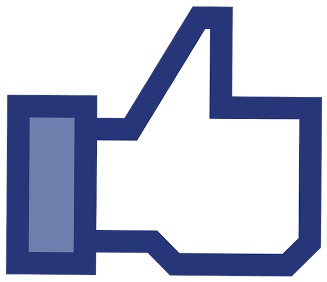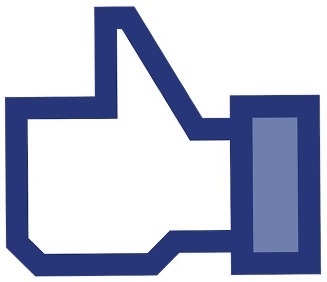|
I see that many people sign up for Facebook, but miss out on all the useful things you can do with it, as well as how to stay safe from identity theft, etc. This is why I have created this simple and useful guide for users who might not be too computer savvy. |
|
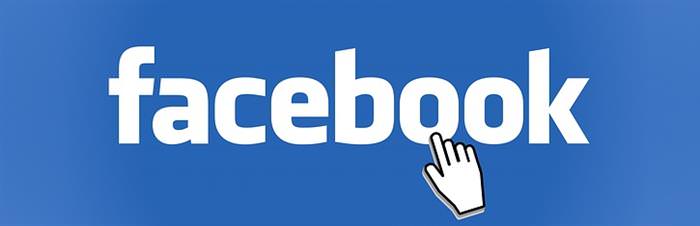 |
|
|
The first thing you must do is make sure that your information is private and not freely shared with the whole world. Some bad people might use it to steal your identity, or try to scam you in some way or the other. Facebook makes it easy to make sure your private information remains private, and that what you share can be public, or only shared with your friends. |
|
|
1. Click the privacy icon on the top-right corner. (highlighted in red) |
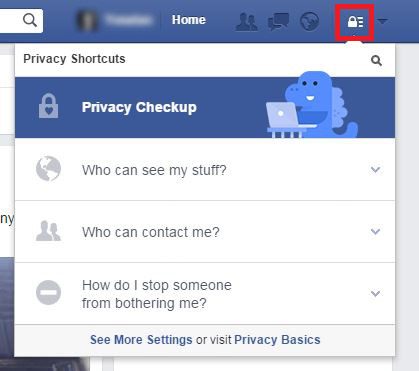 |
|
2. Use the privacy checkup option to quickly set-up your privacy settings: |
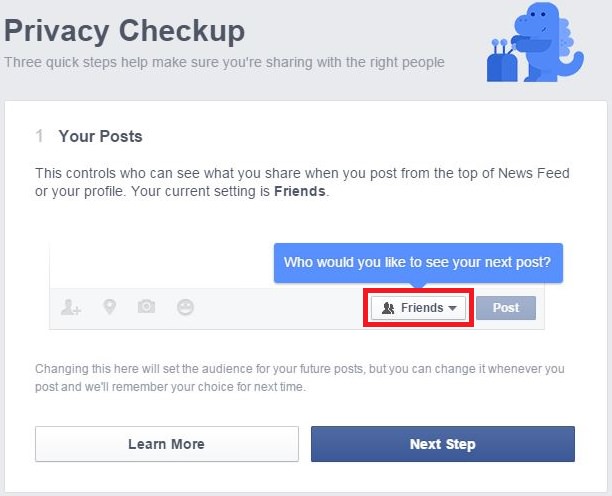 |
| 3. Clicking on the highlighted box will open this window, allowing you to decide who can see your posts. |
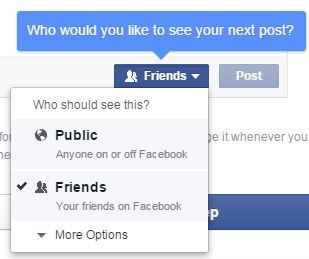 |
| 4. Choose who gets to see posts from applications you connected with Facebook: |
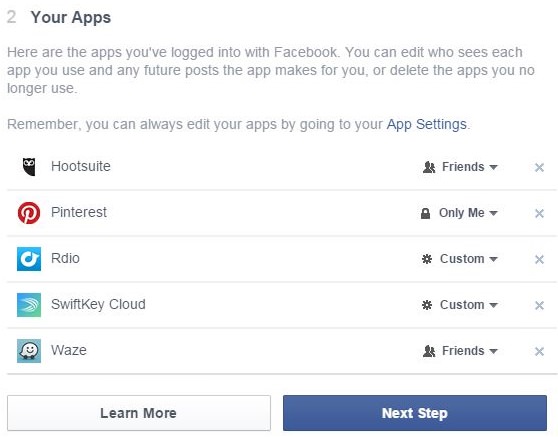 |
| 5. Choose what information is visible, and to whom: |
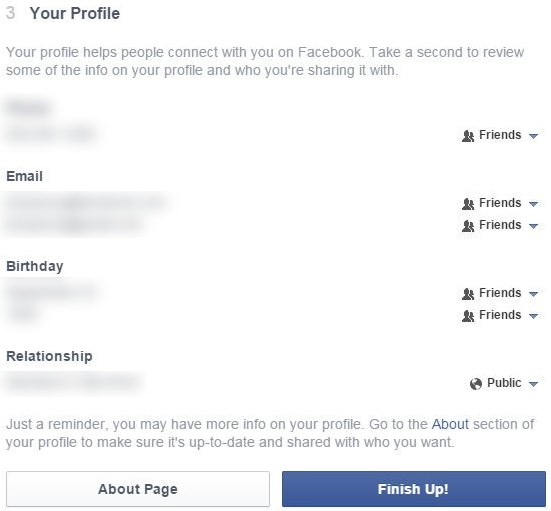 |
| 6. You’re all set! |
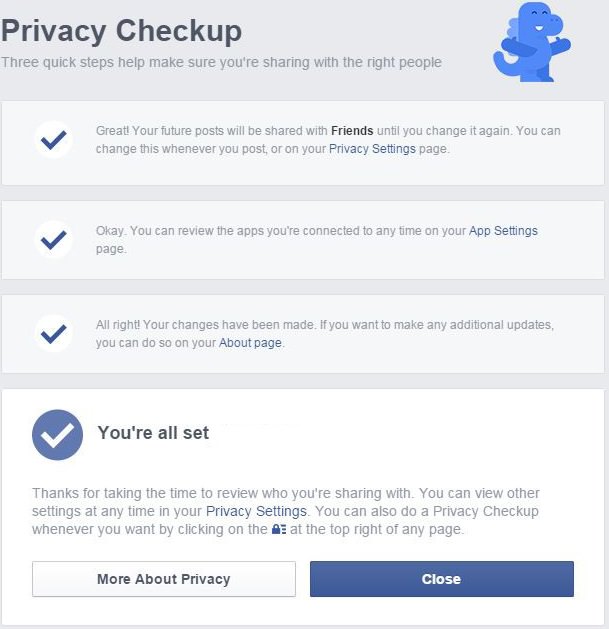 |
|
You can edit extra privacy features like: |
|
|
You can choose who's allowed to send you messages and friend requests. |
 |
|
If you're being harassed online, you can block the person by putting their name in the field, then selecting their profile from the drop-down list. |
 |
|
If you want to write a post and make sure a particular friend sees it, add the ‘@’ sign and write their name, and then select the friend from the drop-down list. (You can do this several times and add several friends to one post) |
|
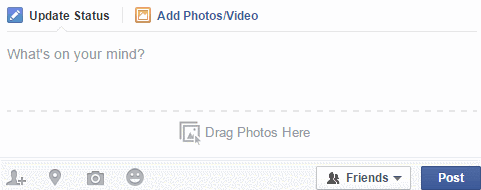 |
|
|
If you found a great site you want your friends to see, it’s simple to share it with your friends: |
|
|
1. Copy the link you want to share |
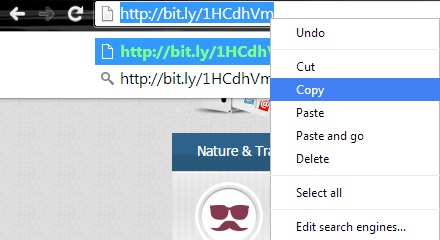 |
| 2. Begin as you would writing a regular post |
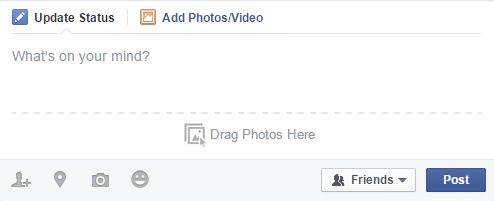 |
| 3. Paste the link in the text line of the post |
 |
|
5. Once a preview of the site appears, you can delete the link from the text box and write your own text instead *Try tagging a friend if you want to make sure they see this link |
 |
|

If someone you don’t recognize is trying to become your “friend” on Facebook, don’t add them automatically. Engage them in a conversation to see if you know them, and if you don’t – that you would like them to see your information and posts. If a friend starts posting odd content, don’t click on it. Try sending them a message to see if they really did post it, or if their account was hacked. Don’t post private information like numbers or photos of your credit card, social security, ID, passport, etc. Those can be found and used by identity thieves. |
|
|
Be safe and enjoy your social media experience with peace of mind |
|
 12:09
12:09
Spruce Up Your Garden With These Brilliant DIY Ideas
This brilliant video contains 16 different DIY ideas that are perfect for any garden. What's more, they couldn't be any simpler to make!

The Only Guide You Need to Clean Your Computer
Computers collect dust and dirt, causing them to slow down and heat up. Here's how to clean them:

6 Simple and Practical Tips To Organize Your Kitchen
A well organized kitchen is the first step to a gratifying cooking experience

These Apps Are All You Need on Your Next Vacation
Having these handy apps on your phone will see you taking your next trip abroad to the next level. Learn about these 6 essential travel apps.

If You Don't Want Facebook to Do This to You, Here's How!
Due to the upcoming update, videos will start playing sound automatically as you scroll through your feed.

How Protected Are you on WhatsApp? Find Out Here
Whatsapp is a popular messaging service with over a billion users. How protected are you on WhatsApp? Here are 7 essential privacy tips to keep in mind.

Declutter Your Phone's Home Screen with These Tips
Streamline your digital life with these expert tips on decluttering your iPhone and Android home screens.

FYI: 7 Simple Ways to Avoid Hacking and Identity Theft
The internet is an amazing tool and a fun opportunity to add to your knowledge, it's important to remember to have fun while keeping yourself secure and safe from identity theft. These are the basic habits you need to have to keep your online identit

11 Remarkably Useful Websites You’re Not Using
Make sure you bookmark these incredibly useful and free websites. They might come in handy someday.

Guide: How to Protect Your Eyes When On the Computer
Eye strain can be a serious problem if you work at a computer for long hours each day. Luckily, there are various things you can do in order to prevent it.

It’s Almost a Crime Not to Use These Free Nifty Websites
Check out 15 really useful websites. They are completely free to use!
 18:37
18:37
How the FBI Caught the Most Notorious Hacker
This is the story of one of the most successful hackers in the world and how the FBI caught him.

What Do Those 12 Mysterious 'F' Keys on Your Keyboard Mean?
Find out what those 12 curious F keys on your keyboard mean.
 10:00
10:00
The New Wi-Fi is Here! This is Why You Should Try It…
Wi-Fi 7 is here, and it can change the way you use the internet!
 5:01
5:01
The Best iPhone Tips and Tricks for 2023!
In this video you'll learn a bunch of tips and tricks that have just recently been added.
 15:06
15:06
Android 14: Learn All the New Features in the Newest Update
Sit back and learn what's new in your android phone in this informative video.

12 Google Chrome Shortcuts Everyone Should Know
Keyboard shortcuts are immensely useful! If you’re using Google Chrome to browse the internet, we have a few neat shortcuts to share with you.

5 Ways to Get the Most Out Of Your Security Systems
Learn some useful tips in this article that will let you know if your security system is working efficiently or not.

How to Identify the Owner of a Phone Number: 5 Methods
Received a call from an unknown number? Use these sites to identify the caller.

Visit an Ancient Map Collection With Thousands of Works!
Visit this great, free collection for an enlightening journey through the annals of cartography.

Computer Guide: Windows 11 Shortcut Keys!
Learn the best shortcuts for Windows 11 using your keyboard. From taskbar to screenshots, learn it all.

Computer Guide: How to Keep Your Computer Up-to-Date!
Follow this simple guide to update drives and resolve common issues on your Windows computer.

New to Spotify? These Easy Tips Will Help You Get Started
New to Spotify? Here’s everything you need to know about the music streaming service.

There's a keyboard Shortcut for Nearly Everything Here!
These shortcuts will cut down the time you waste fiddling about on the computer, and make you into something of an expert.

Check When Your Shipments Will Arrive on These 5 Websites
These helpful online tools will help you estimate delivery times and track shipments with precision and accuracy.

Overwhelmed by Your iPhone Update? Here's Our Guide
New iPhone update isn't your cup of tea? Here's how to make your iPhone feel more familiar.

7 Reasons Why Your Computer is Running Abnormally Slow
There are many things that could be slowing your computer down and you'll find 7 of them in this article. Take a look!

IPhone vs. Google Pixel: The Superior Choice?
Are Google Pixel phones the better choice over iPhones? Let’s find out.
 10:39
10:39
THREADS: Everything to Know About Instagram's New App
Instagram’s new app, ‘Threads’, has taken the world by storm? But what is this app all about? And should you use it?
 11:51
11:51
Lesson: How to Protect Your Devices from Hacking
A handy tutorial that we will hope will teach you the right practices to avoid your account ever being hacked.

Your Computer Mouse Can Do Much More Than You Think...
Knowing how to use your mouse can make computing so much easier than you ever realized. Here are some great tips on how to maximize the use of your mouse, which will increase your overall productivity on the computer.

Take an Interactive Tour of 1940s New York!
This interactive street map of New York City in the 1940s is so much fun to browse and explore! And best of all, it's completely free!

Get the Most From Your Smartphone With These Tips & Tricks
These best tips, tricks and hacks for iPhone, Android, and Samsung users.
 14:29
14:29
How to Make Your Windows the Most Safe & Secure
Take advantage of the following video tutorial to gain comprehensive knowledge about all the crucial security and privacy settings available within Windows software.

Want Your PC to Run Longer? Then Avoid These Mistakes
Avoiding these silly mistakes will help you prevent damage to your computer and also extend its life.

GUIDE: What to Do if Your Online Accounts Have Been Hacked
If you suspect that your account has been compromised or if it becomes evident that it has indeed been hacked, there are certain steps you should take.

5 Ways to Make Your Wi-Fi Safe From Attacks & Hacks
Make sure you protect your Wi-Fi network against these common attacks.

If You Aren’t Doing these Things, Your PC WILL Wear Out...
All the basics of computer maintenance.

Minimize Exposure to Cellphone Radiation with This Guide
Our cellphones can be harmful to our health because of the radiation that they give off. Learn these 14 ways of minimizing your risk of exposure to it.

This One Computer Key Is Used for a Myriad of Shortcuts!
The 'Win' key is usally thought to only bring up the start menu. It actually does a whole lot more. Get a load of these dozens of shortcuts!

Guide to Chat GPT: What It Is and How to Use It
This beginner's guide to Chat GPT will help you take your first steps in using this helpful chatbot.

7 Things on the Internet Archive You Never Knew You Needed
The Internet Archive offers a lot more than you realized!

These Free Tools Will Help You Download Any Video Online
These free tools will help you download any video online.

These Gmail Shortcuts Will Save You Time & Frustration
If you use Gmail, but you don't know how to use a single keyboard shortcut, then you well and truly are missing out. Here are the most useful ones...

6 Unnecessary Windows Programs You Should Uninstall
Your Windows PC could be filled with unwanted and outdated apps and programs... Delete them today.

Safeguard Your WhatsApp Account With These New Features
Protect your WhatsApp account with the recently released security features by the messaging giant. Find out more here.
 15:33
15:33
Beware! 10 Tech Scams That Could Target You in 2024
Beware of these dangerous scams in 2024.