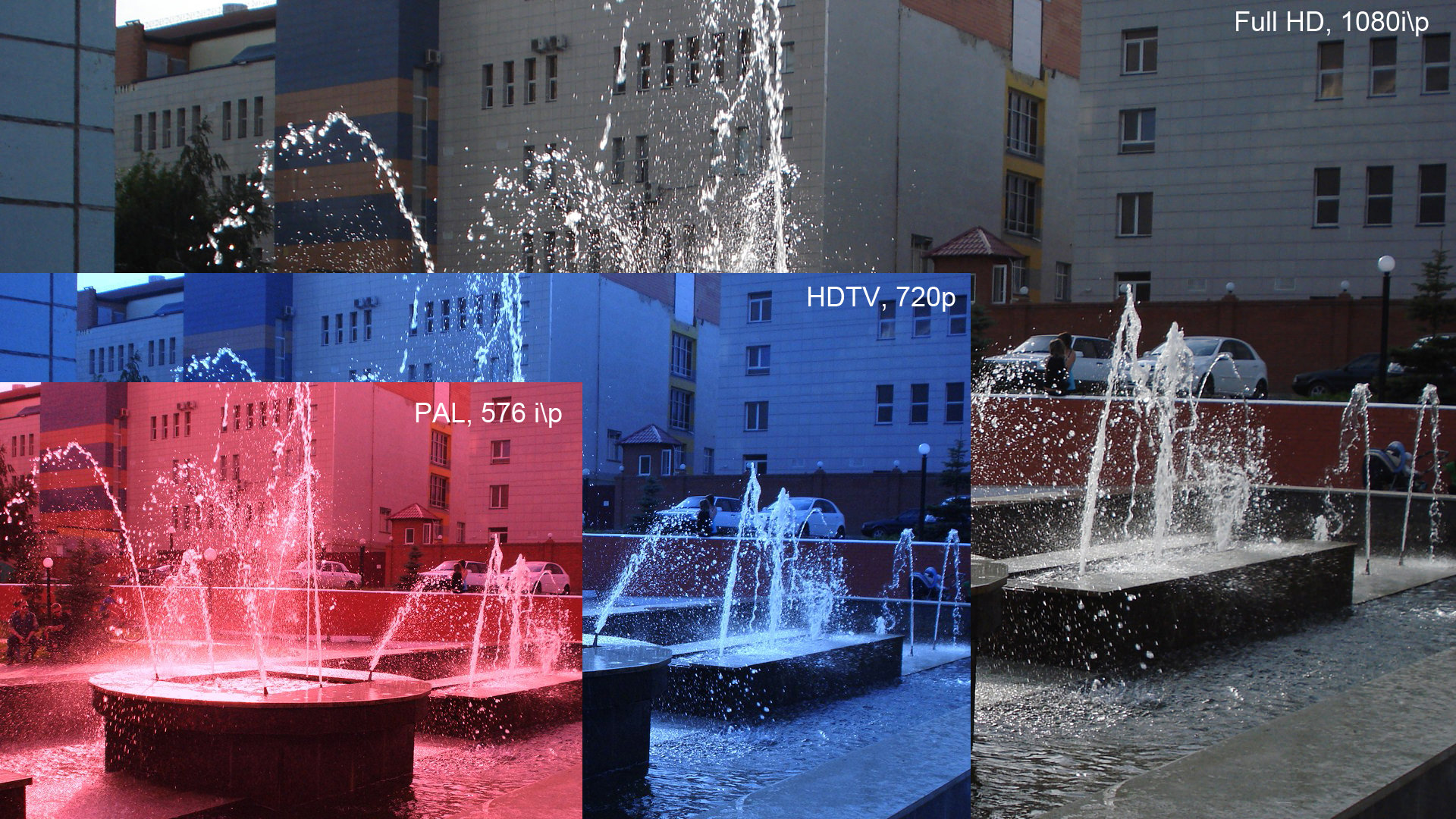|
Getting the perfect viewing experience form your television is a tricky thing. You will need to achieve just the right levels of settings like contrast, color temperature, sharpness and motion smoothing. To help you make that happen, here is a simple guide to help you understand the most important settings for you to know and adjust. |
|
The first thing is to make sure your television is the right distance from where you will be when you are looking at it. The ideal distance is about twice as far as the television's diagonal length. Next, set the lighting conditions to those you mostly use while watching television (sunlight, your house lighting etc.). Once you have sorted that and you are sitting in the right spot, it's time to get dive in. |
 |
|
For almost all televisions all the things you will need to change can be found under the "Picture settings". A lot of modern televisions have pre-set picture modes like "Vivid" or "Cinema" which might make the picture look too reddish or dark for some people. These presets might look fine to you and you might be used to them by now, but they normally don't show a truly accurate image. In any case you can always change these by a bit for your personal taste and restore the default setting if you change your mind. |
|
|
|
The "Color" setting determines the color saturation of your television. Too high and it might look like a cartoon, too low and you will not be able to see all the colors of a flower field. Change this setting until you reach a color saturation like the one in the picture of the middle house. For best results, do so while watching a scene for a show or a movie with as many colors as you can find. |
|
"Sharpness" controls how much your television preforms "edge enhancements" by adding a faint outline to objects. While it might make the image appear sharper it really conceals a lot of the fine details so you want to keep this setting relatively low. |
|
For the "Color Mode" feature the recommended settings are either "normal" or "Rec709". Do not use "Expanded", "Enhanced" or anything like that, it might sound good, but your image will be worse. |
|
Lastly, the "color temperature" feature can make the images on your television "warmer", which means more red colors, or "colder" which makes everything a bit more bluish. Generally, the Warmer colors are more accurate. Just don't set it too high or everyone on the television will look like they just got sunburned. The ideal balance is shown in the biggest part of the picture where you can tell each color apart. |
|
Now that you've calibrated your TV to your complete satisfaction, and perhaps even explored other settings, it's time to sit back, relax and enjoy your viewing experience. Remember, you can adjust any setting as many times as you want and restore it to the default if you don't like it, so don't be afraid to experiment! |

Read Our Comprehensive Guide to Using Google Translate
Of the many Google tricks out there, Google translate is by far one of the most useful. Read this free guide to learn exactly how to make use of it.

The Complete Selfie Tutorial and Guide for the Technophobe
A full tutorial to the secrets of taking a good selfie

Keep These Things In Mind When Paying With a Credit Card
Skimming is a technique that is used to steal credit card details. This guide will show you how to protect yourself and prevent your details being compromised.

Most Android Users Don't Know About These Useful Features
Android phones have many hidden features that many people don't know about, and here are 10 of our favorites.
 6:33
6:33
Do You Slouch Often? These 3 Simple Exercises Will Help
How can you improve your posture? Here are three exercises you should try.
 1:22
1:22
Are Smartphones Making Us Stupid? This Will Surprise You!
If you use a smartphone you need to see this!

The 7 Best and 7 Worst Foods to Buy Canned
Not all canned foods are made equal, and in this article, we'll discuss those you should invest in, as well as those to definitely avoid.

Beware! NEVER Put These Things on Your Credit Card
Credit cards might be convenient but there are some cases where you should avoid using them.

You Can Do a Lot More With Milk Than Just Drinking It...
Milk is a basic ingredient in any household, but it's a waste to use it just for drinking, when you can put it into many more uses that will make your life easier while also saving you money!

LIFE HACKS: 30 Practical Uses for Olive Oil!
3o things you can use olive oil for other than cooking with it.

How to Use Ice Cube Trays to Make Delicious Dishes!
I had no idea there were such creative and delicious uses for the ice cube tray!

If Only I Had Discovered these Cleaning Tips Sooner
10 not-so-obvious tips about cleaning that are both surprising, yet very effective.

Alka Seltzer Makes a Surprisingly Helpful Cleaning Tool
Read on to find out how you can clean with this medicine cabinet staple.

7 Fantastic Ways to Use Tea Bags in Your Garden
Before you dump your tea bags you should be aware that they can come in handy in the garden. Here are 7 great ways you can use tea bags in your garden.

12 Things Car Thieves Don't Want You to Know...
Every 43 seconds, a car is being stolen in the United States, which is close to one million vehicles a year. These tips could prevent you becoming a victim.
 3:37
3:37
Your Saucepan is More Useful Than You Thought...
If only I had known these priceless kitchen hacks sooner!
 9:16
9:16
You Definitely Should Try These Amazing Cleaning Hacks
If blotches and stains are putting an dampener on how the interior of your home looks, be sure to learn these 20 unusual but super neat hacks.

14 Uses for Rice that Have Nothing to do With Eating
Rice is an incredibly versatile grain - you can do much more with it than just cook it and eat it! Find out 14 uses for the grain that you never knew.

For Perfectly Boiled Eggs, This Guide Is All You Need
Follow these 8 simple steps to make perfectly boiled eggs.

5 Common Insect Bites You Should Fear and Beware!
Sometimes bug bites can be relatively harmless, and sometimes they can be much more worrying. But how do you know when? Here are 5 bug bites to watch for.

Bored of the Outlet Covers? Here's How to Paint Them Well
In this article, we'll learn how to paint and wallpaper plastic or metal outlet covers effectively and professionally.

DIY: Make Your Own Wall Stencil in 8 Easy Steps
Get a designer look for half the price. This easy DIY guide will show you how to make a beautiful wall stencil in 8 easy steps.

10 Tips for Cleaning With Salt - Number 8 is My Favorite..
Salt can be found in every home, but besides for cooking, it is efficient and useful for cleaning. Here are 10 effective ways to use salt for cleaning.
 6:28
6:28
Clever Ways to Hide Your Money and Credit Cards
Don't let the burglars get your hard earned cash! Learn how to hide it like a pro.

This Guide Will Help You Find Your Perfect Dog!
If you're looking to get a dog, here's how you can find the perfect one for you!

These Cool Charts Will Make Your Christmas So Much Better
These cool charts will make your Christmas so much better.

9 Ways to Keep Your House Clean Using Just a Simple Lime
Limes are just as good as lemons when it comes to cleaning. Here are 9 great ways to clean with them.

10 Great Extra Uses for Charcoal Briquettes
Here's how you can put those extra charcoal briquettes to good use at home.

Borax Has So Many Uses! Here Are 26 of My Favorite
Did you know about these intriguing uses for Borax?

29 Facts That Show Truth Can Be Stranger Than Fiction
History is rich in plot twists and these amazing stories are strange but true, proving history is sometimes stranger than fiction. Which one of these will blow your mind?

Step by Step – Learn 36 Interesting Facts About Walking!
What are the benefits of speed walking and how long would it take to walk around the planet? Learn this and much more now!

Keep the Bedroom Cool in the Summer Heat with These Tips!
Getting a good night's sleep during the hottest summer months doesn't have to be a challenge. With these clever easy tricks, you'll sleep like a baby!

11 Reasons Why Garlic Is a Gardener's Best Friend
Not only is garlic extremely tasty, but it is also very effective in the garden. Check out its uses here.

A Coffee Filter Can Be the Most Helpful Item in the House...
Don't let their name fool you - coffee filters are some of the most useful things you can have around the house!

How Many Times You Can Wear Clothes Before Washing Them
Are you re-wearing your clothes more often than you should? Follow this guide.

Four Ways to Tie Your Shoes for Foot Pain Relief
This helpful guide will teach you how to tie your laces based on the specific issue you're experiencing.

8 Ways to Remove Sweat Stains from Clothes
To help you out, this article will cover what sweat is, how to prevent stains, and how to remove any existing ones.

The One Ingredient in Shampoo that Damages Our Hair...
Most shampoos have at least this one ingredient that might damage your hair - protein.

These Common Habits Make Our Anxiety Worse
Experts believe that certain attitudes and habits are amplifying your stress levels.

Is Your Dryer Getting Slow? These Tips May Help!
There are a number of common reasons why a dryer might stop working efficiently. Here are 5 of them!

Try this Ancient Indian Method for Removing Body Hair
An ancient and natural method that both men and women have been using for centuries to get rid of unnecessary hair from their bodies.

Bring Positive Energy to Your Home With These Lucky Plants
Feng shui experts say that these plants will bring good luck and positive energy to your home.

WARNING: Don't Keep This Product in Your Car
Hand sanitizers can be found in plenty of vehicles, maybe even in yours, but is it wise to store them there?

Give Old Furniture a New Lease of Life with These Tips
Give your old furniture a new lease of life with these 14 tips.

WATCH: Keep These Tips in Mind to Protect Your Art At Home
As everyone does, I'm sure you have pieces of art in your home that are precious to you. Here's how you can protect them for your prolonged enjoyment.

Choose the SAFE Way to Remove Mold From Your Home
Mold is not only unsightly, it can also be a health risk. Learn how to recognize it and get rid of it with ease.
 10:58
10:58
If You Love Dogs, Then Avoid Doing These Things With Them
Even though you love your dog, you might be annoying it with some of your habits. Watch to find out more...